Have you notice that several apps such as Confluence automatically add a pretty little favicon just left to the link whenever you paste one?
Sometimes the subtle things are the most enjoyable, specially when talking about UX.
In this tutorial I will show you how to create a link component that automatically grabs the favicon of the link.
I'm gonna asume you have the basics of Vue + Composition API before continuing.
Create a link component
Le's start by creating a component wrapper for the link, we will call it our FaviconFancyLink.vue
<template>
<a :href="href" class="fancy-link"><slot /></a>
</template>
<script>
const props = {
href: {
type: String
},
};
export default {
name: 'FaviconFancyLink',
props,
}
</script>
<style scoped>
.fancy-link {
border: 1px solid #ababab;
border-radius: 3px;
padding: 0.1rem 6px 0.1rem 24px;
text-decoration: none;
background: gray;
}
</style>
The component as now is pretty simple, you pass href as a prop and you pass it down to the <a> tag.
We could even improve this by using v-bind="$attrs" instead of props so we get all the other attributes for links but for now, let's keep it simple.
Getting the favicon
This is where the magic happens, you can easily get the favicon using Google's Favicon Service
https://www.google.com/s2/favicons?domain=dev.to
The trick is to get the hostname from the href prop and add add the image with the favicon api dynamically.
Best way to get the hostname is by using a regex like this:
function getDomain(url) {
return url.match(/:\/\/(.[^/]+)/)[1];
}
Next step will be to add the favicon image to the link. Easiest way is to use a computed property to add styles with the icon as a background-image
<script>
import { computed } from 'vue';
const props = {
href: {
type: String
},
};
export default {
name: 'FaviconFancyLink',
props,
setup(props) {
const styles = computed(() => ({
background: `url(http://www.google.com/s2/favicons?domain=${getDomain(
props.href
)}) 4px center no-repeat`,
}));
return {
styles
};
}
</script>
Now, let's bind styles into the <a /> element
<template>
<a :href="href" class="fancy-link" :style="styles"><slot /></a>
</template>
Add it to your app
Now let's add our fancy link component and see the magic
<div class="links">
<FaviconFancyLink href="https://dev.to">Dev.to</FaviconFancyLink>
<FaviconFancyLink href="https://twitter.com/">Twitter</FaviconFancyLink>
<FaviconFancyLink href="https://alvarosaburido.dev/"
>AS - Portfolio</FaviconFancyLink
>
</div>
After styling it you will get something like this
And that's pretty much it, easy right? If you enjoy this short tutorial make sure to comment and give some love.


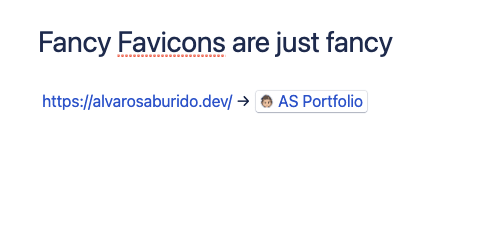




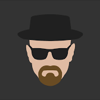

Top comments (1)
To parse the url, you can also use the
URLconstructor:Nice post anyway! I didn't know that api to get the favicon :)