Hello, this is a guide to installing XAMPP on 64bits windows operating system, I believe you already know what this is so we can get started
Step 1 – Search it on Google or go to this link https://www.apachefriends.org/fr/download.html
Step 2: choose your version according your Operating System like below and click on Download
Step 3- Open the setup and follow the Instructions
Step 4 – click on Ok and continue
Step 5 – Click Next
Step 6- Next again
Step 7- Make sure you install only on ‘C’ directory.
Step 8 –Choose your language
Step 9- Click on Next
Step 10 – Click on Next
Step 11- Wait until it’s done.
Step 12- If you have this pop up…don’t worry …just authorize access and continue.
Step 13- Wooo, you have done….click on Finish and you will see the XAMPP control panel
So thanks for read this tutorial… I hope it has been very useful to you, and will help you to create great projects.




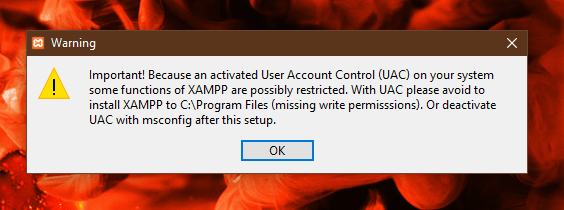
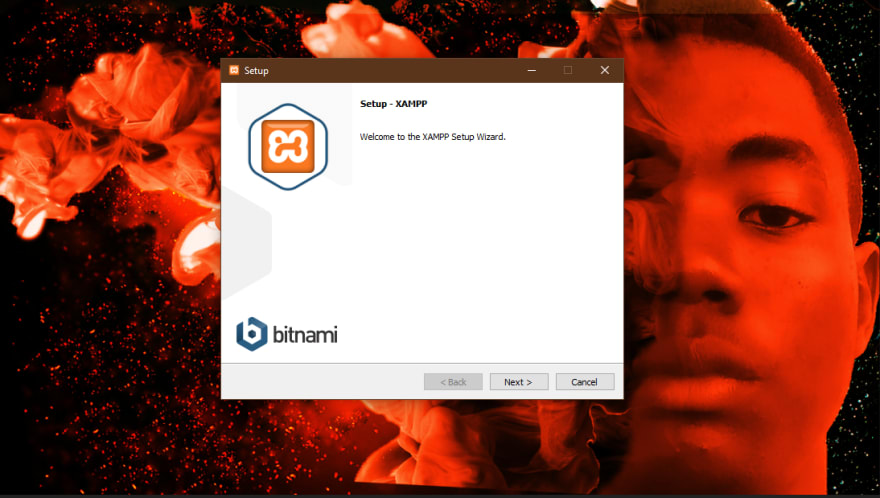







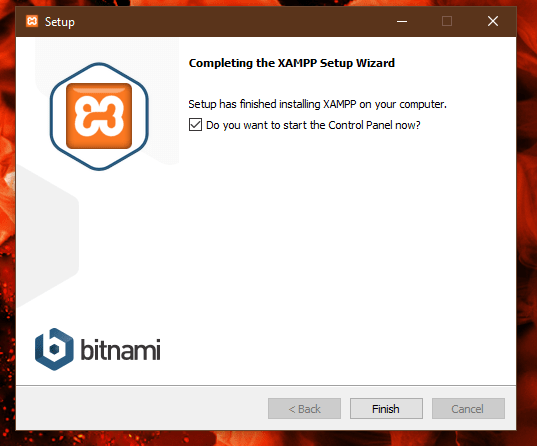


Top comments (0)