Hello !, we are going to see how to install MongoDB on windows 10
First of all the main site where you can download it: https://www.mongodb.com/download-center#community
Next Steps: Run service as Network Service user
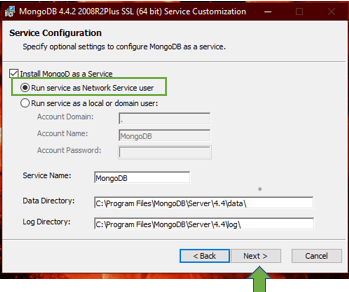
Then Click on the Install button to start the installation.

Installation begins. Click Next once completed

Here , you can choose to close the applications or not

Ok finished, you’ve done , now you are going to build sensitive projects










Top comments (0)