Glimmer DSL for SWT v4.21.2.0 just added support for Linux DEB/RPM native executable packaging (while still supporting the older GEM packaging alternative), rendering Linux a 1st class packaging citizen just like Mac, which has support for APP/DMG/PKG native executables/installers, and Windows, which has support for MSI/EXE native executables/installers. Native Executable Packaging is one of the features that separate Glimmer DSL for SWT from the pack (do not know any other Ruby desktop GUI up-to-date library with reliable fully-contained native executable packaging)
Here is the full list of changes:
- Support Linux packaging of deb/rpm native executables (not just gems) through standard
glimmer packagecall (e.g.glimmer package[deb]orglimmer package[rpm]) - Update Glimmer::SWT::ImageProxy implementation of image loading from JAR to use JRuby.runtime.jruby_class_loader.get_resource_as_stream(file_path).to_io.to_input_stream
- Remove scaffolding/packaging building/using of a generated Java Resource class
- Force installing gem 'psych', '3.3.2' in scaffolded app as a temporary workaround to psych issues with the latest jruby (jruby-9.3.1.0)
To learn more about packaging with Glimmer DSL for SWT, check out the Glimmer Packaging and Distribution reference document.
Here is a screenshot of the generated RPM installer (on Red Hat Enterprise Linux) upon running:
glimmer package[rpm]
Here is a screenshot of the generated DEB installer (on Linux Mint Cinnamon) upon running:
glimmer package[deb]
If you are curious about previous Mac and Windows support too, here are screenshots of the generated Mac DMG installer upon running:
glimmer "package[dmg]"
And, here is a screenshot of the generated Windows MSI installer upon running:
glimmer "package[msi]"
Happy Glimmering!

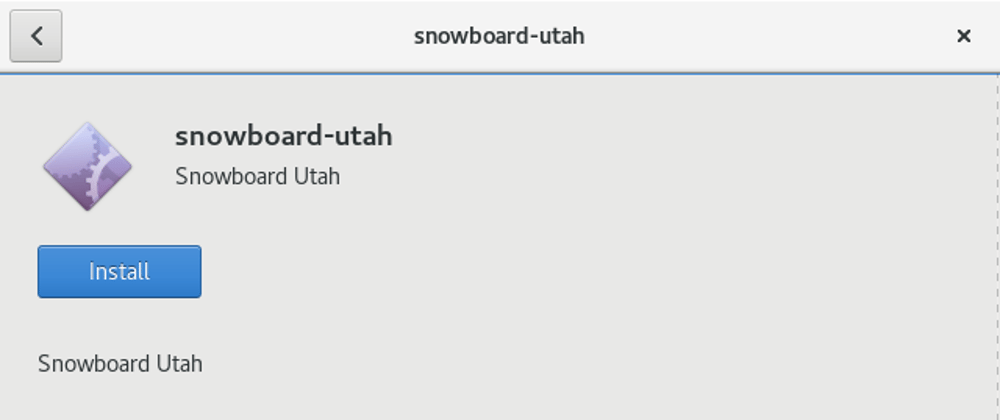
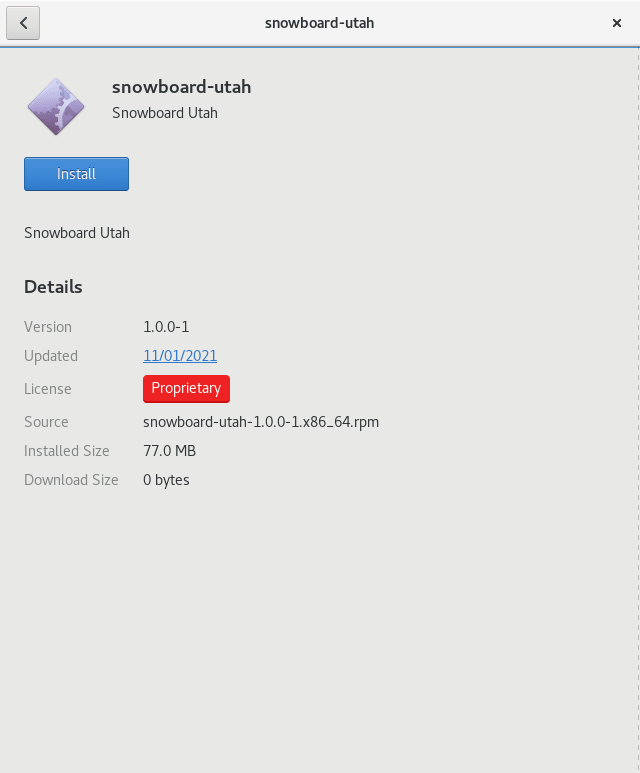
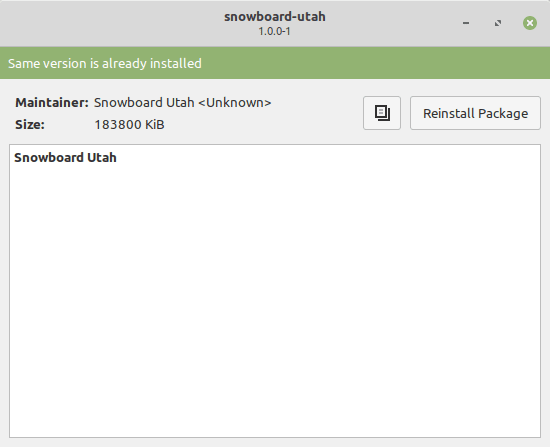
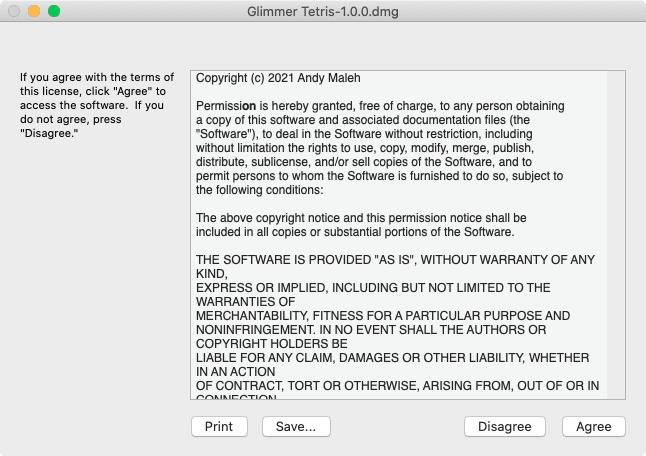
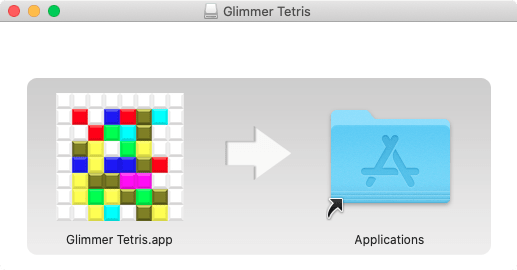
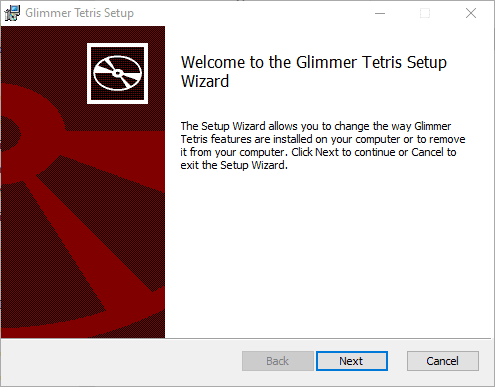
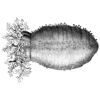




Oldest comments (0)