Introduction
The Builder design pattern is a powerful tool in software development that facilitates the creation of complex objects in a step-by-step manner. While its application is often seen in software projects, the Builder pattern can also be applied to real-life scenarios, such as calculating the price of custom-made furniture. In this article, we will explore how the Builder pattern can simplify furniture price calculation by allowing customers to select different parts and configurations for their furniture pieces.
Understanding the Builder Design Pattern
The Builder design pattern is a creational pattern that separates the construction of an object from its representation. It allows the step-by-step creation of objects, where each step involves configuring different parts or aspects of the object. By utilizing method chaining, the Builder pattern provides an intuitive and readable way to construct complex objects.
Real-Life Example: Furniture Price Calculation
Imagine a furniture store that offers custom-made furniture, allowing customers to select different parts and configurations to build their ideal piece. Let's consider a furniture price calculator that applies the Builder pattern to calculate the price based on the selected parts. Here's an example implementation in JavaScript:
Explanation of the Code
In this example, we have a FurnitureBuilder class that represents the furniture price calculator. Here's a breakdown of the code:
The FurnitureBuilder class has methods to add different parts of the furniture and update the price accordingly.
addFrame(frame), addSeat(seat), and addBackrest(backrest) are methods to add the corresponding parts to the furniture.
Each part object has properties such as type, material, or style to represent different configurations.
The build() method returns an object with the selected parts and the total price of the furniture.
By using the Builder pattern, customers can select the desired parts for their furniture, such as the frame, seat, and backrest, and the price calculator automatically updates the price based on the selections.
Let's see another real life example of builder design pattern
Creating Query Builders for Database Interactions
The Builder pattern is also beneficial when constructing database queries dynamically. Let's explore an example using JavaScript and demonstrate the creation of a query builder for SQL database interactions:
In this example, the QueryBuilder class provides methods for constructing SQL queries step by step. Customers can specify the select fields, the table to query from, conditions for filtering, and the order of the results. The exec() method returns the final constructed query as a string. By utilizing the Builder pattern, the creation of dynamic and complex database queries becomes more readable and maintainable.
Conclusion
The Builder design pattern offers flexibility and maintainability in various real-life scenarios. By applying the Builder pattern, customers can easily create custom furniture with different parts and configurations. Additionally, developers can construct dynamic database queries using query builders, simplifying the process of interacting with databases. Whether it's building physical objects or constructing software components, the Builder pattern provides an elegant solution for step-by-step construction and customization.


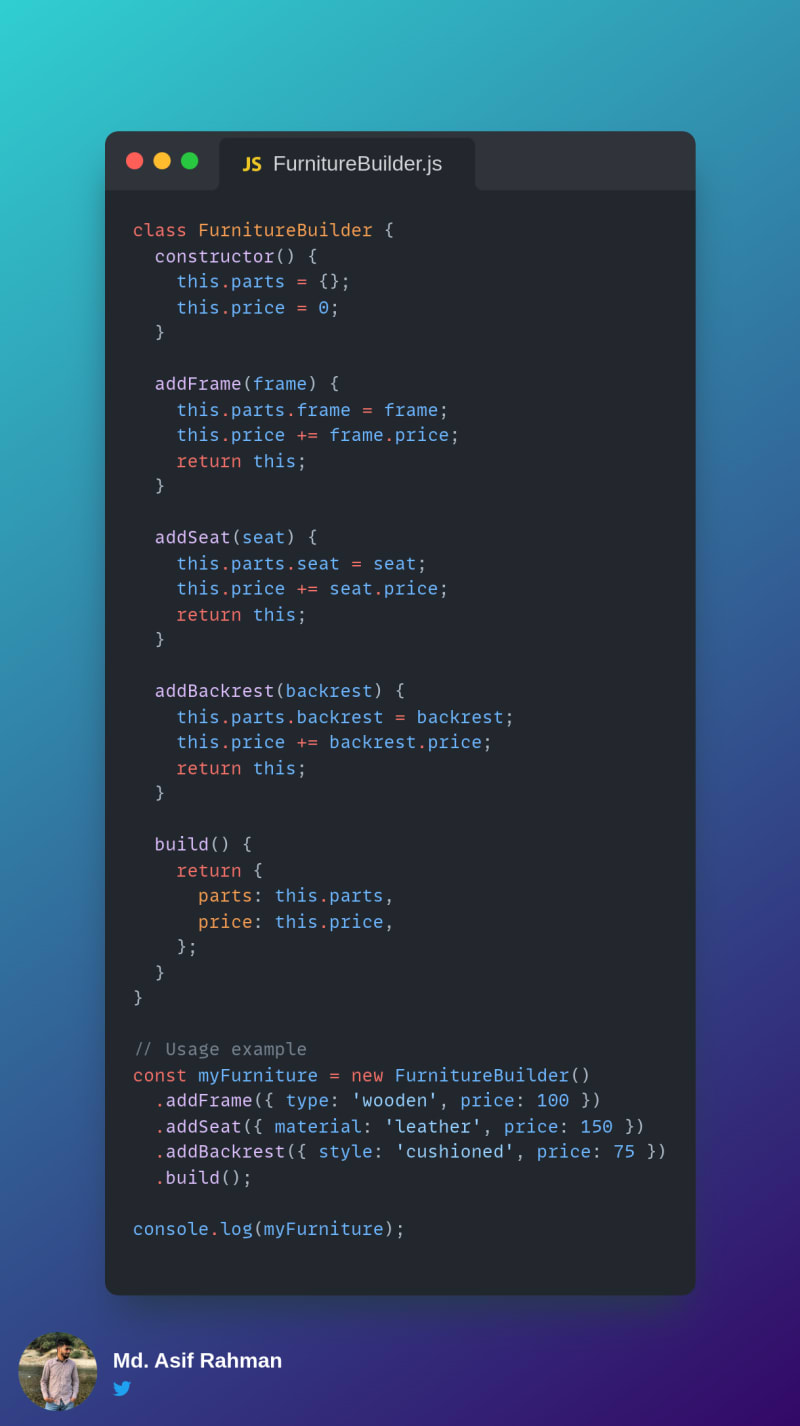



Top comments (0)
Some comments may only be visible to logged-in visitors. Sign in to view all comments.