☄️ Step 1: Obtain Capsolver API Key
Before you can solve Cloudflare Challenge / Turnstile Captcha in your browser, you need to have some requeriments to be able to solve reCaptcha.
⚙️ Requeriments:
- Capsolver API Key
- Funds in your API Key
- Capsolver Extension
How you can obtain your API Key?
- Register on capsolver or Login on capsolver If you are already registered or logged, skip this step.
- Copy your API Key

🤯 Step 2: Install Extension on your Chrome
- Download the extension
- Paste the API Key that you previously copied.

- Now you will be able to solve Cloudflare Challenge / Turnstile captcha without effort!
- Go to Demo Cloudflare Turnstile
- Put in 'Demo Site Key Type' , 'the Force Interactive challenge', like the picture:
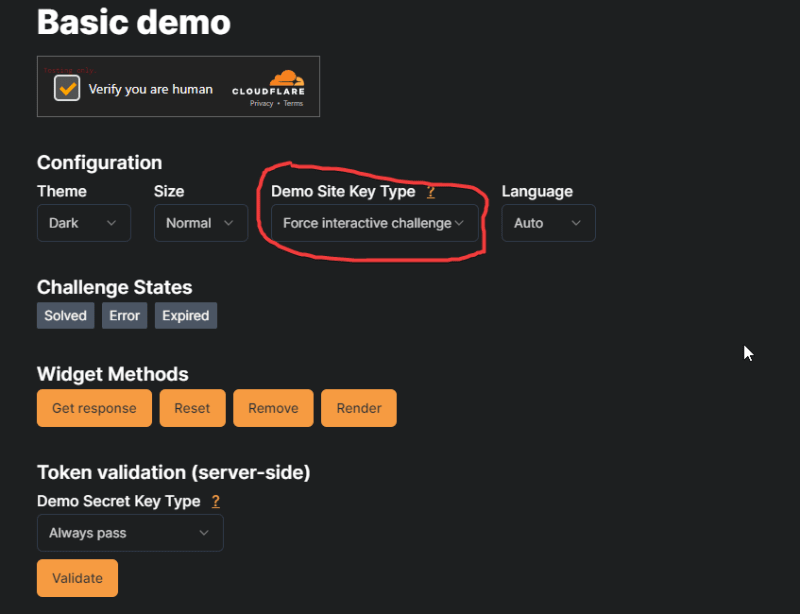
- Capsolver extension will automatically solve the tursntile captcha, if you want to keep testing, click the button 'reset'
- Enjoy!



Top comments (0)