I had a recent bug that took me much too long to solve and the root of the cause was me. I got a bit too delete happy and deleted a crucial file that allows me to use Razor Tag Helpers to bring a List into a View as a Drop Down (Select).
The Error
Here’s how the error presented itself:
- SelectList won’t populate
- Select or DropDown is empty
- value = Microsoft.AspNetCore.Mvc.Rendering.SelectList
- value = System.Linq.OrderedEnumerable2 [Microsoft.AspNetCore.Mvc.Rendering.SelectListItem,System.String]
My Code
This is how I usually bring a list into my view and the code does work once the solution is implemented.
Controller:
ViewBag.ProductLines = productLineRepository.GetAll().Select(r => new SelectListItem {
Text = r.Name,
Value = r.Id.ToString()
}).OrderBy(x => x.Text).ToList();
View:
<select name="ProductLine" id="ProductLine" asp-for="ProductLine" asp-items="@ViewBag.ProductLines">
<option value="0">Select One...</option>
</select>
The Solution
The solution is a bit embarrasing: I deleted the _ViewImports.cshtml view which included an import that enables tag helpers. The list was not rendering because tag helpers was not enabled.
To solve this:
- create a file named “_ViewImports.cshtml” directly under your Views folder
- add the following into it:
@using MyNameSpace @addTagHelper \*, Microsoft.AspNetCore.Mvc.TagHelpers
- save file and refresh.
Pretty simple fix!



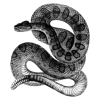


Oldest comments (0)