Are you looking for a simple and hassle-free way to invest in BTC$BTC or other cryptocurrencies without constantly analyzing the market? 🤔 Let me introduce you to Auto-Invest, the ideal solution for anyone who wants to automate their crypto investments.
✅ What is Auto-Invest?
Auto-Invest allows you to set up regular, automated crypto purchases based on your preferred parameters. 🚀 This means you don’t need to worry about timing the market. Instead, you invest a fixed amount regularly, regardless of the market’s ups and downs. This is a perfect example of Dollar-Cost Averaging (DCA), where you buy more crypto when prices are low and less when prices are high, reducing the impact of short-term price fluctuations.
For example: WhiteBIT’s Auto-Invest. 💹 For those looking for a simple, efficient way to manage long-term investments, this exchange offers an easy-to-use Auto-Invest feature. You can set automatic crypto purchases using DCA, making the process easy and low-risk. It’s a great option if you want to let the system work for you without manual intervention.
However, it worth also consider other platforms that offer great conditions for automated investing. Binance, KuCoin, and Kraken are other well-established exchanges with excellent auto-investment features. 🔥
By setting up your parameters on these platforms, you can let automation do the hard work for you. 🔥 Crypto investing has never been easier or more automated!



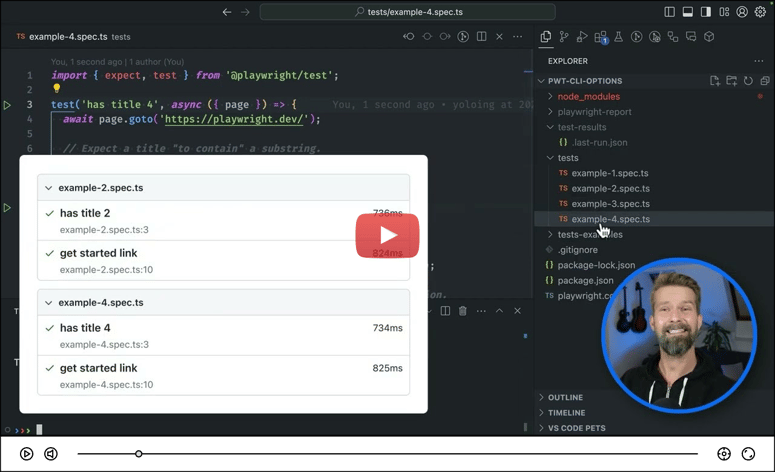

Top comments (0)