This is taken from a blog post I wrote a little earlier this year. I'm reposting a version of it here to better get a feel for this site.
Recently I've needed to write a library of code for loading data from Excel Workbooks. Given that the vast majority of coding I do at the moment is in Python, it made sense to make use of openpyxl. The initial prototype code I wrote worked well and it soon grew into a full-blown library that'll be used in a couple of work-related projects.
But one thing kept niggling me... It just wasn't as fast as I'd expected. The workbooks I'm pulling data from aren't that large, and yet it was taking a noticeable number of seconds to read in the data, and when I let the code have a go at a directory full of such workbooks... even the fan on the machine would ramp up.
It didn't seem right.
I did a little bit of profiling and could see that the code was spending most of its time deep in the guts of some XML-parsing functions. While I know that an xlsx file is pretty much an XML document, it seemed odd to me that it would take so much time and effort to pull the data out from it.
Given that I had other code to be writing, and given that the workbook-parsing code was "good enough" for the moment, I moved on for a short while.
But, a couple of weeks back, I had a bit of spare time and decided to revisit it. I did some more searching on openpyxl and speed issues and almost everything I found said that the common problem was failing to open the workbook in read_only mode. That can't have been my problem because I'd being doing that from the very start.
Eventually I came across a post somewhere (sorry, I've lost it for now -- I'll try and track it down again) that suggested that openpyxl was very slow to read from a workbook if you were reading one cell at a time, rather than using generators. The suggestion being that every time you pull a value form a cell, it has to parse the whole sheet up to that cell. Generators, on the other hand, would allow access to all the cells during one parse.
This seemed a little unlikely to me -- I'd have expected the code to cache the parsing results or something like that -- but it also would explain what I was seeing. So I decided to give it a test.
openpyxl-speed-issue is a version of the tests I wrote and ran and they absolutely show that there's a huge difference between cell-by-cell access vs generator access.
Code like this:
for row in range( 1, sheet.max_row + 1 ):
for col in range( 0, sheet.max_column ):
value = sheet[ row ][ col ].value
is far slower than something like this:
for row in wb[ "Test Sheet" ].rows:
for cell in row:
value = cell.value
Here's an example of the difference in time, as seen on my iMac:
$ make test
pipenv run time ./read-using-generators
1.59 real 0.44 user 0.04 sys
pipenv run time ./read-using-peeking
25.02 real 24.88 user 0.10 sys
As you can see, the cell-by-cell approach is about 16 times slower than the generator approach.
In most circumstances the generator approach would make most sense anyway, and in any other situation I probably would have used it and never have noticed this. However, the nature of the workbooks I need to pull data from means I need to "peek ahead" to make decisions about what I'm doing, so a more traditional loop over, with an index, made more sense.
I can easily "fix" this by using the generator approach to build up a two-dimensional array of cells, acquired via the generator; so I can still do what I want and benefit from using generators.
In conclusion: given that I found it difficult to find information about my speed issue, and given that the one off-hand comment I saw that suggested it was this wasn't exactly easy to find, I thought I'd write it all down too and create a repository of some test code to illustrate the issue. Hopefully someone else will benefit from this in the future.




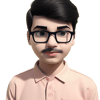

Latest comments (1)
That's good to know, I've used that library before and planned to go back to it, now I'm aware that accessing cells individually is slow.