FileMaker vs. Access: Choosing the Right Database Software
In the world of database management and bespoke business software development, two names often pop up in discussions: Claris FileMaker and Microsoft Access. These two software solutions have truly stood the test of time. Claris FileMaker was first released in 1990. Microsoft Access followed just two years later, with its first release published in 1992.
FileMaker vs. Access - Fun Fact:
What many people don't realize is that FileMaker vs. Access is really a comparison between Apple and Microsoft: Claris, the company developing FileMaker, is a subsidiary of Apple!
FileMaker and Access have a lot in common. Both are powerful tools designed to help individuals and small businesses organize and manage their data effectively. Both simplify application development on a relational database. Both are solutions with a long history.
In this blog post, we'll delve into the FileMaker vs. Access debate, comparing their features, and functionalities, and introduce a modern, affordable, and cloud-native alternative.
- FileMaker vs. Access: Choosing the Right Database Software
-
FileMaker: A Brief Overview
-
Microsoft Access: An Overview
- FileMaker vs. Access: The Comparison
- Building Modern Web Applications: FileMaker vs. Access
- Five: An Online Database Builder
- Conclusion: FileMaker vs. Access
FileMaker: A Brief Overview
FileMaker, or FileMaker Pro as the software is known, is a robust cross-platform database platform developed by Claris International, an Apple company. It is renowned for its database modeling and scripting capabilities, making it an ideal choice for both self-taught developers and seasoned database professionals.
Key Features of FileMaker
- Cross-Platform Compatibility: FileMaker rose to popularity in the 1990s because of its cross-platform compatibility. FileMaker - and applications built with it - work seamlessly across Windows, macOS, iOS, and, through a hosting service, the web, ensuring your data is accessible from anywhere.
- Drag-and-Drop Design: The intuitive drag-and-drop interface allows users to create custom layouts without any coding knowledge.
- Security and Permissions: FileMaker offers granular control over user access, ensuring your sensitive data remains secure.
- Community: FileMaker benefits from having a devoted and active member community, that provides great support via its user forum.
To learn more about FileMaker and alternative solutions, read our blog post here.
Microsoft Access: An Overview
Microsoft Access is a part of the Microsoft Office suite and provides a relational database management system (RDBMS). It's a great choice for businesses already using Microsoft products extensively. MS Access heavily relies on SQL to work with data. Unlike many computer languages, SQL is not difficult to read and understand, even for a novice, which makes Access a great entry-level database software.
Key Features of Microsoft Access
- Tight Integration: Access integrates seamlessly with other Microsoft Office applications like Excel, Word, and Outlook.
- Robust Reporting: It offers powerful reporting tools and data analysis features, making it an excellent choice for data-driven decision-making.
- VBA Support: Access supports Visual Basic for Applications (VBA), allowing for advanced customization and automation. For those familiar with Excel, Access is a natural next step.
- Scalability: While it's suitable for small to mid-sized databases, Access may face limitations with large, complex datasets.
To learn more about Microsoft Access and alternative solutions, read our blog post here.
FileMaker vs. Access: The Comparison
1. User-Friendliness
There is not much between FileMaker and Access when it comes to user-friendliness. Both assume prior knowledge of relational databases or the separation of front and back end. Both offer certain drag-and-drop interfaces and intuitive database design tools that make the solutions accessible to database users of all skill levels.
2. Platform Compatibility
FileMaker wins in terms of cross-platform compatibility. Access is primarily designed for Windows environments, which may limit its usefulness for organizations using other operating systems. FileMaker builds cross-platform apps. Note, however, that a FileMaker subscription is required to use applications built in FileMaker.
3. Integration and Customization
Both FileMaker and Access offer robust integration options, but Access may have an edge if your organization relies heavily on Microsoft's ecosystem. FileMaker, on the other hand, shines in its ability to create custom workflows, because of its powerful scripting capabilities.
4. Scalability
FileMaker is better suited for businesses that require scalable databases. Access is a great choice for smaller datasets but may face limitations when dealing with extensive and complex information.
5. Future Roadmap
Both FileMaker and Access have been around for more than two decades. Will these solutions become obsolete? Or worse, will Microsoft and Claris discontinue their products? There are some indications that building on FileMaker or Access may not be the smartest strategy if you're building for the long-term.
Microsoft encourages users to try PowerApps instead of Access. FileMaker Pro, on the other hand, is being merged into Claris Pro, it seems. Both solutions have a big legacy user base, which continues to justify their existence. But both solutions also suffer from their legacy tech stack which was developed in the 1990s, before the internet became the de-facto platform that apps were built on.
This brings us to our next section: How suitable are FileMaker and Access when building modern web applications?
Building Modern Web Applications: FileMaker vs. Access
In today's digital landscape, the ability to create and deploy modern web applications is a crucial consideration for many businesses and individuals. Let's explore whether FileMaker and Access are up to the task when it comes to building web applications.
FileMaker's Web Capabilities
FileMaker has made significant strides in enabling web application development in recent years. With the FileMaker WebDirect feature, users can access their FileMaker databases through a web browser, making it possible to create web-based interfaces for their databases. Here are some key points to consider:
- WebDirect: This feature allows you to design web layouts that users can access via a web browser without the need for additional plugins or installations. It's a quick and efficient way to extend your FileMaker solution to the web.
- REST APIs: FileMaker offers REST APIs, which enable developers to interact with FileMaker databases programmatically. This opens up opportunities for building custom web applications that integrate with FileMaker data.
- Limitations: While FileMaker offers web capabilities, it may not be as feature-rich as dedicated web development platforms. The FileMaker interface is not 100% suitable for the web. That's why complex web applications with advanced user interfaces and extensive client-side scripting may still require additional web development tools.
Microsoft Access and Web Development
Microsoft Access, as primarily a desktop database application, does not have native web development capabilities to the same extent as FileMaker. However, you can achieve some level of web functionality through the following workarounds:
- SharePoint Integration: Access can be integrated with Microsoft SharePoint to create web-based applications. This allows users to access Access databases through a web browser. However, the development process can be complex and may require SharePoint expertise.
- Azure Integration: By leveraging Microsoft Azure and Power Apps, you can extend the capabilities of Access databases to the web. This approach requires a good understanding of Azure services and Power Apps development.
- Hybrid Solutions: Some organizations choose to use Access for desktop applications and a different tool, like a web development framework or platform, for web applications. This approach offers the flexibility to use the right tool for each scenario.
Choosing the Right Tool for Web Development: FileMaker vs. Access
When it comes to building modern web applications, FileMaker may have a slight advantage due to its built-in web capabilities. However, it's essential to evaluate the complexity and requirements of your web application project. For more complex, feature-rich web apps, you might consider using dedicated web development tools or platforms alongside FileMaker or Access to achieve your goals.
Ultimately, the choice between FileMaker, Access, or other web development tools will depend on your specific project requirements, budget, and the expertise of your development team. Ensure you thoroughly assess your needs and resources before embarking on web application development with either of these database management systems.
Five: An Online Database Builder
Building and deploying a web application is possible in both FileMaker and Access, but, as just described, to do so additional paid services or workarounds are required to do so.
More modern platforms, such as Five, an online database builder, overcome these limitations of both FileMaker and MS Access by building natively for the web. Their advantage? Modern solutions simply have a modern tech stack than FileMaker or Access.
When FileMaker and Access were originally developed, a lot of web technologies were still in their infancy or simply didn't exist yet. Online database builders, such as Five, leverage these technologies to simplify the development of bespoke business software on the web.
Five is also more affordable than both FileMaker and Access, making it the ideal choice for the cost-effective development of custom-built business applications.
Pricing: FileMaker vs. Access
Understanding the pricing structures of FileMaker and Access is crucial when making a decision. Let's take a closer look at the cost considerations associated with these two database management tools.
FileMaker Pricing
FileMaker offers a transparent pricing model with options suitable for various needs, whether you're an individual, a small business, or an enterprise. However, some users comment that FileMaker can get expensive. Let's explore why:
- FileMaker Cloud: This option is subscription-based and provides cloud hosting for your FileMaker databases. Pricing starts at around $21 per user per month for 5 to 10 users, making it an affordable choice for small businesses and individuals. For more users, the price increases to US$43 per user and month.
- FileMaker Server: For larger organizations or those with more extensive database requirements, FileMaker Server is available. Pricing for FileMaker Server starts at approximately $1,044 per year for a 5-user license. Additional user licenses and more extensive server configurations will increase costs.
- FileMaker Licensing for Enterprise: Large enterprises with extensive database needs can negotiate customized licensing agreements with FileMaker to meet their specific requirements. Costs can vary significantly based on the scale of deployment.
- FileMaker Pro: If you require a desktop solution, FileMaker Pro is available at a one-time cost of around $594 per user. This option is suitable for those who do need to share data with others.
Microsoft Access Pricing
Microsoft Access is often bundled with Microsoft Office 365 or Microsoft 365 subscriptions, which can make it an attractive choice for businesses already using Microsoft products. Here's an overview of Access pricing:
- Office 365 or Microsoft 365: Microsoft Access is included in various Office 365 and Microsoft 365 plans, such as Microsoft 365 Business and Microsoft 365 Apps. The pricing for these plans varies depending on the features and services included.
- Standalone Access: If you only need Microsoft Access without the full Office suite, you can purchase a standalone license. The cost for a one-time purchase of Access 2019, for example, starts at approximately $139.99 per user.
How to Choose Between FileMaker vs. Access: Pricing Considerations
When comparing pricing, it's important to consider your specific needs and the scale of your database project. FileMaker offers a more flexible range of pricing options, making it suitable for various budgets and use cases. On the other hand, Access's affordability and bundling with Microsoft 365 plans can make it a cost-effective choice for organizations already invested in the Microsoft ecosystem.
Before making a decision, carefully assess your requirements, evaluate the long-term costs, and consider any additional costs for server hosting, development, and support. Additionally, keep in mind that pricing structures for software can change over time, so it's a good practice to check the latest pricing information from both FileMaker and Microsoft when making your decision.
Conclusion: FileMaker vs. Access
The choice between FileMaker and Access ultimately boils down to your specific needs and preferences. If you value ease of use, cross-platform compatibility, and flexible customization, FileMaker may be the better option. On the other hand, if your organization is deeply invested in the Microsoft ecosystem and requires powerful reporting tools, Access might be the way to go.
Both FileMaker and Access are capable database management systems, but understanding their differences is crucial in making an informed decision. Assess your requirements, consider your existing software environment, and choose the database solution that aligns best with your goals and resources.
Last, remember that if building a cloud application with a hosted database is important to you, an online database builder such as Five might be a better option.


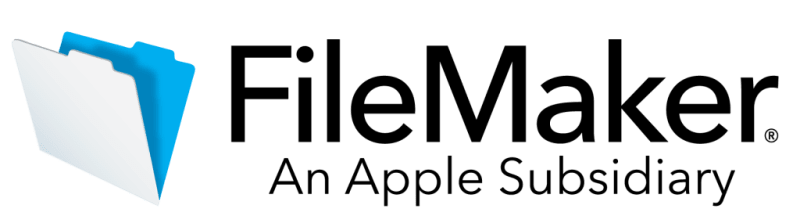


Top comments (0)