Have you ever been in a situation where you are giving a presentation, then something happens with the tech, and you have to stop for just a bit so that someone fixes it? That moment has a lot of potential for freezing and losing the concentration for the performance.
For me, that happened yesterday. I was giving a presentation about GraphQL in Mimmit Koodaa - This is not a webinar, which is a launch event for Mimmit Koodaa's (in Finnish "Women code") workshop season. Mimmit Koodaa is a program for increasing equality in the Finnish tech scene. One way to do this is to provide workshops for women who want to learn to code. The community is 6000-ish members strong, and almost 2000 people were watching the (remote) launch event. So, no pressure.
I won't keep you in suspense for longer: I survived and could carry on with the presentation. After the performance, I was analyzing why. The odds were not in my favor as I have had a pretty strong case of stage fright. I discovered a few key points that helped me survive, and in this blog post, I will share them.
And by the way - these are my opinions and things I've found to work. If you have a different experience, it's ok. We people are different 😊
Practice. Practice. Practice.
First of all - practice makes perfect. Going through the presentation multiple times, and if possible, in front of other people who can give feedback, is something I highly recommend. It helps to remember the talk, and as you do it many times, you most probably say things a bit differently every time. Then, when you are performing (whether there is any disturbance or not), you probably don't freeze if you happen to say something a bit differently than you planned.
Write Notes
Most of the programs used for presenting slides provide a speaker notes section, which shows the notes on the screen next to the presentation slides. I use RevealJS for my slides, and it has a great speaker-view showing speaker notes, the current slide, and the upcoming slide. Another possibility is to have the speaker notes in physical form, such as pieces of paper.
The notes help to remember the things you wanted to say about that slide. However, as the space for the notes is usually small, write down only the essentials. I would also advise against long sentences. That helps you not to just read from the notes, but talk about what you want to say. There is a big difference, especially if you are giving the talk in a non-native language. When just reading the lines from the notes, the presentation usually becomes monotonic and uninteresting.
The ideal would be that you don't need those notes. But if there is anything unexpected happening, they might help to recover from that situation. When stress levels rise, it usually causes that the brain goes empty, and you can't remember a thing. Having some keywords written down as notes help to get back to the story you're telling.
Make Simple Slides
Good slides help. And what I mean by good is that less is more. There are several reasons why I believe that a presentation slide should have the least amount of content possible (and particularly text). First of all, most people try to read texts in the slide. While they do, they never listen to what you are saying at the moment. If you have lots of text, then the time they spend not listening to you is longer. And it is also possible to share the slides with more content but use simple slides for the presentation.
Another reason is that now, in the world where Covid-19 is still keeping the events remote, you never know what screen the listeners are using. If you have lots of text, it has to be small to fit into the content area. It means that if the listener uses a cell phone or some other small screen - well, your slides are unreadable for them.
But the final reason, and why this point is in the list of survival tips, is that it is easier for you to get back to the topic if the amount of content is smaller. If there is lots of text, you will be the one spending a long time reading it to get back on track. So, my advice is to construct slides in a way that helps you to remember the content of your presentation. Also, make sure that there is not too much going on in one presentation slide.
Do you have any tips for surviving on the stage if something unexpected happens?

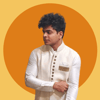




Top comments (4)
This sounds so familiar. Well done getting over the situation quickly! I experienced something similar in the same conference when the slide notes did not show up. I was lucky in that sense that my colleague was up in the stage at that point (not so fun for her, but she did handle the situation very well 💪💎) when we found out the problem (which did not fix during the whole presentation) and I had some time to mentally prepare myself to present without any notes as I did not have any backup paper notes. I’ll probably write a post about this as well, but you already covered many great points like having those notes only as short bullet points to use if all else fails and not totally relying on them. And next time, I will probably have some paper backup notes as well 😅
It's always great to hear these "survival stories" if you allow the expression 😄 Those situations (after getting trough them) give so much confidence, when you realise you actually got this! So well done you too! 😊
Good tips and so true! I’m really amazed how many people use powerpoint as a documentation tool and never bother to create separate slides for presentations. It is really hard to figure out the essential point if the speaker has slide full of text and speaking at the same time.
Thousand times this!