Let’s see how to Change Case, Add Text, Remove Characters & Spaces in Excel Office 365 using Kutools. Get an official version of MS Excel from the following link: https://www.microsoft.com/en-in/microsoft-365/excel
Note: kutools for Excel has more than 180 features which are used to complete the difficult task with several clicks. If you want to use Kutools, you need to install it from Excel’s official website.
Refer to the below articles:
The below-given list will help you to change case, add text, remove characters and spaces in the Excel spreadsheet. Make use of it.
- In the following article, you will learn how to Change Text Case to Upper , Lower, Proper, Sentence Case, and Toggle Case in Excel.
How to Change Case of Text to All Caps, Lower and Proper in Excel 365?
- In the below-given article, we are going to see how to Add the Same Text or Characters in a Range of Cells in Excel.
How to Add the Same Text or Characters in a Range of Cells in Excel 365?
- The following article will show you the steps to Remove or Delete Characters from the Beginning/End of Text Strings in Excel 365.
How to Delete Characters from Beginning or End of the Text Strings?
- In the following post, you will understand the steps to Delete Spaces before/after Text or Remove Extra Spaces from Text in Excel.
Remove Spaces Before/After Text or Remove Extra Spaces from Text in Excel!!
- The below-given article will help you to Delete Numeric, Alphabetic, Non-printable, or Alphanumeric Characters from Cells in Excel Office 365.
Remove Numeric, Alphabetic, Non-Printable Or Alphanumeric Characters From Cells in Excel 365!!
- To Reverse Text String or Words Order in Excel Office 365, refer to the below article.
Reverse Text String or Words Order in Excel Office 365!!
- In the following article, you will learn how to Replace Multiple Accented Characters with Regular Chars in Excel.
Replace Multiple Accented Characters with Regular Chars in Excel 365!!
Verdict:
In this short article, you can get to know the ways to Change Case, Add Text, Remove Characters & Spaces in Excel Office 365 with Kutools. ** Leave your **feedback in the comment section. Thanks for visiting Geek Excel. Keep Learning!

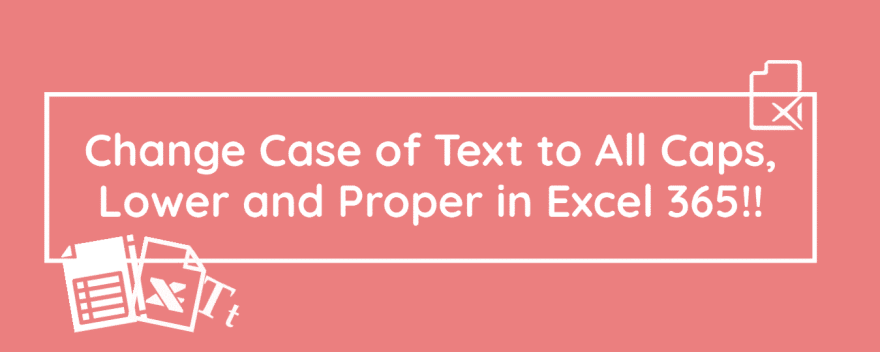




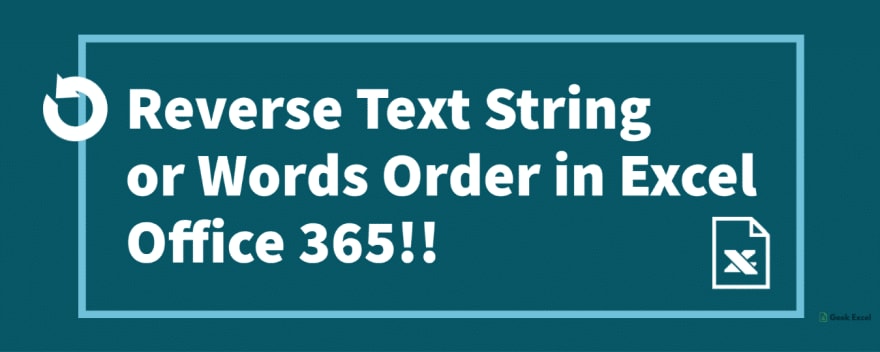






Top comments (0)