For those that share the same passion for making our computers work for us by any means necessary, one tool you'll need for that job is AutoHotkey.
While I could write a long post about the wonders of AHK, that’s not why I’m here. I wanted to share with you an incredibly powerful multi-keyboard setup. I personally cannot take credit for most of this, but we all have our own implementations.
Here’s the gist, I have 4 keyboards hooked up to my desktop. 1 primary and 3 extras for hotkey mapping. This is made possible by using LuaMacros and AutoHotkey. I have a full set of instructions here, but I’ll give a brief summary of what’s going on. Here’s a quick visual.
I’ll talk about my gamepad keyboard first. I don’t use it for gaming, but rather dedicated Visual Studio key maps. This gamepad has three profiles and each profile has 14 keys. I use the first profile for basic Visual Studio shortcuts like build, re-build, format document etc., 5 are dedicated to just applying layouts. I use another profile for launching solutions.
My second full sized keyboard is primarily used for launching things (applications, docs, files, you name it). For example, if I want to launch or show the Slack window, I just simply push the S key on that keyboard.
But what if I want to launch or show the Slack window on a specific workspace? Well, it can actually interrupt key chords as well! So, S+1 will Show or launch Slack, then switch to the first workspace. S+2 will do the same for the second workspace. I can even add more keys to target a specific DM or Channel!
I also work with remote desktops quite frequently so, R+(1-9) will launch a saved remote desktop session.
The last keyboard I use is for manipulation of windows, files, text on the screen and more. Some quick examples here are: I tend to lose track of my mouse sometimes with having three monitors. And rather than going looking for it or shaking it like a monkey, I can push 1, 2, or 3 and the mouse will move to the center of the respective monitor.
Pushing S+D will sort my Downloads directory into sub directories of like files and remove stagnant ones.
S+U, S+L, and S+T will uppercase, lowercase, or title case the current selected string, respectively.
And a whole lot more! I hope you got something out of this!
Here's a good video of someone doing the same thing, though slightly different.


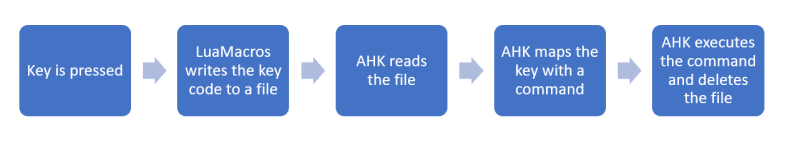

Top comments (1)
Bummer. That’s never fun. This doesn’t have key tracking but with a little tweaking it could. Also, all the settings are stored in my code and in git so they’ll never be lost.