Role-based access control (RBAC) is an approach to grant users, groups, applications or other azure services permission to Azure resources.
Below are the steps on how to assign role to a user in an Azure
Login into Azure portal and click on the search bar to search for Azure Active Directory to create a user account
Go to user and then add new user
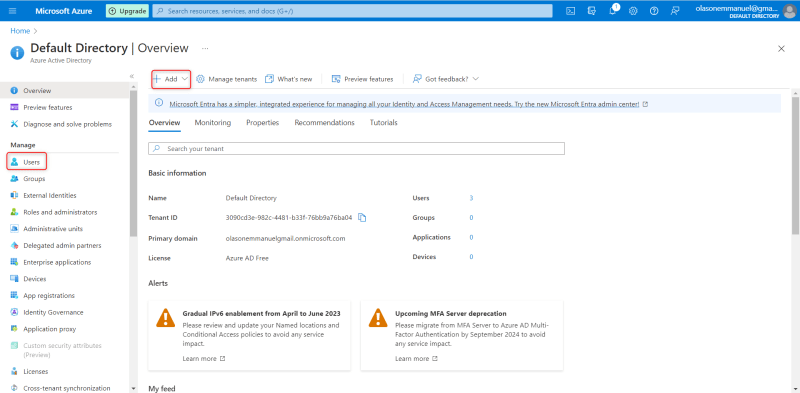
The Images below show that a new user has been created and the details
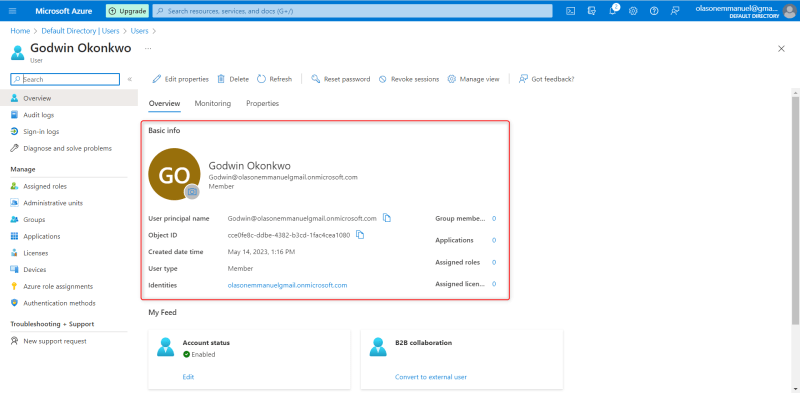
Next is to assign role through a Resources group
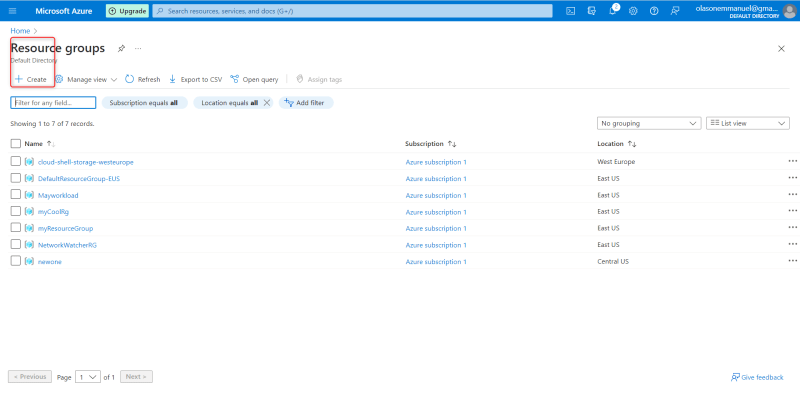
Click on Access control (IAM) to enable us add role assignment
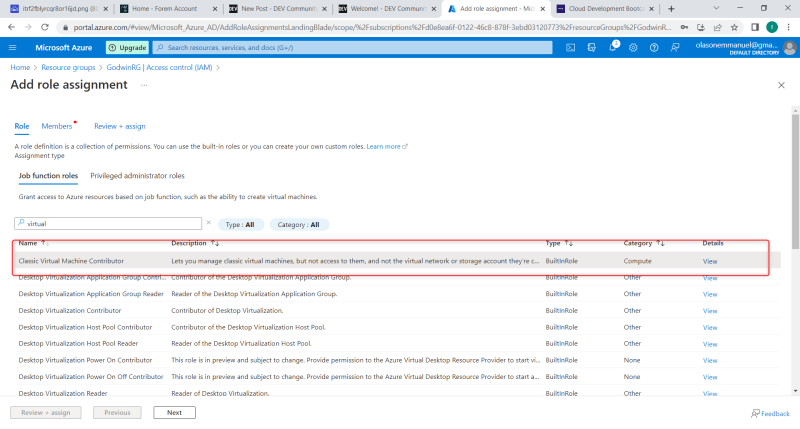
Next is to select user which role is to be assigned to
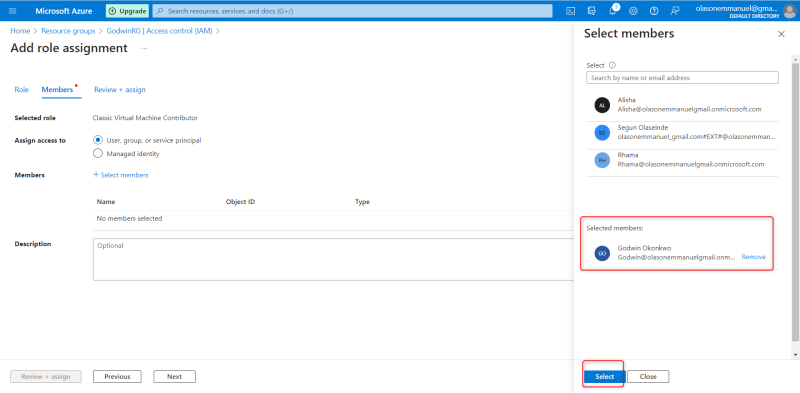
Next is to review and assign as shown in the image below
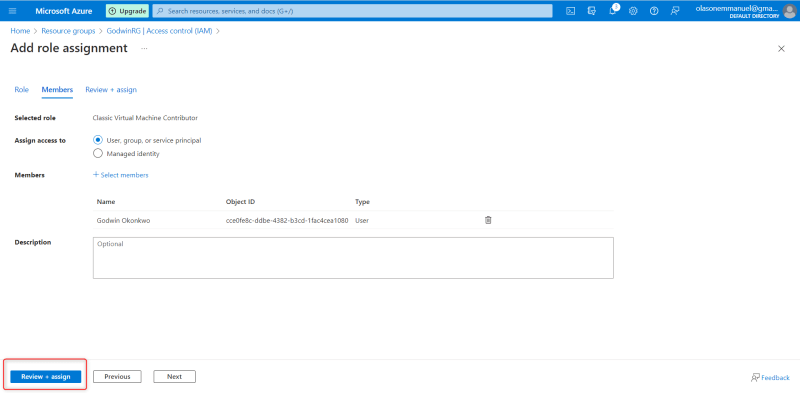
Here the role has been assigned to the user created
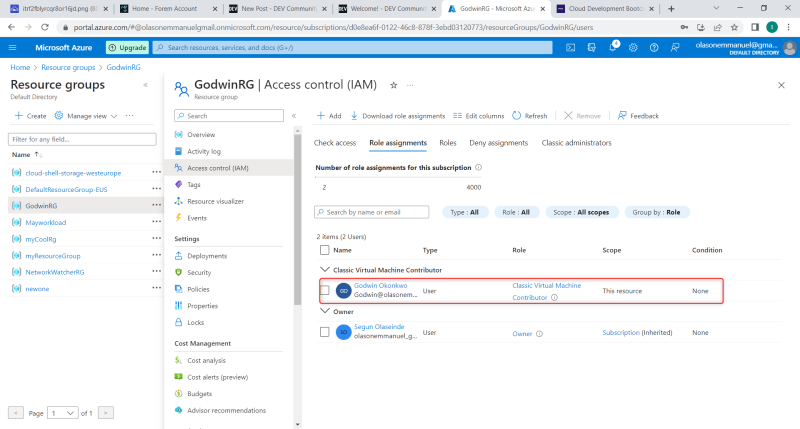
I hope this simple steps will serve as guide on how to assign role to new users



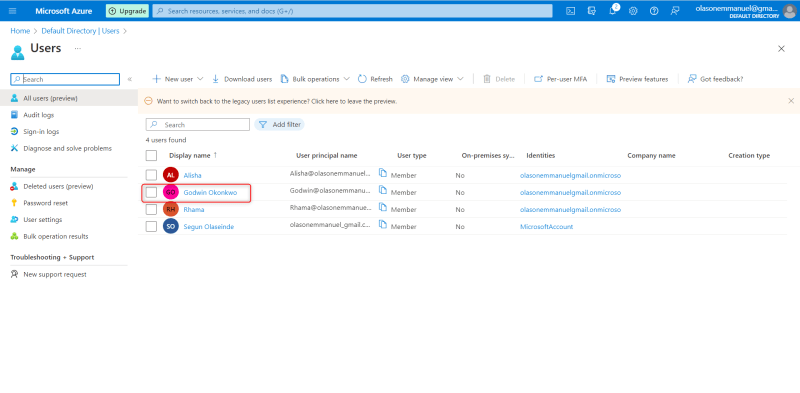
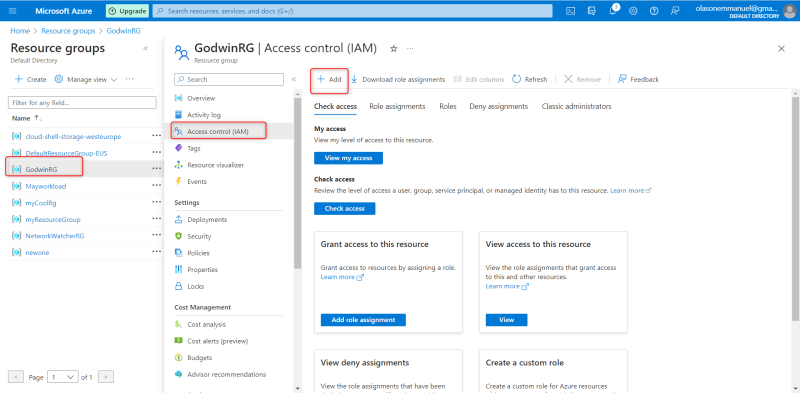
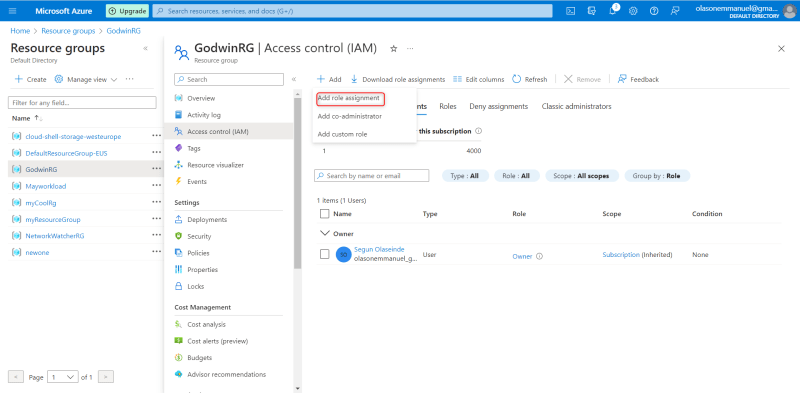


Top comments (1)
well done