Easiest way to make aliases of often used commands is to open file manager and then hit ctrl-h to show the hidden files. Open the .bashrc file and scroll down to the bottom of the file
The syntax is: alias='commands'
For example you can combine these two commands with a simple alias
alias ago='sudo apt-get update && sudo apt-get upgrade'
Now save the file, open a terminal window and hit 'ago'
I like to hit 'ls' everytime I cd into a folder just to get a view of the newly entered folder so therefore i like to combine the cd command with a ls. However, this kind of command needs a function as opposed to an alias
Type:
function cd {
builtin cd "$@" && ls
}
hit save and open up a new terminal window and test it

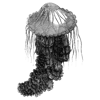




Top comments (2)
When you have a terminal open already you can type source ~/.bashrc and it will recompile your bashrc file and you don't have to open and close the terminal. Helpful if you are using nano/vim/emacs to edit the bashrc file
If you work in linux long enough, eventually you will find also
. file.sh(a dot and then a shell file) which is basically the same ofsource file.sh:)