While learning react-router v4 I read some of their source code. And as we know they are using current context for passing down router and route info overriding previous/parent route info
 remix-run
/
react-router
remix-run
/
react-router
Declarative routing for React
Welcome to React Router · 

React Router is a lightweight, fully-featured routing library for the React JavaScript library. React Router runs everywhere that React runs; on the web, on the server (using node.js), and on React Native.
If you're new to React Router, we recommend you start with the tutorial.
If you're migrating to v6 from v5 (or v4, which is the same as v5), check out the migration guide. If you're migrating from Reach Router, check out the migration guide for Reach Router. If you need to find the code for v5, it is on the v5 branch.
Documentation for v6 can be found on our website.
Contributing
There are many different ways to contribute to React Router's development. If you're interested, check out our contributing guidelines to learn how you can get involved.
Packages
This repository is a monorepo containing the following packages:
- …
getChildContext() {
return {
router: {
...this.context.router,
route: {
location: this.props.location || this.context.router.route.location,
match: this.state.match
}
}
};
}
React team announced new Context API that no longer will be deprecated in React v16.3.0, that is already released :)
https://github.com/facebook/react/releases/tag/v16.3.0
Now I was thinking how ReactTraining will make this overriding using new Context API.
From start I used create-react-context polyfill for new context. It works exactly, just change the import.
import { render } from "react-dom";
import React, { createContext } from "react";
// import createContext from "create-react-context";
Next we need to create the context. Context has a Consumer and a Provider
const { Provider, Consumer } = createContext();
Provider is used to pass to him some data in value prop
render() {
return (
<Provider value={"React is Awesome!"}>
nested content...
</Provider>
)
}
And Consumer is used to consume that value using render props
render() {
return (
<Consumer>
{(theValue) => {
return theValue
}}
</Consumer>
// shorthand
<Consumer>
{theValue => theValue}
</Consumer>
)
}
// output
// React is Awesome!
We may use the Consumer how many times we want.
Now back to our overriding. Here is my app
const App = () => (
<Provider value={{ location: "/" }}>
<NestedPath>
<NestedPath location="haha/">
<NestedPath>
<NestedPath>
<NestedPath>
<NestedPath />
</NestedPath>
</NestedPath>
</NestedPath>
</NestedPath>
</NestedPath>
</Provider>
);
ReactDOM.render(<App />, document.getElementById("root"));
And here is the output
/
/location/
/location/haha/
/location/haha/location/
/location/haha/location/location/
/location/haha/location/location/location/
And this is my NestedPath component
const NestedPath = ({ location = "location/", children }) => (
<Consumer>
{router => (
<React.Fragment>
<div>{router.location}</div>
<Provider value={{ ...router, location: router.location + location }}>
{children || null}
</Provider>
</React.Fragment>
)}
</Consumer>
);
Here as you see inside Provider we override previous one with a new value. And all child Consumers now will take the new value.
Here is a sandbox to play with
https://codesandbox.io/s/lrvv8w784q
Thanks for reading!!! This is a duplicate of my Medium Story!
dev.to is new medium for developers :)



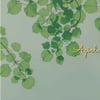




Top comments (8)
Great Article. Thank you.
Hi,
How we can add API to the React Redux and give some example?
What do you mean? Is this related to React Context API?
Can you Please explain with Register Form?
YES
Please explain your use case and I'll try to help. Give me some context of what you want to do.
Example In Registration Form When i am trying to register with the Name,Email and Phone Number it can't stored in redux could you please explain How to perform GET and POST methods into my redux using API calls.
Here is my code..
export function setName(name)
return{
type:"UPDATENAME",
payload: new Promise((resolve,reject)=>{
resolve(name);
})
}
Hey man, great tutorial! I was searching for something like this. Thank you!