On Mac, Sourcetree, by default is configured to use FileMerge that comes with Xcode for both Visual Diff Tool and Merge Tool.
In most cases when you update Xcode, it can lead to the potential issue of Sourcetree not launching FileMerge when resolving merging conflicts.
To resolve this issue, follow these steps:
- Open Xcode
- Go to preferences
- Go to the Locations tab, the Command Line Tools option will be empty
- Select Xcode from the dropdown list, it might prompt for the password
- Enter the password and click OK button, the final result should look like this
- Close Xcode and restart your merge, this time FileMerge tool will open correctly.

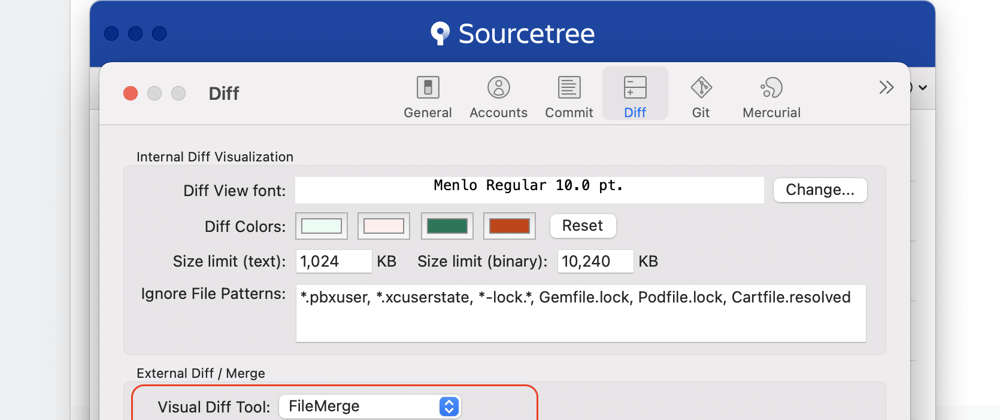

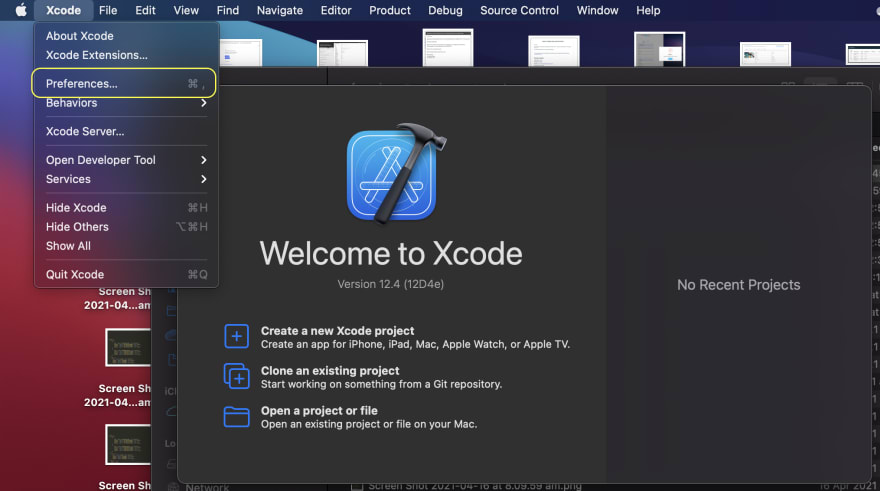
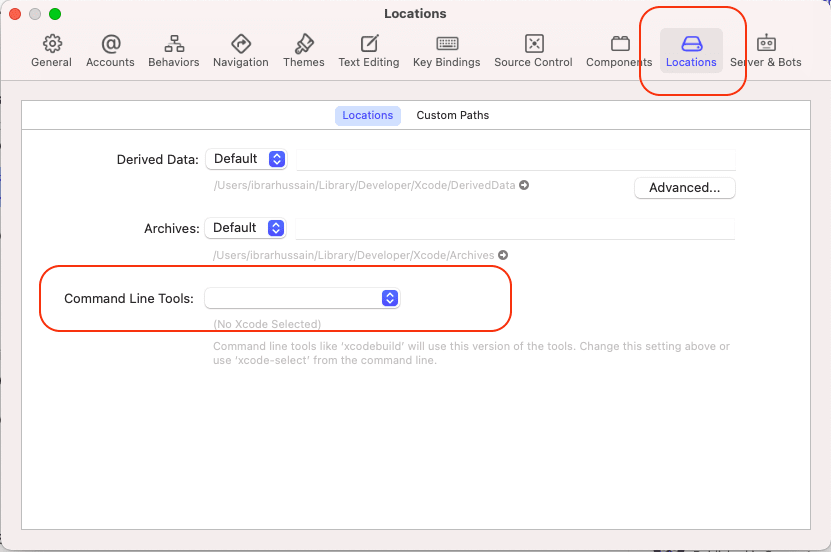
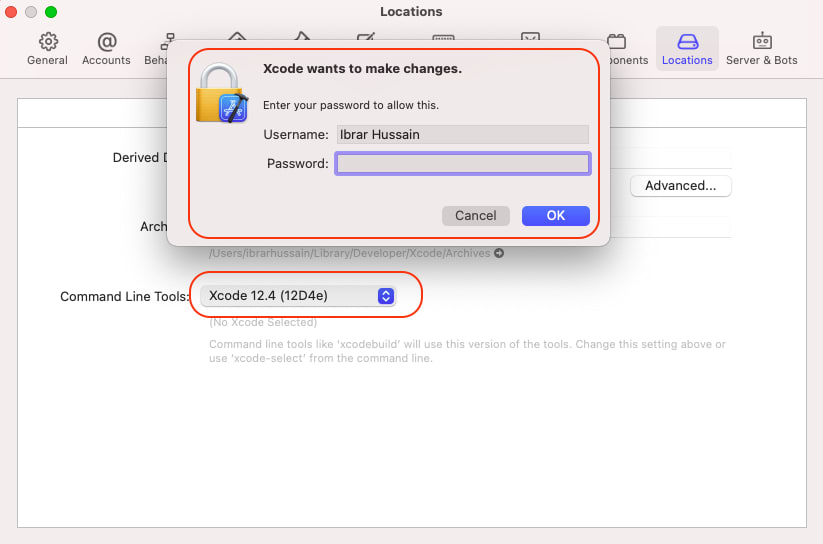
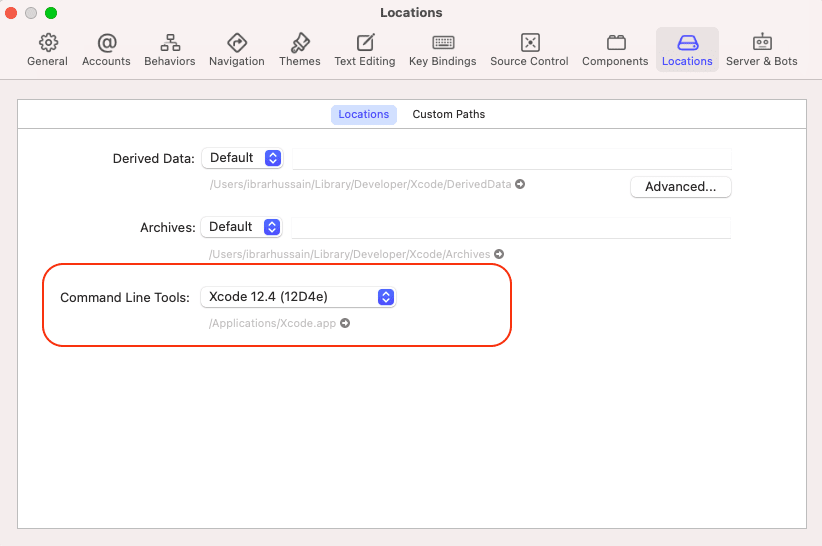


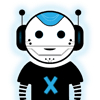


Top comments (0)