You can remove the background from your video totally for free on the BgRem website. You are not required to possess special knowledge in video editing – artificial intelligence will remove the background quickly and without a green screen.
The video editing takes 3 steps:
Step 1: Upload your video file to the BgRem Website:
Step 2: Choose your video background from an extended library or upload your background:
Step 3: Download your video result:
There is no watermark in a free version, the original soundtrack remains after editing, and you get an HD video as a result. In addition, BgRem supports extensive variety of formats, such as: .mp4, .mov, .ts, .avi, .mkv, .webm, .mpg. The maximum length of the uploaded clip is 30 seconds, that is optimal for social media posts.
If your video lasts more than 30 seconds, there is a “Pro” tariff – it allows you to upload videos of unlimited length and size. The price begins at 1$ per 1 minute.
There is a free BgRem application you can find on the App Store. Application users will have an opportunity to remove the background not just from their videos, but from their photos. And it’s worth trying out – because that is the only app on the App Store that can remove the background automatically and without a green screen.

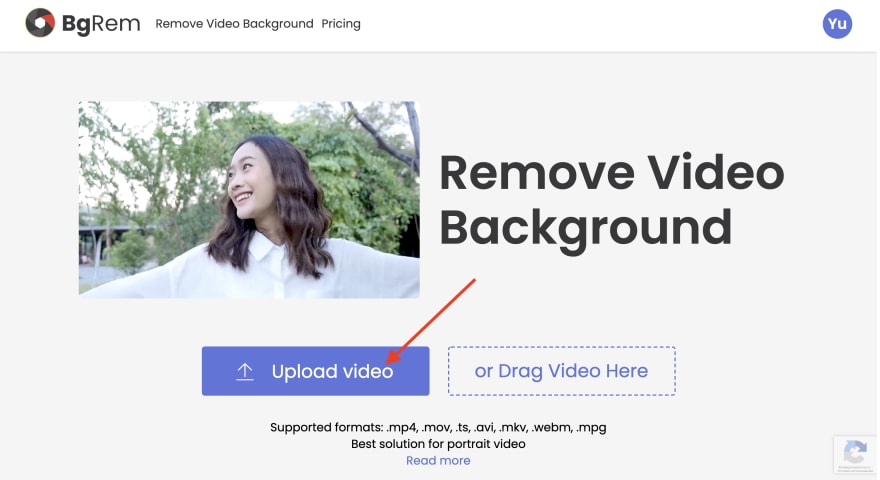







Oldest comments (0)