
I missed my train and have a hour to fill so let's talk about something simple, loading scripts on a webpage.
As a bundle
A super easy ...
For further actions, you may consider blocking this person and/or reporting abuse


You wrote that it is done that way in Vanilla JS :
document.addEventListener('DOMContentLoaded', event => {
// the page has finished loading
})
Isn't this plain JS ?
Vanilla JS is plain JS, some more info: stackoverflow.com/a/20435744/7446162
If you enable all the "modules" the download size is still 0 bytes: vanilla-js.com/
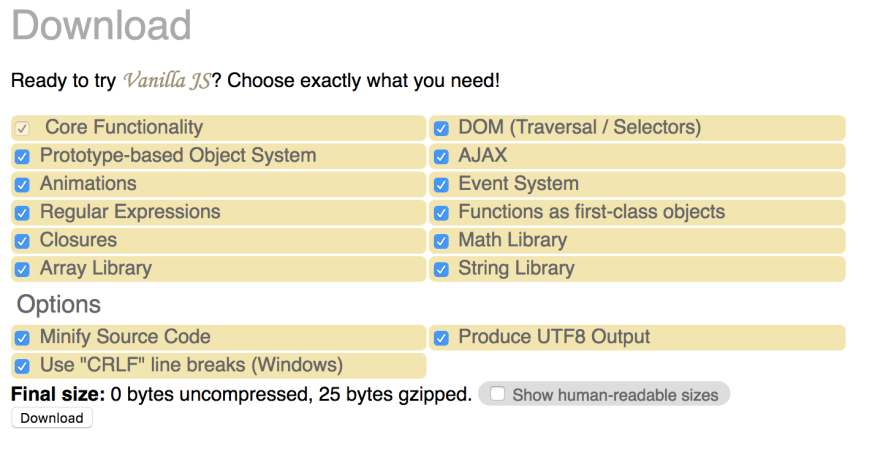
Haha okay I get it.
I guess the joke couldn't have worked on me because I don't use Javascript libraries
So sweet, I never expected that question.
Thanks
A little more insight into the async and defer strategies - Google's recommendation on plugging in external javascript