This is a very simple component that will help you visualize your progress in a divided form.
Tailwind Version
tailwindcss@1.3.4
You should know how many steps you need in your website. Count them all including the arrows.
Step 1: Create a div portions (Text are just used for the div visualization)
<div>
<h1 class="mb-4 text-center font-black text-gray-700">STEPS</h1>
<div class="flex">
<div class="w-1/3 text-center px-6">
Step 1
</div>
<div class="flex-1 flex items-center justify-center">
Arrow
</div>
<div class="w-1/3 text-center px-6">
Step 2
</div>
<div class="flex-1 flex items-center justify-center">
Arrow
</div>
<div class="w-1/3 text-center px-6">
Step 3
</div>
</div>
</div>
Steps 2: Design your progress step card
<div class="bg-gray-300 rounded-lg flex items-center justify-center border border-gray-200">
<div class="w-1/3 bg-transparent h-20 flex items-center justify-center icon-step" >
<svg xmlns="http://www.w3.org/2000/svg" width="24" height="24" viewBox="0 0 24 24"><path d="M23.995 24h-1.995c0-3.104.119-3.55-1.761-3.986-2.877-.664-5.594-1.291-6.584-3.458-.361-.791-.601-2.095.31-3.814 2.042-3.857 2.554-7.165 1.403-9.076-1.341-2.229-5.413-2.241-6.766.034-1.154 1.937-.635 5.227 1.424 9.025.93 1.712.697 3.02.338 3.815-.982 2.178-3.675 2.799-6.525 3.456-1.964.454-1.839.87-1.839 4.004h-1.995l-.005-1.241c0-2.52.199-3.975 3.178-4.663 3.365-.777 6.688-1.473 5.09-4.418-4.733-8.729-1.35-13.678 3.732-13.678 4.983 0 8.451 4.766 3.732 13.678-1.551 2.928 1.65 3.624 5.09 4.418 2.979.688 3.178 2.143 3.178 4.663l-.005 1.241zm-13.478-6l.91 2h1.164l.92-2h-2.994zm2.995 6l-.704-3h-1.615l-.704 3h3.023z"/></svg>
</div>
<div class="w-2/3 bg-gray-200 h-24 flex flex-col items-center justify-center px-1 rounded-r-lg body-step">
<h2 class="font-bold text-sm">Personal Info</h2>
<p class="text-xs text-gray-600">
Just your personal information
</p>
</div>
</div>
Step 3: Add arrows in between the steps (Inside the flex-1 class)
<div class="flex-1 flex items-center justify-center">
<svg xmlns="http://www.w3.org/2000/svg" width="24" height="24" viewBox="0 0 24 24"><path d="M14 2h-7.229l7.014 7h-13.785v6h13.785l-7.014 7h7.229l10-10z"/></svg>
</div>
Step 4: Just copy and paste the steps and arrows inside the divs we created from the first step.
And the final code will looks like this:
<div>
<h1 class="mb-4 text-center font-black text-gray-700">STEPS</h1>
<div class="flex">
<div class="w-1/3 text-center px-6">
<div class="bg-gray-300 rounded-lg flex items-center justify-center border border-gray-200">
<div class="w-1/3 bg-transparent h-20 flex items-center justify-center icon-step">
<svg xmlns="http://www.w3.org/2000/svg" width="24" height="24" viewBox="0 0 24 24"><path d="M23.995 24h-1.995c0-3.104.119-3.55-1.761-3.986-2.877-.664-5.594-1.291-6.584-3.458-.361-.791-.601-2.095.31-3.814 2.042-3.857 2.554-7.165 1.403-9.076-1.341-2.229-5.413-2.241-6.766.034-1.154 1.937-.635 5.227 1.424 9.025.93 1.712.697 3.02.338 3.815-.982 2.178-3.675 2.799-6.525 3.456-1.964.454-1.839.87-1.839 4.004h-1.995l-.005-1.241c0-2.52.199-3.975 3.178-4.663 3.365-.777 6.688-1.473 5.09-4.418-4.733-8.729-1.35-13.678 3.732-13.678 4.983 0 8.451 4.766 3.732 13.678-1.551 2.928 1.65 3.624 5.09 4.418 2.979.688 3.178 2.143 3.178 4.663l-.005 1.241zm-13.478-6l.91 2h1.164l.92-2h-2.994zm2.995 6l-.704-3h-1.615l-.704 3h3.023z"/></svg>
</div>
<div class="w-2/3 bg-gray-200 h-24 flex flex-col items-center justify-center px-1 rounded-r-lg body-step">
<h2 class="font-bold text-sm">Personal Info</h2>
<p class="text-xs text-gray-600">
Just your personal information
</p>
</div>
</div>
</div>
<div class="flex-1 flex items-center justify-center">
<svg xmlns="http://www.w3.org/2000/svg" width="24" height="24" viewBox="0 0 24 24"><path d="M14 2h-7.229l7.014 7h-13.785v6h13.785l-7.014 7h7.229l10-10z"/></svg>
</div>
<div class="w-1/3 text-center px-6">
<div class="bg-gray-300 rounded-lg flex items-center justify-center border border-gray-200">
<div class="w-1/3 bg-transparent h-20 flex items-center justify-center icon-step">
<svg width="24" height="24" xmlns="http://www.w3.org/2000/svg" fill-rule="evenodd" clip-rule="evenodd"><path d="M24 22h-24v-20h24v20zm-1-19h-22v18h22v-18zm-4 13v1h-4v-1h4zm-6.002 1h-10.997l-.001-.914c-.004-1.05-.007-2.136 1.711-2.533.789-.182 1.753-.404 1.892-.709.048-.108-.04-.301-.098-.407-1.103-2.036-1.305-3.838-.567-5.078.514-.863 1.448-1.359 2.562-1.359 1.105 0 2.033.488 2.545 1.339.737 1.224.542 3.033-.548 5.095-.057.106-.144.301-.095.41.14.305 1.118.531 1.83.696 1.779.41 1.773 1.503 1.767 2.56l-.001.9zm-9.998-1h8.999c.003-1.014-.055-1.27-.936-1.473-1.171-.27-2.226-.514-2.57-1.267-.174-.381-.134-.816.119-1.294.921-1.739 1.125-3.199.576-4.111-.332-.551-.931-.855-1.688-.855-.764 0-1.369.31-1.703.871-.542.91-.328 2.401.587 4.09.259.476.303.912.13 1.295-.342.757-1.387.997-2.493 1.252-.966.222-1.022.478-1.021 1.492zm18-3v1h-6v-1h6zm0-3v1h-6v-1h6zm0-3v1h-6v-1h6z"/></svg>
</div>
<div class="w-2/3 bg-gray-200 h-24 flex flex-col items-center justify-center px-1 rounded-r-lg body-step">
<h2 class="font-bold text-sm">Account Info</h2>
<p class="text-xs text-gray-600">
Anything you want for your credentials
</p>
</div>
</div>
</div>
<div class="flex-1 flex items-center justify-center">
<svg xmlns="http://www.w3.org/2000/svg" width="24" height="24" viewBox="0 0 24 24"><path d="M14 2h-7.229l7.014 7h-13.785v6h13.785l-7.014 7h7.229l10-10z"/></svg>
</div>
<div class="w-1/3 text-center px-6">
<div class="bg-gray-300 rounded-lg flex items-center justify-center border border-gray-200">
<div class="w-1/3 bg-transparent h-20 flex items-center justify-center icon-step">
<svg width="24" height="24" xmlns="http://www.w3.org/2000/svg" fill-rule="evenodd" clip-rule="evenodd"><path d="M21 6.285l-11.16 12.733-6.84-6.018 1.319-1.49 5.341 4.686 9.865-11.196 1.475 1.285z"/></svg>
</div>
<div class="w-2/3 bg-gray-200 h-24 flex flex-col items-center justify-center px-1 rounded-r-lg body-step">
<h2 class="font-bold text-sm">Confirmation</h2>
<p class="text-xs text-gray-600">
Finish it!
</p>
</div>
</div>
</div>
</div>
</div>
This is just a simple design for the progress step component and you can customize it to whatever design you want, and this component works the best when used with active and success states.
If you want to see more about it, just follow me on twitter https://twitter.com/KarloDelaRosa3
Source code: https://tailwindcomponents.com/component/progress-steps
Credits to https://iconmonstr.com/ for the SVG icons used here

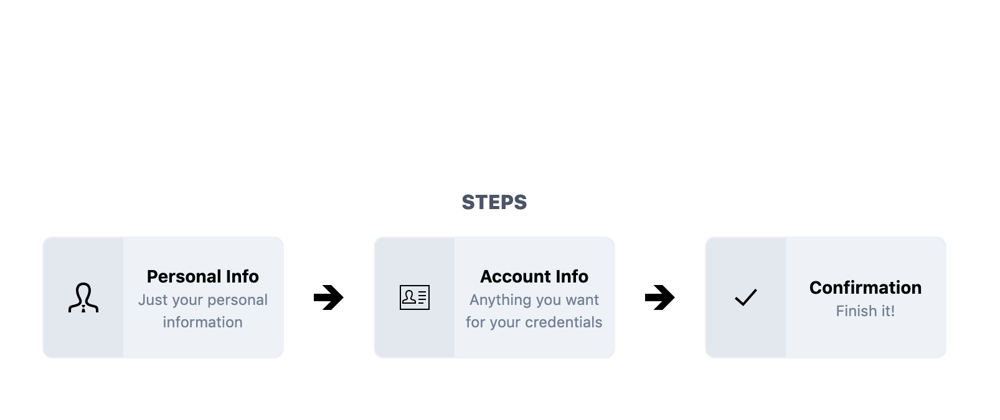





Top comments (0)