When I passed the AWS CCP exam, I was more than excited to start getting my hands dirty and experiment some of the AWS free tier resources.
Then, a friend of mine passed by me and said: "You know, the first time I tried to experiment on AWS, I received a bill of 4K$!, so pay attention when you want to launch any new service and make sure it is still in the free tier!"
To be honest, this frightened me. Yes, due to my novice experience in AWS, I might launch some resources without prior knowledge of the cost severity.
Here comes the AWS Budget Best Practice!
If you're an AWS customer, you know that it's critical to keep an eye on your costs. The AWS Cost and Billing page is your go-to resource for tracking your spending, but did you know that you can also set up an activation budget alarm? This alarm can help you stay within your budget by notifying you when you're getting close to your set limit.
Why set up an activation budget alarm?
There are a few reasons why you might want to set up an activation budget alarm. First, it can help you avoid overspending. Second, it can help you plan for future expenses. Third, it can help you identify areas where you can reduce your spending.
How does the activation budget alarm work?
The alarm is designed to alert you when your spending reaches a certain limit. You can set the limit to whatever amount you want. Once the limit is reached, the alarm will send you a notification. You can then decide whether to increase the limit or reduce your spending.
Is there anything else I can do to track my costs?
In addition to the Cost and Billing page, there are a few other resources you can use to keep an eye on your costs.
- AWS Billing and Cost Management console, which provides a comprehensive view of your costs.
- AWS Budgets page, which allows you to set up and track your monthly budget.
- AWS Cost and Billing report, which provides a detailed breakdown of your spending.
Let me know what do you think in the comments!
Thanks for reading! I hope you found this post helpful in your journey to becoming an Amazon Web Services Cloud Practitioner.
Feel free to reach me out on the following:
LinkedIn: https://www.linkedin.com/in/lara-wehbe/
Email: larawehbee@outlook.com


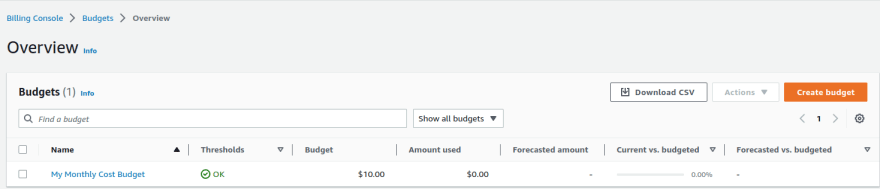

Top comments (0)