Metamask drives me up the wall. It is a huge UX in a tiny dropdown that closes any time you click away.
To open it in a browser tab / window is easy in two steps:
A: Window -> Extensions, grab the ID value.
B: Open a new tab / window and paste in a URL that looks like this.
chrome-extension://nkbihfbeogaeaoehlefnkodbefgpgknn/home.html
(Replacing the ID from the Extensions box with the URL above)

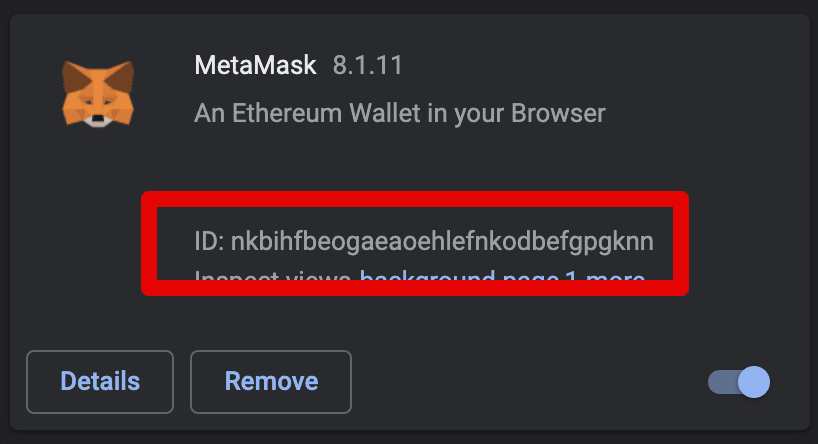

Top comments (2)
For firefox it's similar, but instead of chrome-extension it's "moz-extension://".
The ID of the extension can be found under the addons page, pressing the tripple dot option and "debug addons" and it'll show the extension id.
For example:
moz-extension://2eb5e635-a767-4b3b-acdb-ffd8a97d3802/home.html
Not sure if you're aware now but you can just click the Metamask extension, click the 3 dot menu icon, and click "Expand view". Then it opens up in a new tab. Problem solved.