Using &:hover{ font-weight: bold } is a common sense to a FE developer. But the font shifts to right when we use bold. Sometimes it can cause line break or layout issue.
Here are two css-only solutions:
1 text-shadow
text-shadow: 0 0 1px black;
text-shadow: 0 0 1px black, 0 0 1px black; //bolder
- value = The X-coordinate
- value = The Y-coordinate
- value = The blur radius
- value = The color of the shadow
As an alternative solution for bold, the first and the second value can be set to 0.
Note
Safari doesn't support decimal number, which means it has to be 1px.
Firefox is very sensitive with blur radius, and 1px is too much
2 text-stroke
text-stroke: 1px black;
-webkit-text-stroke: 1px black; //Firefox and Edge
Note
IE doesn't support text-stoke
3 Conclusion
text-stroke
It seems to be a best solution without IE. Here is a best solution I can find to include IE.
@media all and (-ms-high-contrast: none), (-ms-high-contrast: active) can detect IE hover.
@mixin m-hover-ie {
@media all and (-ms-high-contrast: none), (-ms-high-contrast: active) {
@content;
}
a:hover{
text-stroke: 1px black;
-webkit-text-stroke: 1px black;
}
@include m-hover-ie{
&:hover{
text-shadow: 0 0 1px black;
}
}
}
}
text-shadow
If you really want to use text-shadow in IE...
-moz-touch-enabled can detect Firefox hover. But this is not a standard feature, and won't work for every user.
In my personal experience, it works on Firefox v60 and above.
@mixin m-hover-firefox {
@media (-moz-touch-enabled: 0){
@content;
}
}
a:hover{
text-shadow: 0 0 1px;
@include m-hover-firefox{
text-shadow: 0 0 .2px;
}
}

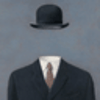




Top comments (3)
Hi Rae,
There is a another very basic solution for this..
Step1: just take the text in span
a href="#">This is only a hot fix</a
a href="#">
span>This is only a hot fix /span>
/a>
Step2: Copy it to two times:
a href="#">
span>This is only a hot fix span>This is only a hot fix /a>
Step3: 1st should have Visibility:hidden, and 2nd have position: absolute.
a href="#" style="position:relative">
span style="visibility:hidden;white-space:nowrap">This is only a hot fix span class="hover-item" style="position: absolute;top: 50%;left: 50%;transform: translate(-50%, -50%);white-space: nowrap;">This is only a hot fix</span
</a
a:hover .hover-item{font-weight:bold}
Thanks & Regards
Big help! Thank you!!!
css-tricks.com/bold-on-hover-witho... is my favourite technique for doing this