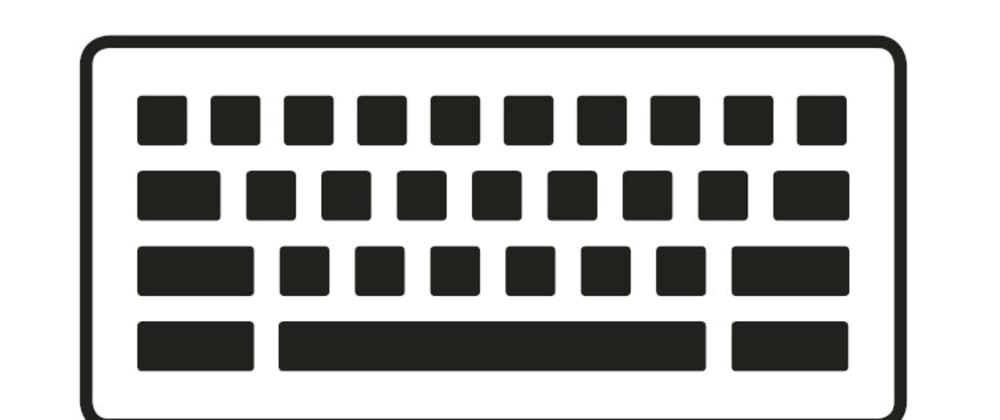
This article was originally posted on March 12th 2019 at: https://nickjanetakis.com/blog/remap-and-set-global-hotkeys-on-windows-10-with-auto-hotke...
For further actions, you may consider blocking this person and/or reporting abuse


Great post Nick! I've read several of your articles for sorting out my dev configs when I was given a Windows PC and still wanted to develop with the Linux stuff I'm used to. I'm not sure I'll do this hotkeys thing but I'll give it a go just as I did with tmux and vim (and ended up loving them).
Thanks.
The hotkeys are nice for saving time. Your frequently used apps and files / folders can all be 1 key press away.
I just set up a fun one yesterday (not covered in this article). I set up a hotkey to open a specific CSV file that I open on the first of every month to pay out affiliates for the previous month.
But I programmed the hotkey to open last month's CSV file, so it involved dynamically calculating the date and adjusting it by -1 month since I namespace my CSV files by a dated folder.
That looked like this:
It's so much faster to hit Win + a instead of navigating to that affiliates directory manually to open the CSV file.
Or... here's another one since I wrote this article last month. This one gets the hex code of the pixel color under your cursor and copies it to your clipboard.
The moral of the story is, with these hotkeys you can really customize your workflow to make it work best for you with little effort.
Good one. There's so much more that can be done.
I still have a script from 2012 to resize windows for side by side work and more.
Windows 10 has made this obsolete.