Laravel has become a popular choice for PHP project development because of the many developer-focused functionalities such as authentication, queues, cron jobs, emailing etc.
To provide email related functionalities, Laravel provides the Mail function which allows developers to send email through a local or cloud-based service.
The most efficient and effective way of utilizing the email functionalities is to use the email service instead of manually sending the emails. In this article, I will explain how to send emails in Laravel with the Mailable function. I will also explain in detail how to setup third party email service providers, to enhance the email function in Laravel.
If you are new to Laravel, you can take a look at getting started with Laravel 5.4, and introductions to Routing, Controllers, Models and Views.
Install Laravel
I will start by installing a Laravel application on Cloudways server. The good thing about the process is that it requires just a few clicks to deploy a live application on a cloud server.
Create Mailables
To setup the basic Laravel mail function, I will use php artisan command. Type the following command in the terminal:
php artisan make:mail <name of mailable>
This will create the mailable class. Next, go to app/Mail and open the mailable file. The default code for the class would look like this:
<?php
namespace App\Mail;
use Illuminate\Bus\Queueable;
use Illuminate\Mail\Mailable;
use Illuminate\Queue\SerializesModels;
use Illuminate\Contracts\Queue\ShouldQueue;
class mailme extends Mailable
{
use Queueable, SerializesModels;
/**
* Create a new message instance.
*
* @return void
*/
public function __construct()
{
//
}
/**
* Build the message.
*
* @return $this
*/
public function build()
{
return $this->view('view.name');
}
}
Now add the following code in the **build **function:
public function build()
{
$address = 'saquibrizwan@xyz.com';
$name = 'Saquib Rizwan';
$subject = 'Laravel Email';
return $this->view('emails.mailme')
->from($address, $name)
->subject($subject);
}
Next, I will create the email template.
Create Email Template
Now go to resources/views and create a new folder with the name emails This folder will contain the email template. In the folder, create a new file mailme.blade.php and create the email template using HTML tags.
<h1>Laravel Email</h1>
<p>The email has been send</p>
Configuring the Routes
I will now configure the routes which will trigger the email. Go to routes/web.php and paste in the following code:
<?php
use App\Mail\mailme;
Route::get('/', function () {
Mail::to('saquib.rizwan@xyz.com')->send(new mailme);
return view('emails.mailme');
});
Now that the route is ready, I will look into the configurations for different email services providers for sending the email.
Configurations for Gmail
First of all, login to your Gmail account. Under My account > Sign In & Security > Sign In to Google, enable two step verification, and then generate app password,
Now use the app password in .env file with the following configuration:
MAIL_DRIVER=smtp
MAIL_HOST=smtp.gmail.com
MAIL_PORT=587
MAIL_USERNAME= your.email@gmail.com
MAIL_PASSWORD= your.generated.app.password
MAIL_ENCRYPTION=tls
Now go to Cloudways Platform, and launch your application with the help of the free staging domain.
And, your email will be sent to the email address which you added to the routes.
Configurations for Mailtrap
First of all go to Mailtrap.io. Signup and create your account. Once you have logged in, you will see your dashboard.
Click on inbox and get your username and password.
Now use these credentials in .env file with the following configuration:
MAIL_DRIVER="smtp"
MAIL_HOST="mailtrap.io"
MAIL_PORT=2525
MAIL_USERNAME= your.mailtrap.user
MAIL_PASSWORD= your.mailtrap.pass
MAIL_ENCRYPTION=null
Now go to the Cloudways Platform and launch your application. Your email will be sent to your Mailtrap inbox.
Configuration for Mailgun
Go to Mailgun.com, signup and create your account. After the login, you will redirected to your dashboard.
I will use the Domain and API Key in .env file and add the following lines:
MAIL_DRIVER="mailgun"
MAILGUN_DOMAIN=https://api.mailgun.net/v3/sandbox3bafabb2ef66461ab331b8413425ab23.mailgun.org
MAILGUN_SECRET= your_api_key
Now go to the **routes/web.php **and add the following code:
require '../vendor/autoload.php';
use Mailgun\Mailgun;
$mgClient = new Mailgun('your.api.key');
$domain = "sandbox3bafabb2ef66461ab331b8413425ab23.mailgun.org";
# Make the call to the client.
$result = $mgClient->sendMessage("$domain",
array('from' => 'Mailgun Sandbox <postmaster@sandbox3bafabb2ef66461ab331b8413425ab23.mailgun.org>',
'to' => 'Saquib <saquib.rizwan@xyz.com>',
'subject' => 'Hello Saquib',
'text' => 'Congratulations Saquib, you just sent an email with Mailgun! You are truly awesome! '));
Finally, go to the root of your application in the terminal and execute the following command:
composer require mailgun/mailgun-php php-http/guzzle6-adapter php-http/message
That’s it. Go to the Cloudways Platform and launch your application using the free staging domain and the email will be sent to your given email address.
Conclusion
In this article, I demonstrated how you can easily use Laravel mailable for sending emails with different email service providers. If you need help with the code or would like to add to the discussion, do leave a comment below.
Note: To Host your Laravel application on Digital Ocean server FREE for 2 months,Signup at Cloudways and Use Coupon Code "PHP15".


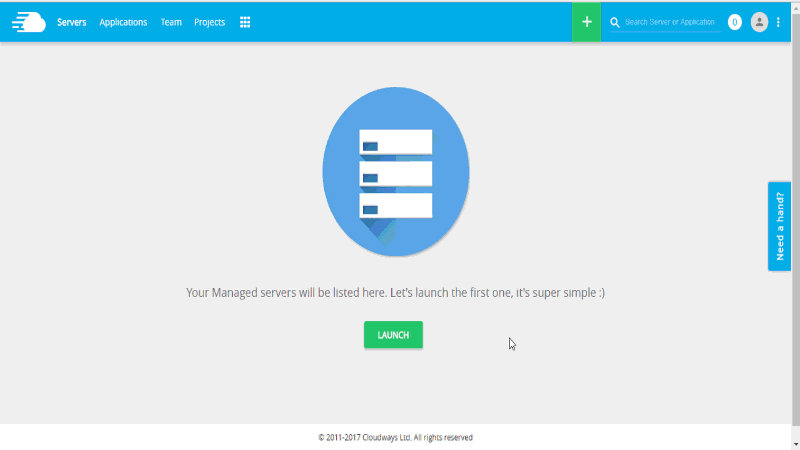

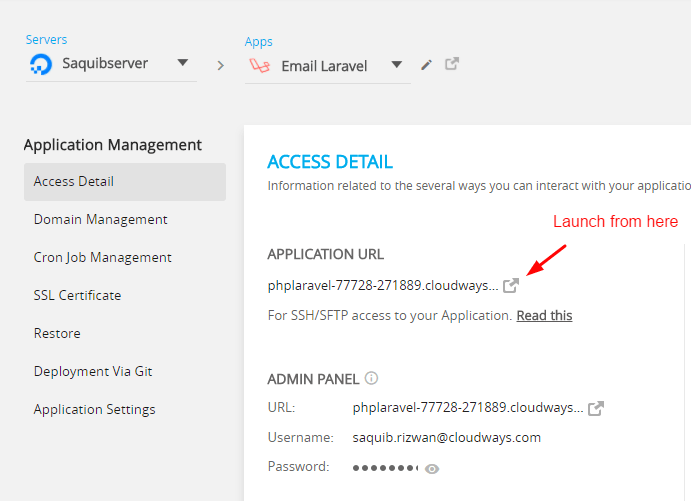
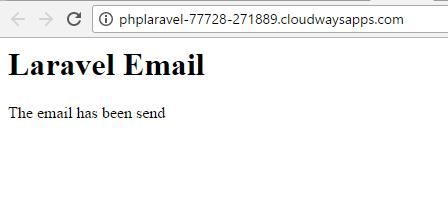




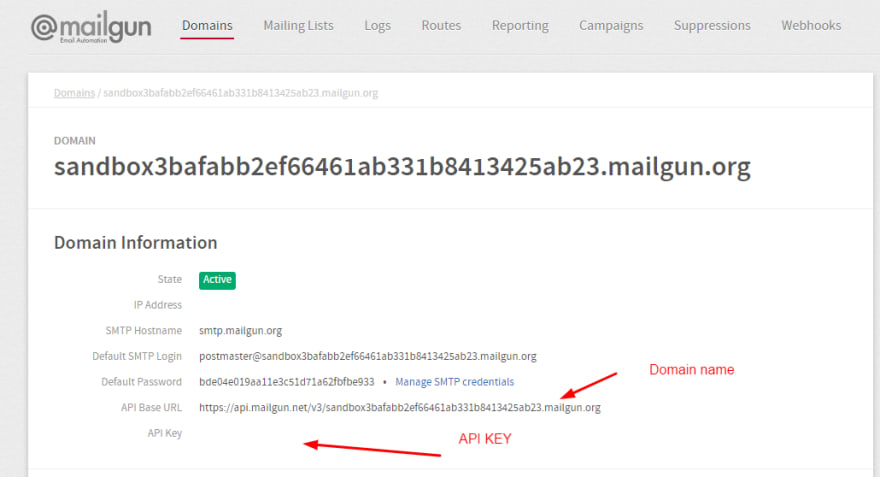
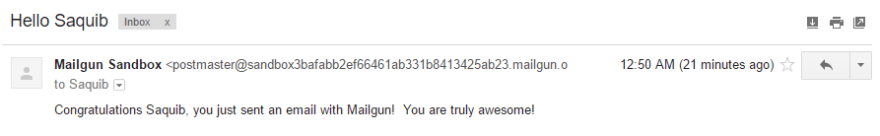





Oldest comments (0)