Gmail is a powerful and easy tool for collecting and managing our emails. we can get many confirmation emails for verification purpose we do subscriptions.
When we open our Gmail account we see all the random stuff that no one likes. Everyone like managed data and that's why in this post I'm going to show you how you can manage all your subscriptions and important emails using Gmail.
In my case i wants to organize all WPBeginner Emails in a Separate Label.
Step 1
I'll open any WPBeginner Email
Step 2
Click on vertical three dots on top right side
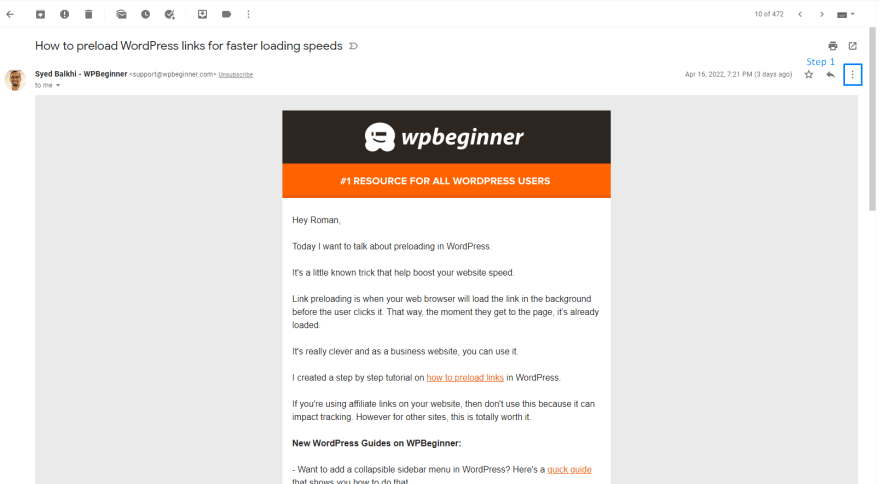
Step 3
Dropdown Open, Click on Option 'Filter Messages like this'
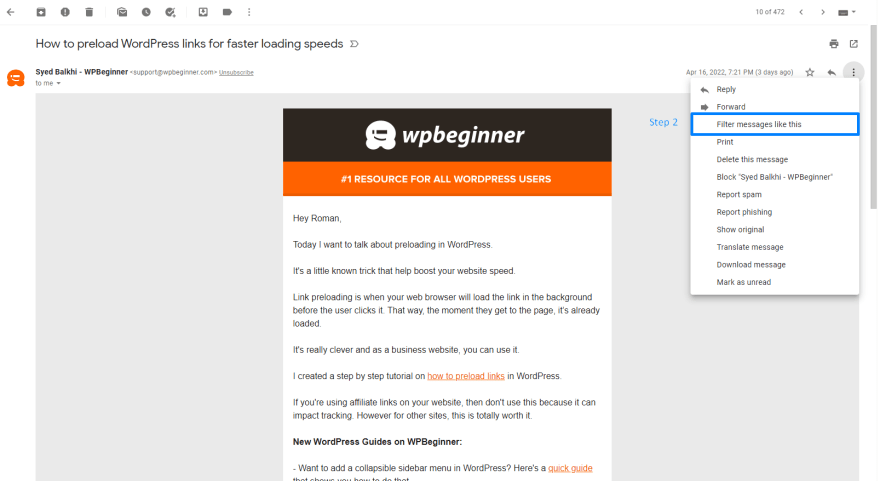
Step 4
New Screen with popup open up, click on the 'Create filter' button

Step 5
Another Popup Open where you can select and create label, in my case i want to check 2 options "Apply Label" (from dropdown select your custom label or create new) and "Never send it to Spam".
After checking these options click on "Create filter" button
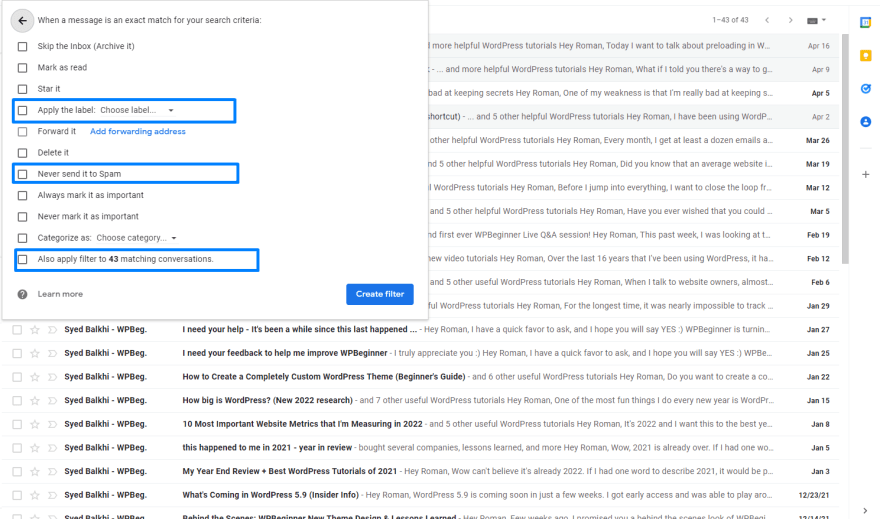
Step 6
If you have already created your label select one
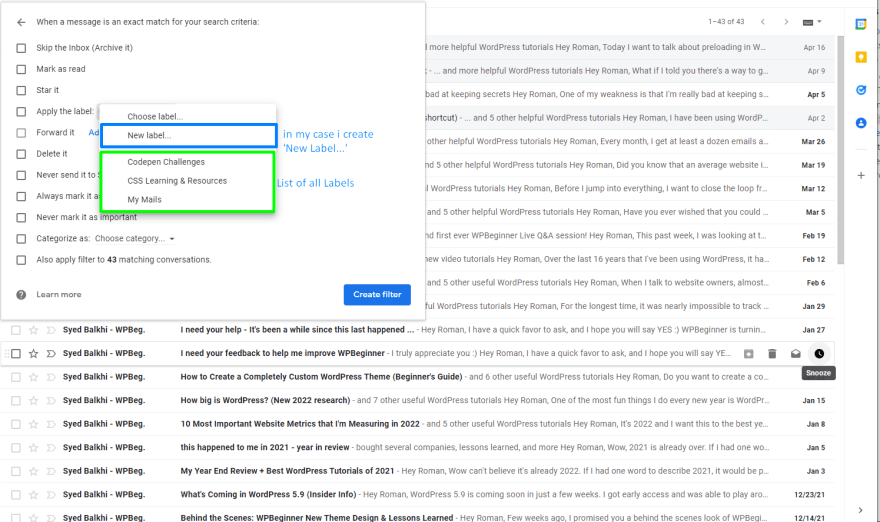
or create New Label...

Now Click on 'Create Filter Button'. Now on left sidebar you see your label click and you will see all the emails of WPbeginner are managed under Label WPBeginner.
Now all the newly upcoming emails also collected under this label.
See how easy it is...
I Hope this article will be very helpful.
Thanks for Reading.
Like & Share with your fellows and friends.



Top comments (2)
good information thanks for sharing . On your computer, go to Gmail.On the left, scroll down, then click More.
Click Create new label.
Name your label.
Click Create . Mayong Assam tantrik contact number
your informative post is helpful for us . thanks for sharing . online istikhara for love marriage