Why Bash?
Bash may not be the best way to handle all kinds of data, but there often comes a time when you are provided with a pure Bash environment, such as what we get in the common Linux-based Supercomputers and you just want an early result or view of the data before driving into the real programming, using Python, R and SQL, SPSS, and so on.
Expertise in data-intensive languages comes at the price of spending a lot of time on them. In contrast, bash scripting is simple, easy to learn and perfect for mining textual data.
The Solution
The course "Learn Practical Data Sciences with Bash Shell" published by the Scientific Programming School is perhap one of the most interesting way to put your first step in Bash! It is a self-learning course with all Linux environment(s) provided.
From this interactive course almost everyone can benefit, particularly: students who want to learn Bash and the command line to improve their career prospects, researchers who want to add Bash and other command line tools to their bag of tricks, scientists who want to learn to explore and analyze the data that their lab generates.
Data Projects
We created a super beginner friendly reading material that would help the people who are not very much familiar with Bash/Linux, but willing to use the power of it demonstrating four practical flat file data mining projects each with a different objective function:
- University ranking data,
- Facebook share data,
- statistics of crimes data and
- Shakespeare-era plays and poems data (large-scale text mining).
The course has been organised in such a way that if a reader hasn’t used Bash before, he can skip the projects and get to tutorials part. The tutorial section introduces him with bash scripting, regular expressions, AWK, sed, grep and so on.
Playgrounds
The Scientific Programming School allowed to insert video tutorials, code playgrounds, and images all in one lesson.
Playgrounds are powered by Docker and a thin client client called- isolate.
Interactive Shell
The best best part of the course is the "Interactive Shell" in all three OS flavours (Ubuntu, RHEL and SuSE), feel free to choose your flavor and practice Bash commands!
For security purposes, any outgoing traffics from the shell container are stopped, which means ping wouldn't work. The interactive shells are powered by Docker.
Animated Video Lectures
There have been many options to create an online video course, but we wanted to produce contents that should be interesting to watch and run! The course was voiced by a voice artist from Australia and we produced the animations with the help of Easy Schetch Pro 3.0.
Live classes!
We also introduced a Zoom live class lecture series on this course through which we will explain different aspects of Bash in Data analytics! Class schedules are advertised on the course homepage. For participating the live classes no registration/ downloads required. It is powered by the Zoom Web SDK.
We put so much Devops and efforts (6-8 months) to put up the Linux and Bash course online "Learn Practical Data Sciences with Bash Shell", give it a try!


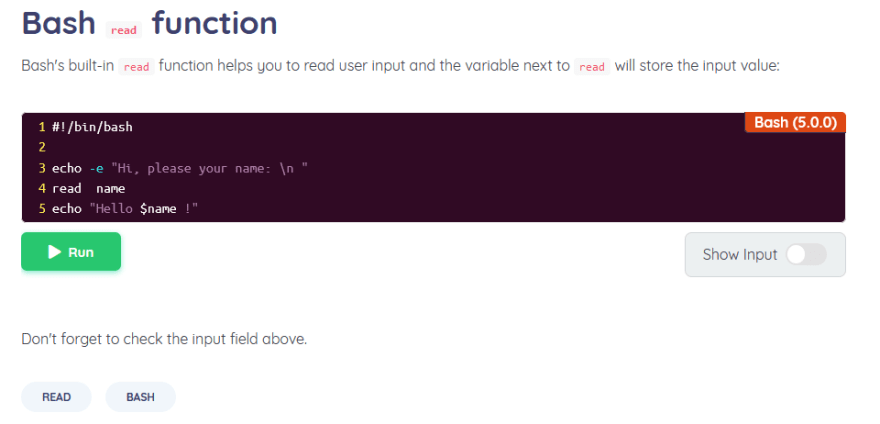
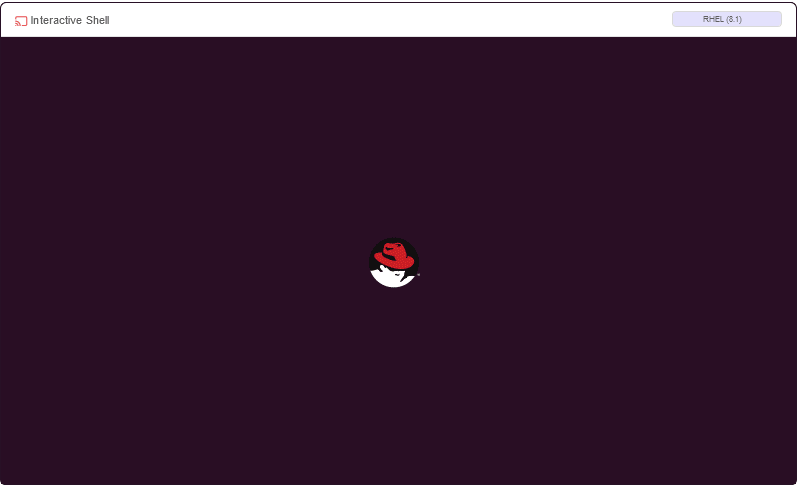

Latest comments (0)