Hello Coders,
This article presents a short-list with Flask apps and light Flask Dashboards generated using an automatized workflow:
- ✅ Flat HTML themes (bootstrap based) are parsed and transformed into production-ready Jinja2 templates (the native Flask template engine) using an HTML Parser
- ✅ The processed design is injected into an existing boilerplate code enhanced with SQLite database, SqlAlchemy helpers, and basic tooling.
- ✅ A minimum set of tests is automatically executed via Selenium and Puppeteer.
✨ Soft Dashboard Flask - Latest Product
Designed for those who like bold elements and beautiful websites, Soft UI Dashboard is ready to help you create stunning websites and webapps. Soft UI Dashboard is built with over 70 frontend individual elements, like buttons, inputs, navbars, nav tabs, cards, or alerts, giving you the freedom of choosing and combining - Features:
- ✅
Up-to-date Dependencies - ✅
UI Kit: Bootstrap 5, Persistent Dark-Mode - ✅ Basic Authentication,
OAuth via Github - ✅ API Generator Module -
video presentation
What is Flask
Flask is a micro web framework written in Python. It is classified as a microframework because it does not require particular tools or libraries. It has no database abstraction layer, form validation, or any other components where pre-existing third-party libraries provide common functions. It has no database abstraction layer, form validation, or any other components where pre-existing third-party libraries provide common functions - Some links:
- Flask - the official website
- Flask Documentation
What is Boilerplate Code
In programming, boilerplate code is a piece of software that can be reused over and over without changing a single line of code. The whole idea behind a starter (sometimes boilerplate code) is to skip coding that piece of code common to many projects.
Setup the environment
In order to use the boilerplate code, we need Python and Flask installed on the workstation. The Python can be downloaded from the official website and Flask can be easily added using PIP command:
$ # Test the Python install
$ python --version
$ Python 3.7.2
$ # install Flask using PIP
$ pip install Flask
Flask Boilerplate Codebase
The codebase is organized using a modular structure:
< PROJECT ROOT >
|
|-- app/ # Implements app logic
| |-- base/ # Base Blueprint - handles the authentication
| |-- home/ # Home Blueprint - serve UI Kit pages
| |
| __init__.py # Initialize the app
|
|-- requirements.txt # Development modules - SQLite storage
|-- requirements-mysql.txt # Production modules - Mysql DMBS
|-- requirements-pqsql.txt # Production modules - PostgreSql DMBS
|
|-- .env # Inject Configuration via Environment
|-- config.py # Set up the app
|-- run.py # Start the app - WSGI gateway
|
|-- ***********************
How to Build the Boilerplates
All Flask starters share the same codebase and the build instructions are identical for all projects. For instance, if we want to build Flask Dashboard Volt boilerplate, we need to write a few simple commands in a terminal window:
$ # Get the code
$ git clone https://github.com/app-generator/flask-dashboard-volt.git
$ cd flask-dashboard-volt
$
$ # Virtualenv modules installation
$ virtualenv env
$ source env/bin/activate
$
$ # Install modules - SQLite Database
$ pip3 install -r requirements.txt
$
$ # Set the FLASK_APP environment variable
$ export FLASK_APP=run.py
$
$ # Start the application (development mode)
$ flask run
$
$ # Access the dashboard in browser: http://127.0.0.1:5000/
Note: To use the app, please access the registration page and create a new user. After authentication, the app will unlock the private pages.
Pretty cool!
Flask Boilerplate - Datta Able
Datta Able Bootstrap Lite is the most stylized Bootstrap 4 Lite Admin Template, around all other Lite/Free admin templates in the market. It comes with high feature-rich pages and components with fully developer-centric code. Before developing Datta Able our key points were performance and design.
Flask Datta Able - product page (contains DEMO & sources)
Flask Boilerplate - Soft UI
Soft UI Design System is a premium Bootstrap 5 UI Kit designed by Creative-Tim designed for those who like bold elements and beautiful websites. Soft UI Design System Flask is a simple Flask starter provided by AppSeed with a modular codebase, database, authentication, and deployment scripts
Soft UI Design System Flask - product page (contains DEMO & sources)
Flask Pixel UI Kit
Pixel is a free, fully responsive, and modern Bootstrap 4 UI Kit that will help you build creative and professional websites. Use our components and sections, switch some Sass variables to build and arrange pages to best suit your needs. Pixel Lite comes with 6 premium example pages that we created to show you the beautiful user interfaces that can be created.
Flask Pixel UI Kit - product page (contains DEMO & sources)
Flask Dashboard Argon
Flask Dashboard Argon is built on top of a fully responsive, pixel-perfect design, crafted by Creative-Tim. This admin panel, released as an open-source project includes an SQLite database, SQLAlchemy ORM, and is fully integrated into Jinja2 templating system.
Flask Dashboard Argon - product page (contains DEMO & sources)
Flask Corona Dark
Corona Dark Free admin template has beautiful typography, crisp design, and neatly designed dashboards. It combines colors that are easy on the eye, spacious cards, beautiful typography, and graphics.
Flask Corona Dark - product page (contains DEMO & sources)
Thanks for reading! For more resources, feel free to access:
- 👉 More Flask Dashboards crafted in Django, Flask, and
React - 👉 More Flask Apps - free & PAID

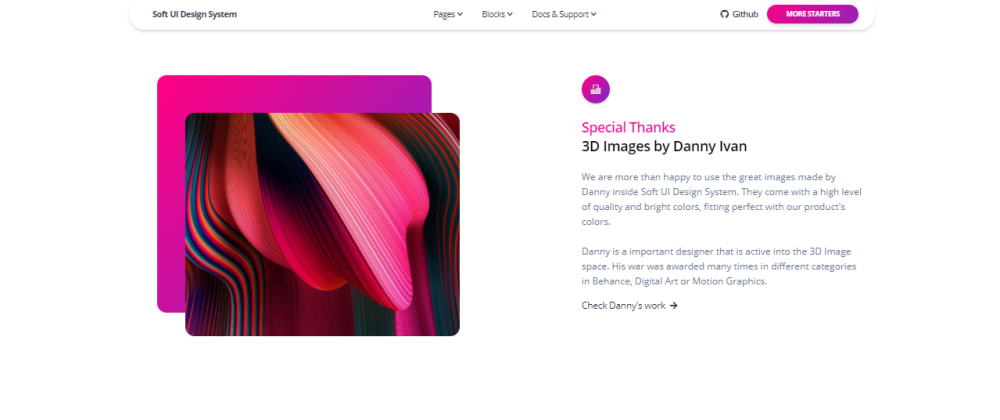




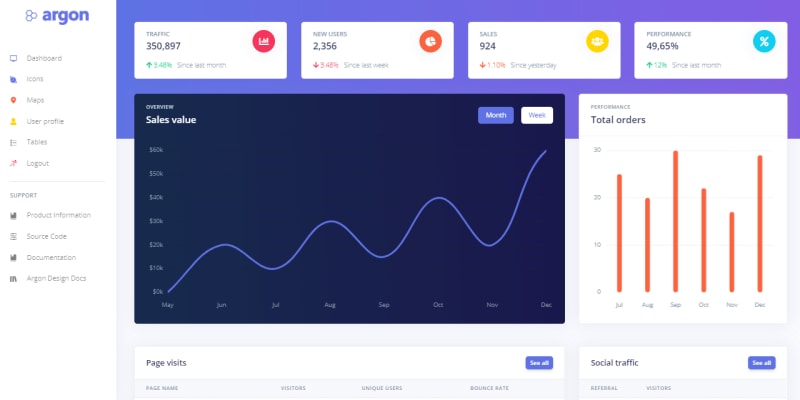


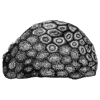
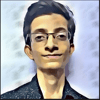


Latest comments (1)
Hello Stavro,
Point me please to the sentence. Thank you!