1.Go to https://www.pling.com/s/Gnome.
2.select Grub themes.

3.Arrange the themes on the basis of score. Select the theme that you prefer & download the zip file.
4.Extract the zip folder.
5.To install:- Copy the extracted folder to /boot/grub/themes. if you don’t have a ‘themes’ folder use ‘sudo mkdir /boot/grub/themes’.
6.Now open terminal and type sudo gedit /etc/default/grub to add the following line GRUB_THEME=”/boot/grub/themes/Cyber-Security/theme.txt”

7.Now update grub using following command ‘sudo update-grub’, or ‘sudo grub2-mkconfig -o /boot/grub/grub.cfg. After the command is executed the following message should be shown:-
Generating grub configuration file …
Found theme: /boot/grub/themes/Cyber-Security/theme.txt
Reboot your system you must see your grub like this as(based on your downloaded theme):-
To uninstall or remove the theme open sudo gedit /etc/default/grub and comment the line #GRUB_THEME=”/boot/grub/themes/Cyber-Security/theme.txt”

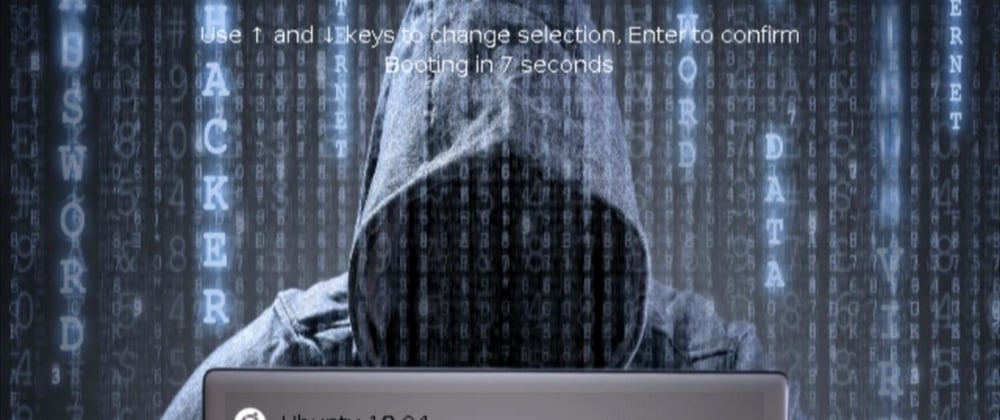






Latest comments (0)