A best way to get started with Ghost, which is easier ways create your own blog.
1. Overview
Running Ghost locally is the easiest way to do some local development.
2. Prerequisites
To install Ghost locally you will need the following:
- A computer running MacOS, Windows or Linux
- A supported version of Node.js
- Either yarn or npm to manage packages
- A clean, empty directory on your machine
3. Install Node in Mac
In the terminal app in MacOS. Run following commands.
brew updatebrew install nodenpm -v
4. To Uninstall node and NPM
brew uninstall node
5.Instal Ghost CLI
npm install ghost-cli@latest -g
6. Install Ghost local
cd(change directory) to the folder where you want ghost to be installed locally.
ghost install local
7. Test it
Once the install is finished you'll be able to access your new site on http://localhost:2368 and http://localhost:2368/ghost to access Ghost Admin ✨
That's it! You're done.
8. Other Commands
Ghost runs in a separate background process and remains running until you stop it or restart your computer. So you may find these commands useful for taming it:
-
ghost stopto stop Ghost -
ghost startto start Ghost -
ghost logviews logs -
ghost lsto list all running Ghost blogs
9. Setup an admin account
In the url http://localhost:2368/ghost/ go through the admin creation process, the you'll be able to see the admin dashboard.
10. Conclusion!
Congratulations, now you have successfully setup the ghost blog locally! ✌️
Go to following Url to see your local blog!
http://localhost:2368/
Note: Local installs are not for productions.
Hopefully you are able to install Ghost for suitable blogging platform for you after playing around with it. 😃
Thank you for reading! 😊




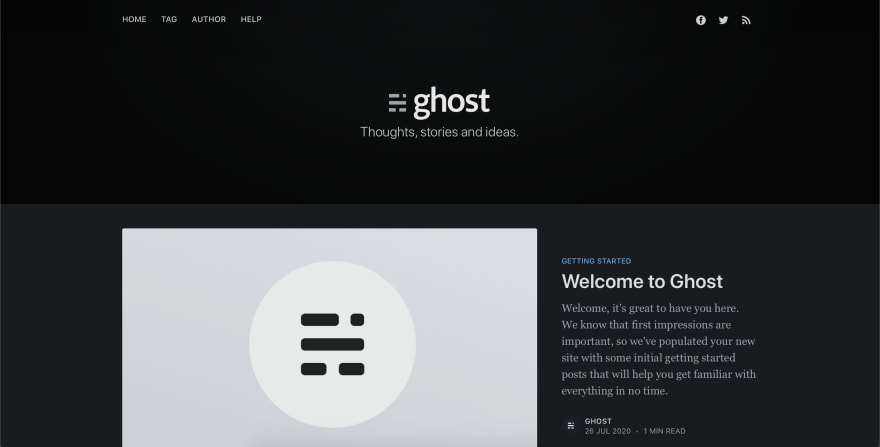





Oldest comments (1)
i am window user