What is MetaMask?
MetaMask is one of the essential tools for web3 development. MetaMask is a cryptocurrency wallet browser extension that connects to the Ethereum blockchain and supports other EVM (Ethereum Virtual Machine) based chains. It is one of the best wallets to interact with Decentralized Applications (dApps) and Decentralized Exchanges (DEXs). MetaMask is not limited to storing native blockchain currencies, such as ETH or BSC. It can also store ERC-20 or BEP-20 tokens. It is compatible with major browsers such as Chrome, Firefox, Brave, and Microsoft Edge.
Creating an Endpoint on Tokenview Node As a Service
You can create a free account on Tokenview Blockchain APIs platform within a few clicks. Just select a plan, get the APIKEY, choose a chain, select a network, and create your endpoint. After you've created your endpoint, copy your HTTP Provider URL:

Setting up MetaMask with Tokenview Node Service URL
If you haven't done so already, please download the MetaMask browser extension. Create an account and ensure that you keep your seed phrase secure.
Step 1: Open MetaMask, add network and select 'Add network manually'
MetaMask will open in a new tab in fullscreen mode. From here, find and the 'Add network manually' button at the bottom of the network list.
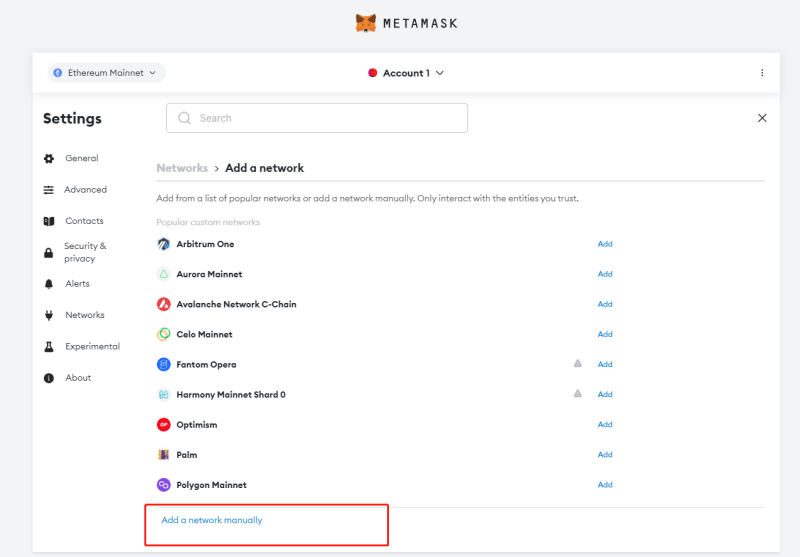
Step 2: Add the Tokenview endpoint URL
Paste your Tokenview endpoint URL in the second field that says 'New RPC URL'. Enter the “Chain ID”, which is also known as the network id (1 in this case as we are using an Ethereum Mainnet endpoint), and click on save.
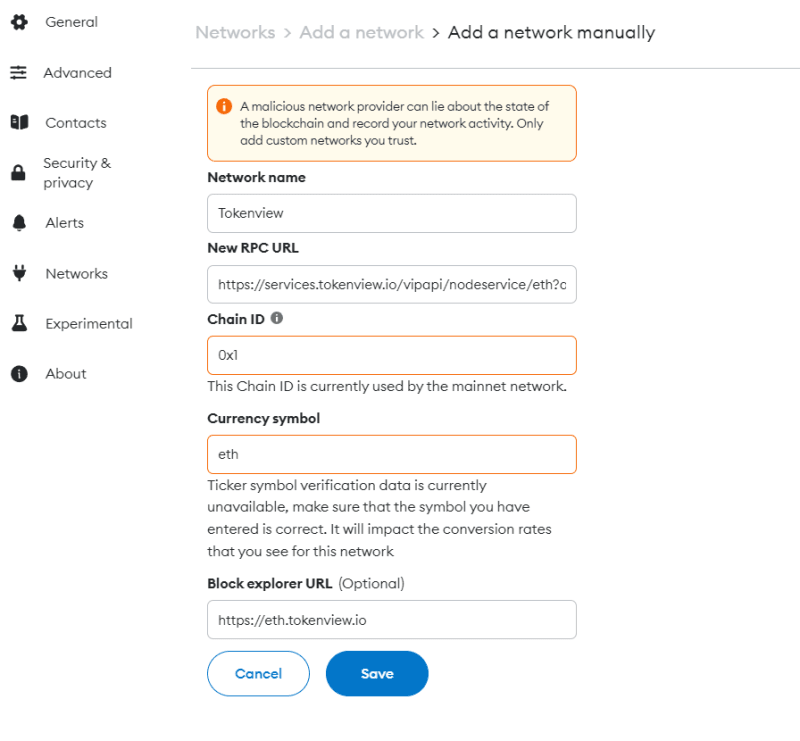
Listed below are the Chain / Network IDs for various EVM based networks:
- Ethereum Mainnet: 1
- Ethereum Testnet Rinkeby: 4
- Ethereum Testnet Kovan: 42
- Ethereum Testnet Ropsten: 3
- Ethereum Testnet Görli: 5
- Gnosis Chain: 100
- BNB Smart Chain Mainnet: 56
- Polygon/Matic Mainnet: 137
- Optimistic Ethereum: 10
Step 3: Successed
Now you’ll be able to see your Tokenview node under the available networks in your MetaMask wallet.
Conclusion
Now we’ve successfully added Tokenview as the custom RPC URL in the MetaMask wallet. It is always a good idea to have a custom network added to your MetaMask for faster transactions or even as a backup.

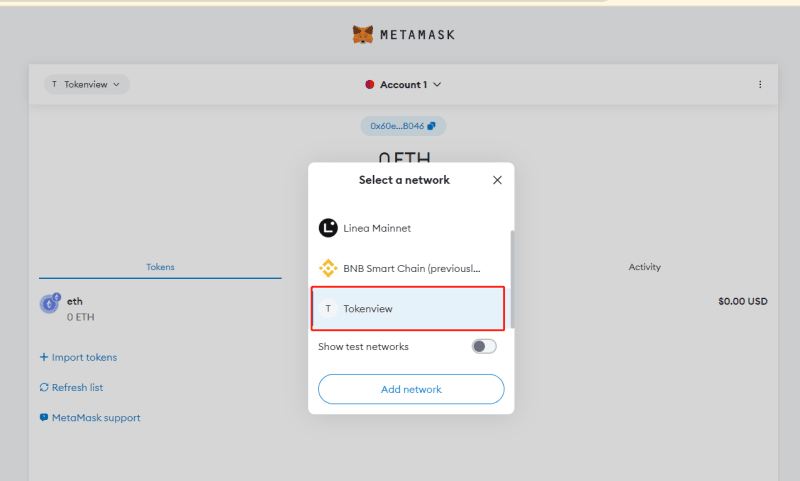

Top comments (0)