What is monorepo?
Monorepo is a single repository that will store all the code base and assets. For example, If you're making a full-stack app, you can store both frontend and backend parts in a single repository.
Why monorepo?
Dependency management
You can manage all of your code dependencies from a single source, you don't have to change the directory to add or remove any dependency
Server starting
You can start all the servers from a single command. For example, if you want to start the servers of both ReactJS and Express, you can do it with a single command.
Symlinks
Any package can be a dependency to another without going through npm or any package manager.
Collaboration
A single repository is very much helpful in sharing and collaborating because developers can access all codes and assets from a single source.
That's why event tech giants like Google is also using monorepos.
Speed
Monorepo will increase the speed of the development as you do not have to write different commands in different directories. Also, one can change across multiple files together.
Setup
I am using Yarn workspace here to explain monorepo setup for a MERN stack project.
Structure :
root-folder >
- api-folder
- app-folder
1.In the root folder, make a folder name packages and inside it, make your client and api folders.
2.In the package.json file of both client and api, change the name to the @[rootfolder_name]/client and @[rootfolder_name]/api respectively. For reference, this is my package.json of both folders, here my root folder name is videolibrary :
client>package.json
{
"name": "@videolibrary/client",
"version": "0.1.0",
"private": true,
"dependencies": {
"@testing-library/jest-dom": "^5.11.4",
"@testing-library/react": "^11.1.0",
"@testing-library/user-event": "^12.1.10",
"react": "^17.0.2",
"react-dom": "^17.0.2",
"react-router-dom": "^5.2.0",
"react-scripts": "4.0.3",
"web-vitals": "^1.0.1"
},
"scripts": {
"start": "react-scripts start",
"build": "react-scripts build",
"test": "react-scripts test",
"eject": "react-scripts eject"
},
"eslintConfig": {
"extends": [
"react-app",
"react-app/jest"
]
},
"browserslist": {
"production": [
">0.2%",
"not dead",
"not op_mini all"
],
"development": [
"last 1 chrome version",
"last 1 firefox version",
"last 1 safari version"
]
}
}
api>package.json
{
"name": "@videolibrary/api",
"version": "1.0.0",
"main": "index.js",
"license": "MIT",
"dependencies": {
"body-parser": "^1.19.0",
"cors": "^2.8.5",
"dotenv": "^9.0.1",
"express": "^4.17.1",
"mongoose": "^5.12.5",
"nodemon": "^2.0.7"
},
"scripts": {
"serve": "nodemon index.js",
"start": "node index.js"
}
}
3.In the root folder, install a package called concurrently.
Concurrently is a package that can run multiple npm scripts simultaneously. Here, we are using it to run React and Node servers simultaneously.
4.In the package.json of the root folder,
- Add
"workspaces" : ["packages/*"] - Add
"scripts":
{
"app": "yarn workspace @[rootfolder_name]/client start",
"server": "yarn workspace @[rootfolder_name]/api serve",
"build-app": "yarn workspace @[rootfolder_name]/client build",
"build-server": "yarn workspace @[rootfolder_name]/api build",
"start": "concurrently --kill-others-on-fail \"yarn client\" \"yarn server\"",
"start:server" : "yarn workspace @[rootfolder_name]/api start"
}
- Add
"engines": { "node": "14.15.0" }
For reference, you can see my root package.json file :
{
"name": "videolibrary",
"version": "1.0.0",
"license": "MIT",
"private": true,
"workspaces": [
"packages/*"
],
"scripts": {
"app": "yarn workspace @videolibrary/app start",
"server": "yarn workspace @videolibrary/api serve",
"build-app": "yarn workspace @videolibrary/app build",
"build-server": "yarn workspace @videolibrary/api build",
"start": "concurrently --kill-others-on-fail \"yarn app\" \"yarn server\"",
"start:server" : "yarn workspace @videolibrary/api start"
},
"engines": {
"node": "14.15.0"
},
"dependencies": {
"concurrently": "^6.0.2"
}
}
That's it, you are good to go now! Your monorepo is ready to use.

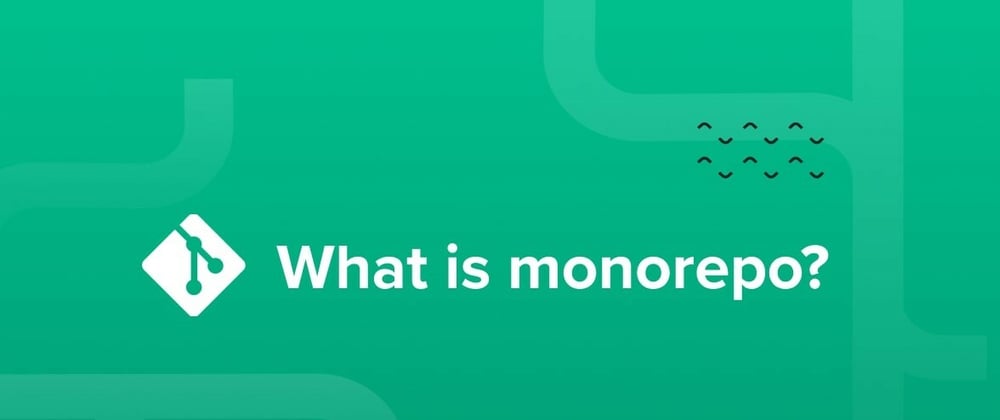





Latest comments (0)