You have a one or more legacy web applications, running on virtual machines and no time or resources to rewrite and implement security; you can get all those features and more just with infrastructure leveraging Azure Front Door.
There are two flavours we are going to explore:
1) Front Door forwarding requests to your VM on its public IP
2) Front Door Premium (preview at the time of writing) with private origins forwarding requests directly into your VNET without public internet exposure of the machine
Azure Front Door forwarding requests to your VM's public IP
In this scenario you can set up the backend of Azure Front Door directly to the public IP attached to the VM.
This has the following advantages:
- Works with Azure Front Door classic (GA)
- Simpler infrastructure and configuration
This approach has the downside of being less secure; using an NSG against the VM (subnet/NIC level) you can still ensure that the traffic originating from the internet will never hit your VM by allowing only traffic from the Azure Front Door service tag, this way, any other source will be blocked, with two pitfalls:
1) DDoS attacks could still block access to the VM (although they can be mitigated by adding standard DDoS protection for VNETs)
2) A sophisticated and knowledgeable attacker (perhaps an internal agent) who manages to find the public IP of the VM, could spawn up their own Front Door instance and point it to your public IP, bypassing the existing Front Door security.
Those threats can be still mitigated, but we will not explore that in this article; just to share them at high level:
You can filter incoming traffic by checking the X-Azure-FDID header that Front Door adds to the forwarded requests with its unique ID; using that and the service tag will ensure that the traffic is coming only from your Front Door.
If you still do not want to make any application changes, you can add an instance of Application Gateway and let it do this filtering for your before forwarding the traffic to your VM.
If you go through a threat modelling exercise and decide this risk stil needs mitigation, you can go for the second option below.
Azure Front Door Premium forwarding requests to your VM's internal IP via Private Link
This approach improves significantly your security posture, but bears increased costs (Front Door Premium is required for private origins support) and a slightly more complex architecture and configuration (requires extra components such as a Standard Load Balancer, which also adds to the costs, and Private Link).
Using this approach, you can get completely rid of the public IP and project your Front Door instance directly into your VNET, eliminating the attack vectors of DDoS and Front Door hijacking.
Without the IP, an attacker has no endpoint to use beside Front Door which carries enhanced security and can optionally be set up with a WAF (Web Application Firewall), mitigating the most common attacks with several security rules.
Advantages:
- No public endpoint for the VM
- No DDoS risk
- No Front Door hijacking attack
Both the options enable your application to leverage advanced security without application changes. You get:
- Free TLS certificates with Azure Front Door also on your custom domains
- WAF capabilities (protect against OWASP common attacks and more)
- Dynamic site acceleration
- Enables HTTP/2
- Global HA with load balancing if you have multiple instances of your application
Multiple instances with path-based routing
Now, let's pretend you love this, but have multiple apps to secure behind Azure Front Door and want use a single domain in front of those applications:
mydomain.com/app1
mydomain.com/app2
...
You can easily set up routing rules to redirect all the traffic to your backends depending on the URL segment.
You just set up multiple backend pools in Front Door and create routing rules to forward the traffic that has /webapp1/ to the backend 1.
Assuming again that you do not want to make any changes to your web application, you can also use the rules to rewrite the URL to avoid forwarding the /webapp1/ and just keep the rest of the URL:
So your application does not need to be aware of Front Door at all.
What if your application, not being aware, redirects then the user to a /* endpoint?
Imagine that your application calls a /api/dosomething or /login, that will not preserve the /webapp1, hence Front Door will not know where to direct the traffic.
Once again, we can have a pure infrastructure solution, without application changes.
The idea is that: on a first call to /webapp1, Azure Front Door can alter the response and add a new header value; this header can easily be a Set-Cookie header that sets a value unique to the web app 1 backend; on subsequent calls, the browser will include that cookie and the Front Door rules engine can override the routing configuration based on the content of the returned Cookie header and make the correct decision to forward /* traffic to /webappX/*. See configuration below:
This sets the cookie to the correct backend on the initial call, the full header value contains:
BACKEND=backendIdentified; Domain=mydomain.com; Path=/
It requires to specify the path, if omitted, it will assume that the cookie will be specific to mydomain.com/webapp1/* and will not work also on mydomain.com/*.
Now the rule to override the behaviour on calls to mydomain.com/*:
Now you need to add the rules engine rules to your routing configuration and you are done.
You can optionally set up an error page backend if the cookie is not present and someone requests directly mydomain.com.
Et voilà, with few simple infrastructure changes, you have seamlessly added free TLS and WAF and more to your legacy web applications without changing a single line of code.


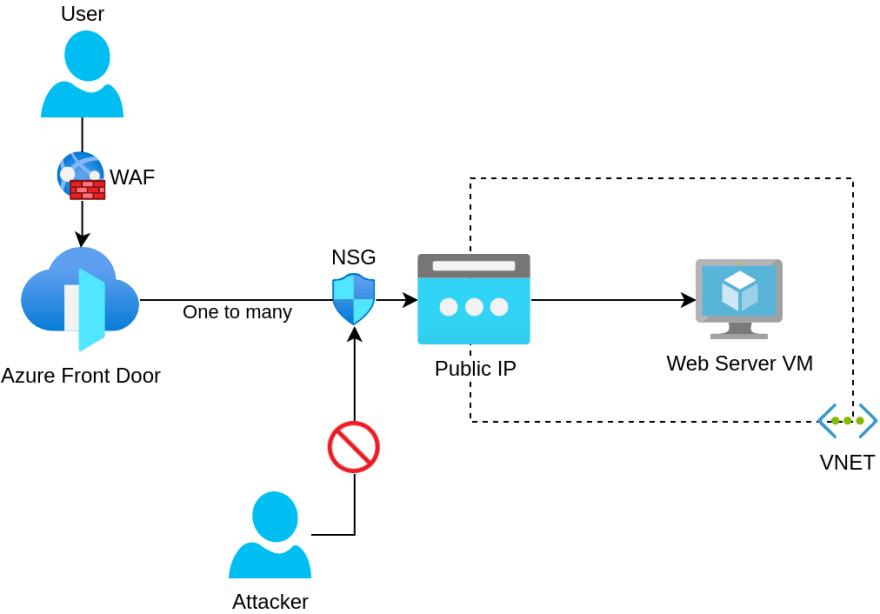
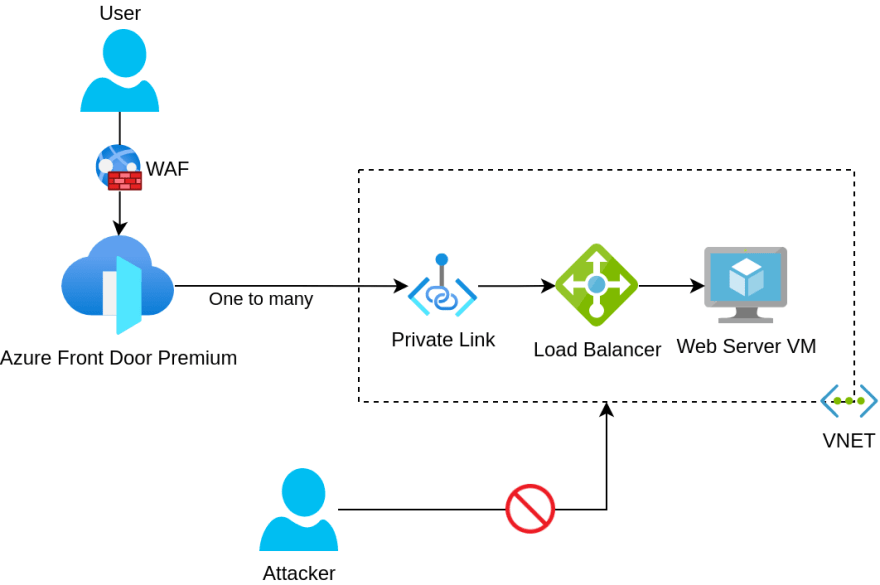
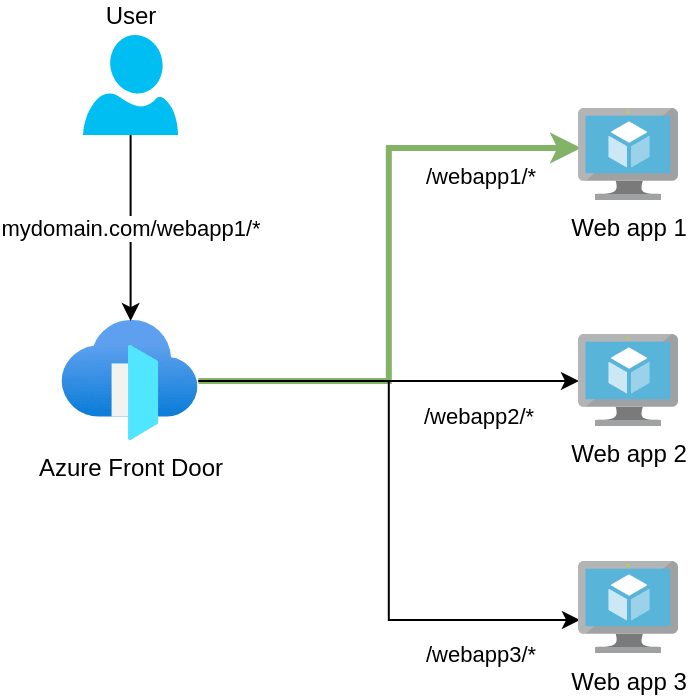
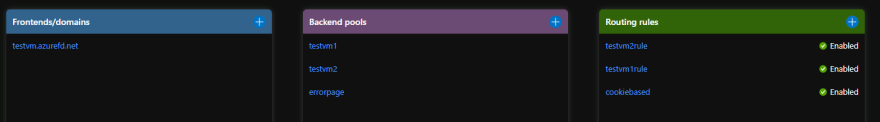
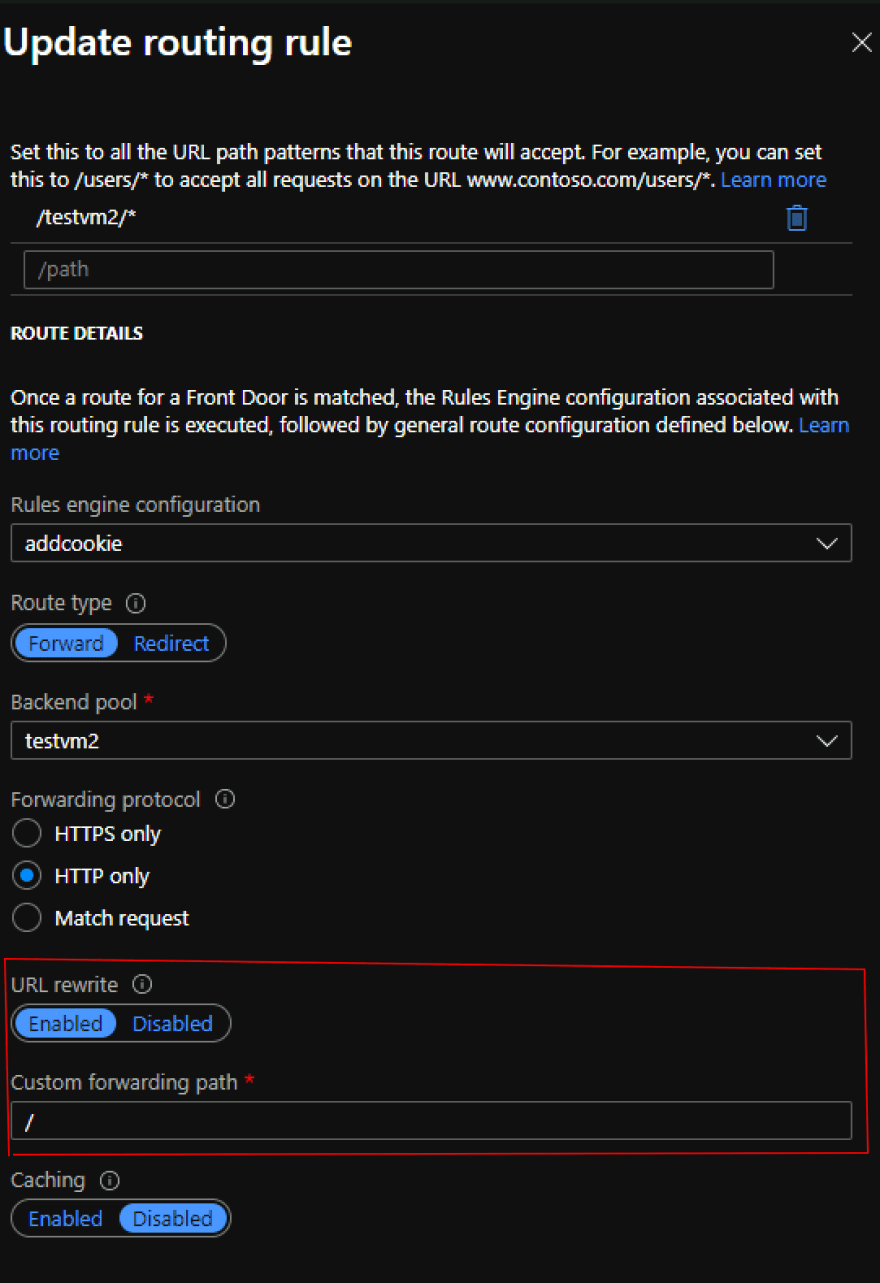







Oldest comments (0)