High Level
Another daring, exciting, and shocking #CloudGuruChallenge. This challenge is brought to us by my favorite GCP instructor at acloudguru Mattias Andersson. Similar to the Azure Resume and the original Cloud Resume Challenge we were challenged to create our digital resume. The catch this time was that it had to be hosted on GCP! Well that along with a handful of other creative twists.
Specifically:
- the video call presentation 😲
- the GitOps-style approach to CI/CD 😵
At the start of this challenge I found myself contemplating how I can leverage the work I did back in Apr, 21. I developed two projects this month. The first, is what will someday become my solution to the "Meta Resume Challenge". The second, is the aspects that are specific to this challenge. The former is a work in progress. I will spend this blog post focusing on the latter, which is completed. Even though, I did purchase a domain name for this website it's merely a façade, a portal to my actual resume. Keep in mind that the façade website is temporary. I will be tearing down that environment when it no longer suits me. My real resume is here to stay for the foreseeable future.
Façade Web: https://wheelersadvice.com/
Façade App: https://api.wheelersadvice.com/
Resume Web: https://gcp.wheelercloudguru.com/
Resume App: https://api.gcp.wheelercloudguru.com/swagger-ui.html
Run-Time Architecture
DNS
- Cloud Domains: used to register the domain name
- Cloud DNS: used to route traffic from the user to a destination
- wheelersadvice.com is routed to the Cloud CDN and Cloud Load Balancer
- api.wheelersadvice.com is routed to Cloud Run
Frontend
- Cloud CDN: used to cache content and deliver content closer to the end users
- Cloud Load Balancer: used to route traffic from the user to a destination; in this case a Cloud Storage bucket
- Cloud Storage: used to house website content
Backend
- Cloud Run: used to run a container image in a serverless way
- Container Registry: used to store container images
Database
- Firestore: used to store the visitor counter
Infrastructure as Code (IaC)
- Terraform was used to create the GCP infrastructure.
- Terraform Cloud was used to store the Terraform state.
I divided the infrastructure into two separate implementations that managed the following resources. Each was managed independently in a Terraform Cloud workspace. I felt that this isolation was crucial since I have had a lot of heartache in past specifically due to google_project_service. When doing a terraform destroy when this type of resource in your template you can disable a GCP service. The effect of that action is that all of the resources using that service are deleted. By managing these entities separately I was able to have much more control over which resources are changed, and when.
Services
- ensure the required gcp services are enabled
- service account and json key
- iam role mappings for the service accounts used
I used the count meta-argument to iterate through a list of pre-defined values to create similar resources in a loop multiple times. This was a much cleaner solution in my opinion that replicating the resource blocks, but you need to take special care to not re-arrange the elements in the list. When the elements in the list change so does their index causing Terraform to attempt to re-create the resources again.
locals {
core_roles = [
"compute.loadBalancerAdmin",
"containerregistry.ServiceAgent",
"iam.serviceAccountUser",
"run.admin",
"storage.admin",
"storage.objectAdmin"
]
}
resource "google_project_iam_member" "core" {
count = length(local.core_roles)
member = "serviceAccount:${google_service_account.this.email}"
role = "roles/${local.core_roles[count.index]}"
}
https://github.com/wheelerswebservices/cgc-gcp-resume-env/tree/main/services
Core
- backend
- ci/cd
- database
- dns
- frontend
https://github.com/wheelerswebservices/cgc-gcp-resume-env/tree/main/core
Dev-Time Architecture
Since it was called out as a requirement I implemented a GitOps-style approach to CI/CD. This was probably the most complicated part of the project. That could just be because I have never done this sort of deployment before. It took extra time to get the concept wrapped clearly around my head. I will do my best to explain that to you...
First, I created two repositories. One repository for the application code and one repository specifically for the CI/CD aspect. The application code is managed by GitHub, but mirrored into Cloud Source Repositories. The CI/CD code only exists within Cloud Source Repositories and is not to be manipulated manually.
https://github.com/wheelerswebservices/cgc-gcp-resume-app
https://github.com/wheelerswebservices/cgc-gcp-resume-web
- developer pushes to GitHub (main)
- GCP mirrors the GitHub code to CSR
- Cloud Build triggers a deployment using the cloudbuild.yml
- docker build using the Dockerfile
- docker push to container registry
- git checkout CI/CD repository
- git push to CI/CD repository (candidate)
- Cloud Build triggers a deployment using a different
cloudbuild.yml- cloud run deployment
- git checkout CI/CD repository
- git push to CI/CD repository (production)
gcr.io/cloudguruchallenge-2108/wheelersadvice:f4ebca392260911e7ed225f252c1d642e1ad23b3
wheelersadvice/cicd/app/image.txt
- name: 'gcr.io/google.com/cloudsdktool/cloud-sdk'
args:
- '-c'
- |
gcloud run deploy wheelersadvice --image $(cat image.txt) --region us-central1
entrypoint: /bin/sh
timeout: 300s
- name: 'gcr.io/cloud-builders/git'
args:
- '-c'
- |
git config --global user.email "98767786228@cloudbuild.gserviceaccount.com"
git config --global user.name "Cloud Build Service Account"
git fetch origin production
git checkout production
git checkout $COMMIT_SHA image.txt
git commit -m "app deployment for $COMMIT_SHA"
git push -u origin production
entrypoint: /bin/sh
timeout: 300s
wheelersadvice/cicd/app/cloudbuild.yml
The benefits of this approach is that the candidate branch will track all deployment attempts, whereas the production branch will only track successful deployments. It's true that I have not completed this style deployment for the web architecture yet, I do plan on mimicking this soon in the web tier for consistency sake.
Key Tradeoffs
Along this crazy journey there were countless tradeoffs as there typically is. I'll share some of the most memorable tradeoffs I made along with my reasoning on why.
Terraform vs. Pulumi
I have been curious about Pulumi recently. I had even debated using it on this project. I settled on Terraform for these multiple reasons:
- Mattias specifically mentioned Terraform in the requirements
- I have experience with Terraform
- I have existing Terraform templates
Vue vs. Angular
I have never used Vue before and thought this would be the excellent project to give it a go. I knew I was only crafting a web façade so I knew the frontend coding would be minimal. I decided to spend the extra cycles to learn a bit of Vue instead of using a framework that I am already much more comfortable with like Angular.
Cloud Build vs. GitHub Actions
There was a call out in the requirements that GitHub Actions would have been acceptable for the frontend deployments. It was also tempting since I have prior experience with GitHub Actions already, including existing templates that I could've repurposed. Ultimately, I decided against mixing the technologies. I knew that Cloud Build was the intention for the backend builds and chose uniformity over ease of use here.
Next Steps
Web CI/CD
As I stated before, if I had more time to spend I would update the web CI/CD to follow the app example of the GitOps-style approach. I don't like that the web CI/CD is not aligned to the app methodologies. Uniformity in projects is imperative to me. I strongly believe that I will return to this project later to correct this disjunction.
Fancier Vue Code
Understandably since I only just started my Vue journey, you may realize that I was unable to make the UI as fancy as I could've. I would wager that I will benefit from more time on the Vue code to create a more appealing frontend along with some much needed Vue skills.
Expanded Terraform
Lastly, there are more resources I could put into Terraform that would improve the GCP environment.
- replace the gcp json credentials environment variable with a secret
- create a gcp budget in terraform to track cloud spend
Lessons Learned
It's kind of scary to think about all of the things I learned on this project. It's inevitable that I will forget one or two learnings in this post, but I will carry them with me forever. For that I will be forever grateful!
Cost Control
From an AWS background I was expecting a similar architecture would run up a similar bill. Unfortunately, I was terribly mistaken. I am not sure what vendetta GCP has against independent developers. The minimum costs to run a serverless website that receives no traffic on GCP is around ~$18/month. Compared to a serverless website on AWS that receives no traffic costing ~$0/USD. The main difference here is that the HTTPS Load Balancer in GCP is charged hourly and cannot scale to zero, yet is required to enable HTTPS. Furthermore, where AWS CloudFront supports HTTP-to-HTTPS redirection for free, GCP asks that you construct a second load balancer that listens to HTTP traffic and forwards it to HTTPS. Thus, doubling the minimum operating cost to ~$36/month. Of course with pricing this is all subject to change and I for one truly hopes that it does.
https://cloud.google.com/vpc/network-pricing#lb
https://cloud.google.com/load-balancing/docs/https/setting-up-http-https-redirect
CI/CD with Cloud Build
Switching from GitHub Actions to Cloud Build wasn't the easy transition I was expecting. The syntax and semantics used in Cloud Build are much different. One specific gotcha I found was that in Cloud Build the trigger can't be set on a subdirectory. When I originally started with a mono-repository I would have multiple triggers firing for each commit. Committing to web would deploy the app code and vice versa. There were some complicated solutions on Stack Overflow, although the simplest was to split my repositories... so that's what I did.
on:
push:
branches: [main]
paths:
- app/gcp/**
If I Started Today
If I were to redo this project with the knowledge I have now it's obvious that it would go much faster. I would like to think that I wouldn't make as many mistakes... the truth is that I would probably change up some aspects to keep the project interesting to me such as using Pulumi as IaC instead of Terraform. In doing so I would be exposing myself to more failures and more learnings. Not that it's a bad thing I just know that I would push myself to mix it up.
My Biggest Regrets
- the system I created is not as polished as I would've preferred
- I didn't complete the project as quickly as I would've liked to
Conclusion
This challenge was incredibly difficult. I'm undecided if it's the most difficult #CloudGuruChallenge to date or not. With that said I learned so much during this challenge. It's been entertaining to see all of the participants in the acloudguru Discord Server post their completed projects. I truly hope that more people rise to the occasion. If anyone wants to talk about this project, or cloud in general with me, then please reach out to me on LinkedIn. I am always down to discuss cloud and love pushing other people to achieve their full potential.
Thanks for reading! Happy clouding.

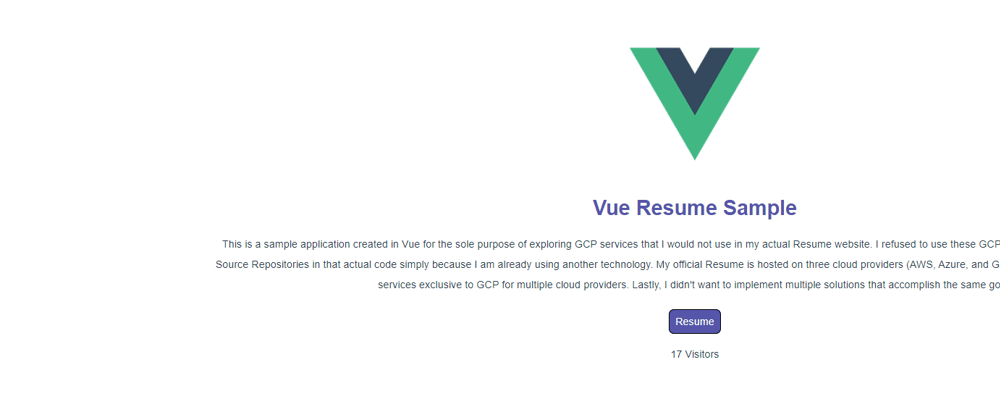











Top comments (0)