Whether you are a developer or a website owner, you know how tedious and time-consuming could it get to receive the user queries over email and answering them all. This is where the FAQ page comes into play. It overshadows around 60% of the effort that goes into answering the frequently asked queries.
God bless the soul of the developer who came up with the idea of an FAQ plugin for WordPress website. A ready to use plugin saves the developer a lot of coding effort that would go into making a new page that needs to have an unlimited length as the number of questions and answers are going to increase with the business time.
It offers an unsaid advantage to the website owner also as it saves them the trouble of going back and forth with the developers and getting their questions and answers edited. Picking up the best FAQ plugin could be a big task. A good bargain would be a Free WordPress FAQ plugin that offers maximum features. Does it sound like a distant dream? Well, it is definitely not.
WpWorx FAQ is the best FAQ plugin that comes for a Zero dollar cost and brings developers the most versatile set of features they could have access to till date.
Let us explore more about the Free WpWorx FAQ plugin.
Wpworx FAQ Plugin
Wpworx FAQ plugin is a shortcode based Plugin that comes loaded with the features of a premium FAQ plugin at zero dollar cost. Using shortcodes makes the plugin first choice of developers to instantly set up a beautiful yet interactive FAQ page. The features that come along with the free version are:
Power of Customization
Wpworx FAQ plugin offers its user the power of customization of FAQ page. A customized FAQ page blends seamlessly with the existing Website pages effortlessly. It makes the page easy to customize and saves you the time spent on finding the right elements or third party support to make the page look like other pages of the website. The customization of your FAQ page can go to the factors of changing the color of the page, the background, font size, Icon style, Icon size, and Icon position.
Instant set up of FAQ Page with shortcodes
All you need to do while setting up the FAQ page with WpWorx Plugin page is add shortcodes on the Admin panel of WordPress. Even a non-technical person from your team can do that. The questions and the answers typography can be changed, independent of each other.
Unlimited FAQs
With the “Read More” feature, you can add an unlimited number of FAQs to your FAQ page. There is no limit on the length of the answers and the count of the questions when you use the WpWorx Plugin.
Inherently responsive and SEO friendly
The plugin offers customization of HTML elements to make its SEO-friendly. You can create an HTML title tag, Header tag and more to add optimization to the FAQ page. The plugin creates a page that is responsive and allows your page to be viewed across multiple devices without any extra effort from your end.
FAQs for custom post
We witness websites creating custom post during the festive season. With the WpWorx FAQ Free version plugin, you can add FAQs to the custom post too.
Ease of Navigation
FAQs with the help of WpWorx Plugin can be created in Accordion style or JQuery Toggle style where the FAQs can be displayed in the designated category or all at once.
Editable FAQs that can be used multiple times
The list of FAQs needs to be created only once. Post that you can edit them, remove them, add YouTube links and reuse the same list again and again for custom posts or widgets.
Final thoughts
The WpWorx FAQ plugin is a simple and intuitive shortcode based plugin that offers your myriad of features without any cost. A single click editable and updatable Plugin makes a developers and website owners task to create a sparklingly new FAQ page quickly.
It lets you unleash your creativity on the webpage while you select the themes of your choice, without compromising on the other appearance traits of your website. To download the plugin,
tags:
wordpress, faq, faqpage, faqplugin, plugin

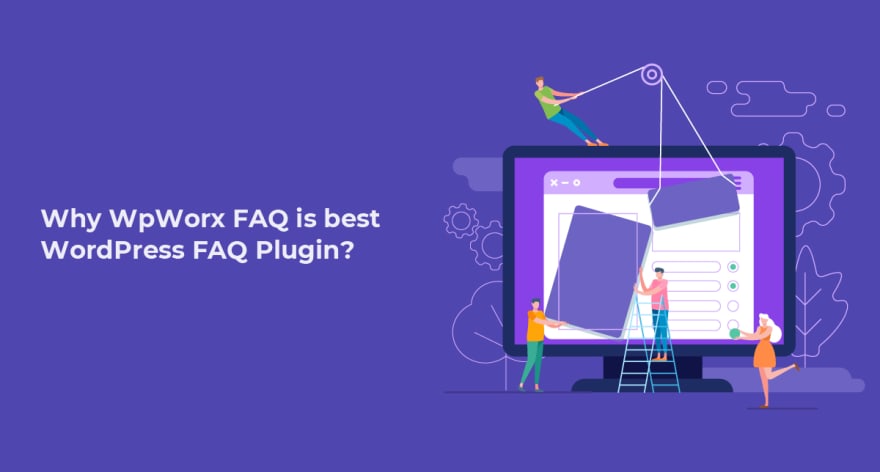





Oldest comments (0)