Data powers everything we do. According to this report by Statista, the global volume of data created, consumed, and stored will reach 180 zettabytes by 2025. While more data is necessary for businesses and consumers as they scale and grow, managing increased data volumes is complex.
In managing data for accessibility, analytics, and system reliability, businesses replicate (copy) the same data to different locations from multiple sources. Currently, most of this data replication is processed in bulk loads or batch windows, but as data sets grow larger and applications become more time-sensitive, it quickly becomes a problem.
The solution is to perform change data capture (CDC) powered data replication, which enables data replication in real-time increments as database events occur.
This article will discuss data replication, how it works, why you should replicate data, and list seven tools to help you achieve your data replication goals.
What is data replication?
Data replication is the process of creating multiple copies of data and storing them in various locations. Data replication with change data capture (CDC) technology moves data in real-time from source to target.
CDC-powered data replication allows organizations to keep multiple databases or systems in sync and ensures that the most up-to-date data is always available. CDC is often used in scenarios where data needs to be shared or accessed by multiple systems or applications, such as in distributed or microservice architectures.
5 Types of data replication
- Full table data replication: The entire data (new, existing, and updated) is replicated.
- Transactional data replication: With this, the data replication tool makes initial copies of data from source to target, following which the subscriber database receives updates whenever data is modified.
- Snapshot data replication: Data is replicated as it appears at any given time. Snapshot replication does not consider data changes, in contrast to other techniques.
- Merge data replication: Data from two or more databases are combined to form a single database.
- Key-based incremental data replication: Also known as "key-based incremental data capture," this replication method only copies data changed since the last update.
Why should you replicate your data?
Even though data replication can be expensive and storage-intensive, businesses still replicate their data for one or more of the following reasons:
- Increased data availability and reliability: By storing multiple copies of your data in different locations, you can ensure your data is always available, even if one copy becomes unavailable. This process keeps critical systems and services running smoothly and prevents downtime.
- Improved network performance: Storing multiple copies of your data in different locations can reduce data access latency since you can retrieve the required data closer to where the operation happens.
- Increased data analytics support: Data-driven businesses replicate data from multiple sources into data warehouses and use them to power business intelligence (BI) tools.
With CDC-powered data replication, you get the above benefits with greater value from your data by allowing you to transfer, integrate, and analyze data faster and use fewer system resources. Here are some of the additional benefits CDC brings to your data replication:
- By allowing incremental loading or real-time streaming of data updates into your target repository, it eliminates the need for bulk load updating and awkward batch windows.
- Enabling CDC to move data in real-time means database migrations can be done with zero downtime.
- CDC is ideal for cloud migration since it is a very effective means to transfer data over a wide area network.
How does data replication work?
As you read earlier, traditional data replication works by transferring data in bulk loads or batch windows in real-time increments.
There are multiple types of CDC: log-based, trigger-based, timestamps-based, and difference-based CDC. The most popular is log-based, and it works by monitoring changes made to a database and storing information about those changes in a separate log. This log contains information about each change, such as the type of operation (e.g. insert, update, delete), the name of the table where the change occurred, and the primary key value of the affected row.
The CDC tool reads the change log and applies it to the other databases in the same order it was made to the original database. This ensures that all databases remain in sync with each other.
Top 7 Data Replication Tools
1. Fivetran
Fivetran provides data integration and replication services. It enables organizations to connect their various data sources, such as databases and cloud-based applications, and replicate their data into a central repository for analysis and reporting.
Pros:
- Very easy to set up and use
- Out-of-the-box connectors to the most frequently used data sources
Cons:
- High cost, especially when syncing large amounts of data
- When business activities must start at specific times throughout the day, sync times might become problematic
- Only offers single-direction data sync (from the source to your target destination)
2. Equalum
Equalum is an end-to-end data integration and replication platform that provides streaming change data capture (CDC) and modern data transformation capabilities. Equalum has an intuitive UI that radically simplifies the development and deployment of enterprise data pipelines with zero coding required.
Businesses that use Equalum consider it a superior data tool as it automates time-consuming, labor-intensive tasks like data replication at scale. Aside from automation, Equalum's CDC capabilities allow access to real-time data insights for replication scenarios, analytics, and BI tools for real-time decision-making.
Unlike legacy CDC solutions that are priced for isolated replication scenarios, Equalum's out-of-the-box CDC tools capture changes from any database or non-database source, transform and enrich the data in flight, and stream changes to a data warehouse or data lake.
Pros:
- No-code UI reduces time to deployment and the need for engineering resources
- Saves time in development by providing CDC and ETL capabilities in one centralized platform
- Standardizes data across all data warehouses into a single format so it's easier to digest and use
- Improves data accuracy by automatically identifying mismatched data
3. Hevo Data
Hevo Data is a no-code end-to-end data pipeline. It supports 100+ pre-built integrations, making it a good tool for replicating data from multiple sources. Hevo is fault-tolerant, which means it can detect anomalies in the incoming data and instantly inform you.
Pros:
- Sends notifications for failed data pipelines
- Supports two-factor authentication and end-to-end encryption
Cons:
- Poor documentation on how to use it
- Lack of customization options for notifications
- Some pre-built integrations are still in development
- Frequency and periods of ingestion and loading cannot be precisely controlled
4. Striim
Striim is a data replication tool that makes it easy to set up data pipelines to stream real-time data to hundreds of the most popular targets.
Pros:
- Easy to setup and use
- CDC capabilities for real-time data transfer
Cons:
- Little documentation available on how to use it
- Dashboard UI can be hard to navigate
5. Qlik Replicate
With the help of Qlik Replicate, businesses can speed up data replication, ingestion, and streaming across a range of heterogeneous databases, data warehouses, and big data platforms.
Pros:
- Fast data replication speed
- Scales easily
Cons:
- Troubleshooting issues can be difficult as most errors are unclear
- New features tend to be buggy and are not easily diagnosed
6. StreamSets
StreamSets is a powerful, modern data analytics solution that integrates with most data sources. You can design, create, and monitor replication scenarios and data pipelines according to your requirements.
Pros:
- Data drift resilience reduces the time it takes to fix data drift breakages
- User-friendly with an intuitive UI
Cons:
- Logging mechanism could be improved as it generates constant logs that are difficult to understand
7. NetApp SnapMirror
One of the most widely used database replication tools is NetApp SnapMirror. It concentrates on business continuity and disaster recovery, offering numerous recovery solutions without affecting the system or network performance.
Pros:
- High data replication speed
- Easy to manage and configure
Cons:
- Doesn't integrate smoothly with other data technology providers
- Lacks statistics and analytics capabilities
Replicate and React in Real Time With Equalum
Now you know what data replication is and how it works, you should be in a strong position to confidently choose the right data replication tool for your business.
Among the tools listed above, Equalum stands out thanks to its cutting-edge CDC capabilities, which helps you ensure your data is always up to date and replicated. This level of visibility improves your real-time decision-making and system reliability to make sure you're always in control.
To try out Equalum, request a demo today.






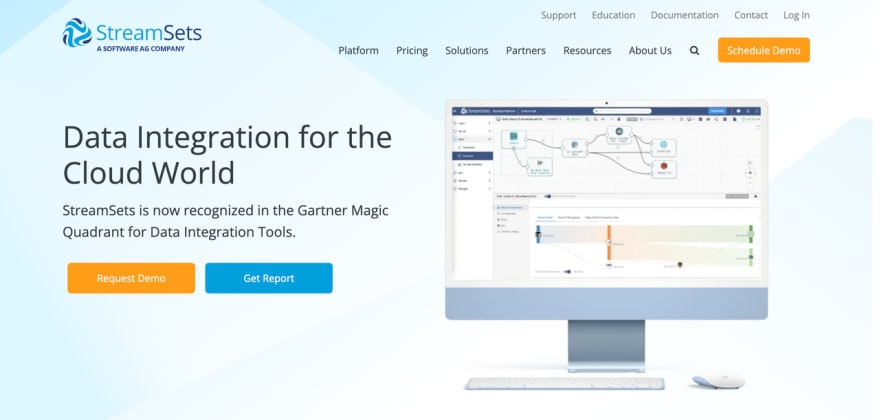


Top comments (0)