I've been using sveltekit and svelte for over a year now. I'm also waiting for it to be matured enough to beat NextJs in terms of community. But I like them both.
So, on this weekend I wanted to turn one of my SvelteKit projects into a PWA. When I wanted to do the same with NextJs projects there were a lot of tutorials. But I couldn't find many guides for svelte beginners.
That's because svelte has pwa functionality built into it.
Note !
Basic things for all PWAs
- A website
- manifest.json [ basic icons,names,shortcuts]
- service-worker [ for offline cache ]
So let's get on with it.
First:
We'll create a demo Sveltekit project:
npm init svelte@next my-app
Then we'll choose a simple config in vite for the sake of this article:
Choose typescript because #typescriptgang:
Now we have a demo project set up with typescript, it will be straight-forward from here on:
Let's get into our directory:
cd my-app
And run:
yarn
After that,
- In the /static directory, We'll create a manifest.json.
- When svelte compiles the whole application, it copies static files over to the build folder.
Then we'll refer our manifest.json in src/app.html.
And finally we'll create our src/service-worker.ts
Svelte will automatically detect the service-worker in the src folder's root and then register our service worker during build.
Isn't that neat?
Now we just need to build our app using yarn build:
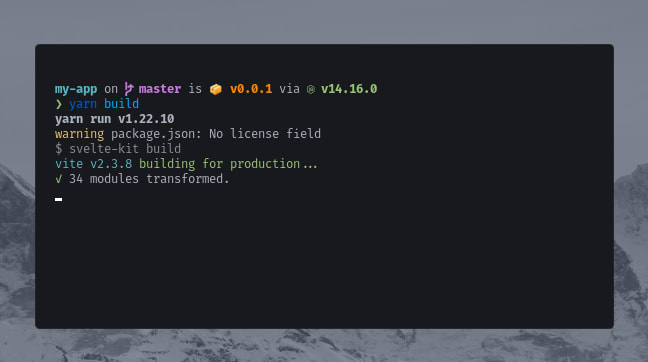
Now we can preview our build using yarn preview:
😯 thats the 'install app' button,
Svelte makes it easy to make PWAs.
The source code of this project lies at:
https://github.com/100lvlmaster/svelte-pwa
You can find me at:

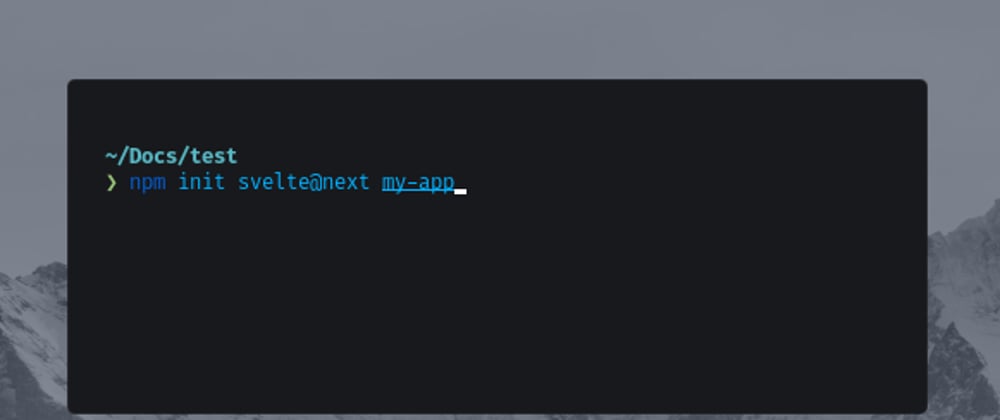

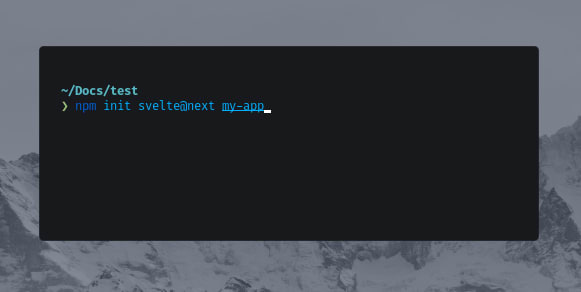

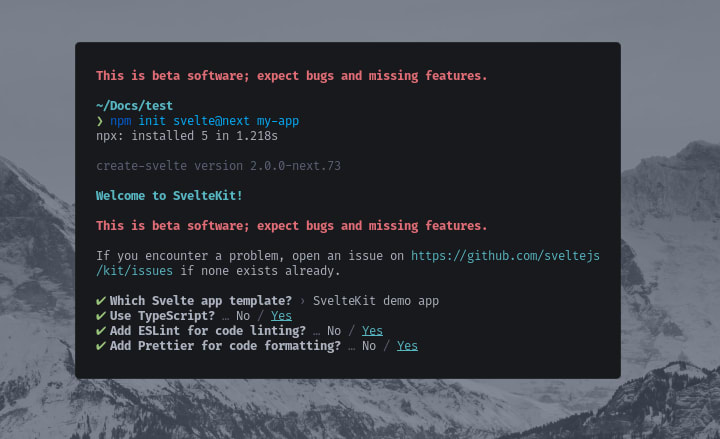
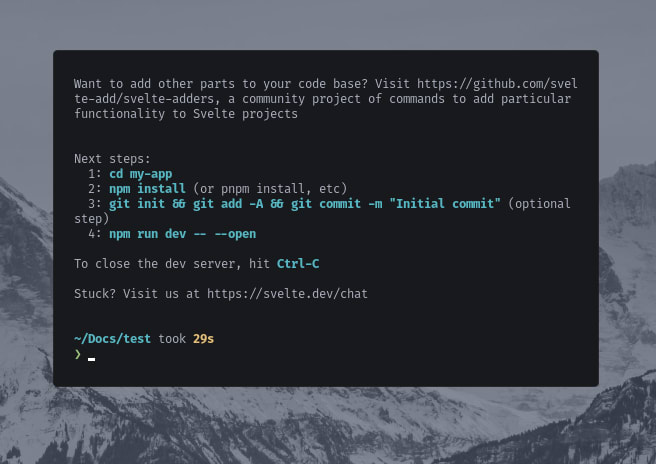
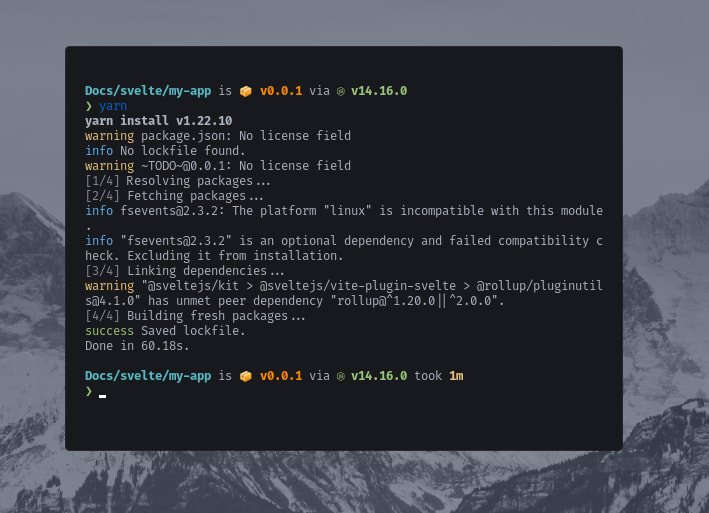
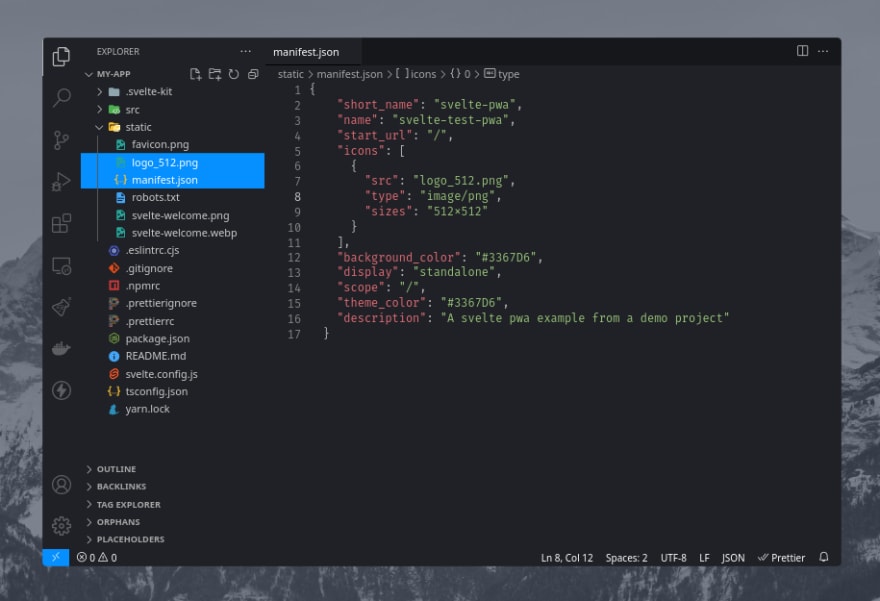


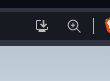
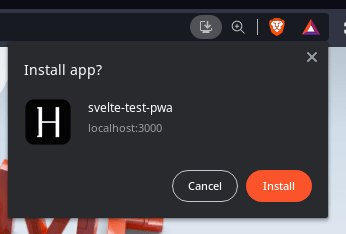





Latest comments (15)
I tried to follow your tutorial but I got an error:
RollupError: "timestamp" is not exported by ".svelte-kit/generated/service-worker.js", imported by "src/service-worker.ts".Do you know anything about this? I'm at a loss as how to fix this.
Is there a way to route the user to the page they were most recently on when they reopen the app?
Navin, used your code but the serviceworker is not being registered. It's giving me a 404 error. I added the serviceworker to src folder, manifest in static as in your code.
Is your code still working after their latest update? In the sveltekit doc, they mentioned that vite register the serviceworker. Is there any configuration for vite registering the service worker?
Hi, wondering if it's possible to simply cache everything rather than just what the user sees. It seems if they install with this sw and then open the app the first time offline, they don't have anything cached. Also, if they navigate to another page or load a font, it fails if offline. My whole app is < 1mb and I'd love to just cache it all on install. Thanks in advance.
Love this article by the way
I've modified Navin's service worker to do just that:
Simply set the
routesarray to a list of all routes you want to cache and add URLs to fonts, external CSS, etc. that you want to cache to thecustomAssetsarray.Note that I use a cache-only strategy, so upon updating your app, you'll have to refresh the app twice to see the new content. You can fix this by either employing an instant force refresh (see codyanhorn.tech/blog/pwa-reload-pa...) or notify the user that an update is available (see medium.com/progressive-web-apps/pw...)
Awesome! Thanks : )
No prob! :)
Hi, are we allowed to use the service worker snippet? Under which license does your project stand?
You can use it to your liking
also a great tool to make manifest.json
app-manifest.firebaseapp.com/
hey good article. i used this setup for a sveltekit app and it works great but i was having issue with subsequent updates. it would never pick up the new deploy because the index.html was cached i believe? i am also using the static prerender sveltekit adapter so possibly that is related. i ended up having to modify app.html for it to detect a change and then it would pick up the new service worker. have you run into this issue?
I was having the same issue, but I modified his script slightly and it worked again. See my comment above :)
I use the vercel adapter when deploying. I haven't used ssg with sveltekit yet. But I do have an issue whenever I upgrade the packages. Sveltekit throws module not defined errors if i don't set the version to "next" instead of something like "^1.0.0". Have you joined their discord server?
I would think sveltekit would do all this automatically.
I like your firebase articles