Introduction
Hey there! Are you curious about Docker, but have no idea what it is or how it works? No worries, you're not alone! Many people feel overwhelmed by the idea of learning a new technology, especially when it comes to DevOps.
But trust me, Docker is actually a pretty simple concept.
What is Docker?
Docker is a game-changer in the world of software development. It makes it easy for developers to create, deploy, and run applications in containers, without worrying about the underlying infrastructure. In this article, we will take a beginner-friendly approach to understanding and using Docker.
A container is a lightweight, standalone, and executable software package that includes everything needed to run an application, including the code, runtime, libraries, and system tools. Think of containers like a shipping container for your code.
Just like how a shipping container protects your belongings from the elements, a software container protects your code from the complexities of the underlying infrastructure.
Why use Docker?
Docker has become a popular tool in the world of software development because it provides several benefits, including:
- Portability: Docker containers can run on any operating system and any infrastructure, making it easy to move your application from development to production.
- Isolation: Each container runs in its own isolated environment, which helps prevent conflicts between different applications and reduces the risk of security vulnerabilities.
- Reproducibility: Docker containers ensure that your application will always run the same way, no matter where it is deployed.
How to Use Docker
So, how do you actually use Docker? Well, it starts with creating a Dockerfile. A Dockerfile is like a recipe that tells Docker how to build your application. Once you have your Dockerfile, you can use the docker build command to create an image of your application.
Then, you can use the docker run command to start a container from that image. You can even use the docker compose command to manage multiple containers at once.
And that's basically it! Of course, there are a lot more details to learn about Docker, but these are the basics.
Getting Started with Docker
Now that you have a basic understanding of what Docker is and why it's useful, let's dive into how you can start using it.
- First you need to install Docker on your computer. You can download Docker for free from the official website.
- Open a terminal or command prompt and run the following command to see if Docker is installed and working properly:
docker run hello-world
You should see a message similar to the following:
Hello from Docker!
This message shows that your installation appears to be working correctly.
Conclusion
So there you have it! Docker is a simple and powerful platform that makes it easier to manage your applications. Whether you're a beginner or an experienced developer, learning Docker is definitely worth your time.
So go ahead and give it a try! And if you get stuck, don't hesitate to reach out to the Docker community for help. They're a friendly and helpful bunch!
Get Started with Docker Today! 🚀


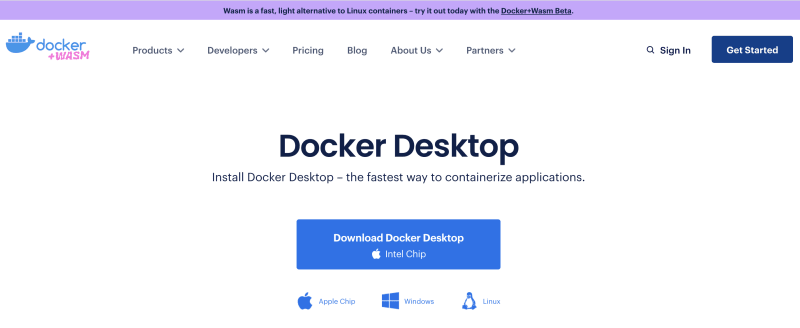

Top comments (0)