DESCRIPTION
In this post I'm gonna explain how to deploy an EKS Cluster and EC2 node group using Terraform for the purpose
The Architecture consists of a VPC with 2 public subnets and 2 private subnets in different Availability Zones. Each public subnet contains a nat gateway that allows private subnets to access the Internet.
The EKS nodes will be create in the private subnets. The nodes are EC2 t3-micro instances managed by EKS
About EKS: https://docs.aws.amazon.com/eks/latest/userguide/what-is-eks.html
ARCHITECTURE
CODE
GITHUB repository: https://github.com/erozedguy/Terraform-EKS-Cluster-with-Node-Group
DEVELOPMENT
STEP 01 - Provide Networking part
I'm using my own terraform module to create the vpc, subnets, internet gateway, nat gateways etc
AWS_VPC module: https://github.com/erozedguy/AWS-VPC-terraform-module
Module's usage
module "aws_vpc" {
source = "github.com/erozedguy/AWS-VPC-terraform-module.git"
networking = var.networking
security_groups = var.security_groups
}
Variables for the module
variable "networking" {
type = object({
cidr_block = string
vpc_name = string
azs = list(string)
public_subnets = list(string)
private_subnets = list(string)
nat_gateways = bool
})
default = {
cidr_block = "10.0.0.0/16"
vpc_name = "terraform-vpc"
azs = ["us-east-1a", "us-east-1b"]
public_subnets = ["10.0.1.0/24", "10.0.2.0/24"]
private_subnets = ["10.0.3.0/24", "10.0.4.0/24"]
nat_gateways = true
}
}
variable "security_groups" {
type = list(object({
name = string
description = string
ingress = object({
description = string
protocol = string
from_port = number
to_port = number
cidr_blocks = list(string)
ipv6_cidr_blocks = list(string)
})
}))
default = [{
name = "ssh"
description = "Port 22"
ingress = {
description = "Allow SSH access"
protocol = "tcp"
from_port = 22
to_port = 22
cidr_blocks = ["0.0.0.0/0"]
ipv6_cidr_blocks = null
}
}]
}
STEP 03 - IAM ROLES
EKS Cluster Role
Kubernetes clusters managed by Amazon EKS make calls to other AWS services on your behalf to manage the resources that you use with the service. That's why I create this role
References: https://docs.aws.amazon.com/eks/latest/userguide/service_IAM_role.html
resource "aws_iam_role" "EKSClusterRole" {
name = "EKSClusterRole"
assume_role_policy = jsonencode({
Version = "2012-10-17"
Statement = [
{
Action = "sts:AssumeRole"
Effect = "Allow"
Principal = {
Service = "eks.amazonaws.com"
}
},
]
})
}
NODE GROUP ROLE
The Amazon EKS node kubelet daemon makes calls to AWS APIs on your behalf. Nodes receive permissions for these API calls through an IAM instance profile and associated policies. Before you can launch nodes and register them into a cluster, you must create an IAM role for those nodes to use when they are launched.
References: https://docs.aws.amazon.com/eks/latest/userguide/create-node-role.html
resource "aws_iam_role" "NodeGroupRole" {
name = "EKSNodeGroupRole"
assume_role_policy = jsonencode({
Version = "2012-10-17"
Statement = [
{
Action = "sts:AssumeRole"
Effect = "Allow"
Principal = {
Service = "ec2.amazonaws.com"
}
},
]
})
}
ATTACH MANAGED IAM POLICIES TO IAM ROLES
This policy provides Kubernetes the permissions it requires to manage resources on your behalf. Kubernetes requires Ec2:CreateTags permissions to place identifying information on EC2 resources including but not limited to Instances, Security Groups, and Elastic Network Interfaces.
resource "aws_iam_role_policy_attachment" "AmazonEKSClusterPolicy" {
policy_arn = "arn:aws:iam::aws:policy/AmazonEKSClusterPolicy"
role = aws_iam_role.EKSClusterRole.name
}
This policy allows Amazon EKS worker nodes to connect to Amazon EKS Clusters.
resource "aws_iam_role_policy_attachment" "AmazonEKSWorkerNodePolicy" {
policy_arn = "arn:aws:iam::aws:policy/AmazonEKSWorkerNodePolicy"
role = aws_iam_role.NodeGroupRole.name
}
Provides read-only access to Amazon EC2 Container Registry repositories.
resource "aws_iam_role_policy_attachment" "AmazonEC2ContainerRegistryReadOnly" {
policy_arn = "arn:aws:iam::aws:policy/AmazonEC2ContainerRegistryReadOnly"
role = aws_iam_role.NodeGroupRole.name
}
This policy provides the Amazon VPC CNI Plugin (amazon-vpc-cni-k8s) the permissions it requires to modify the IP address configuration on your EKS worker nodes. This permission set allows the CNI to list, describe, and modify Elastic Network Interfaces on your behalf
resource "aws_iam_role_policy_attachment" "AmazonEKS_CNI_Policy" {
policy_arn = "arn:aws:iam::aws:policy/AmazonEKS_CNI_Policy"
role = aws_iam_role.NodeGroupRole.name
}
STEP 04 - Create EKS Cluster
You must to set up the arn of the IAM cluster role, kubernetes version and vpc configuration
resource "aws_eks_cluster" "eks-cluster" {
name = "eks-cluster"
role_arn = aws_iam_role.EKSClusterRole.arn
version = "1.21"
vpc_config {
subnet_ids = flatten([ module.aws_vpc.public_subnets_id, module.aws_vpc.private_subnets_id ])
security_group_ids = flatten(module.aws_vpc.security_groups_id)
}
depends_on = [
aws_iam_role_policy_attachment.AmazonEKSClusterPolicy
]
}
NODE GROUP
To create and run PODS we need a infrastructure. We can select between EC2 instances (worker nodes) or FARGATE.
For this implementation I'm gonna provide EC2 "t3-micro" instances as worker nodes to run the PODS
For an isolated infrastructure and more security, the best practice is to create your worker nodes in private subnets.
We must provide the required information about the AMI, intance type, capacity type, disk size to create the worker nodes and also scaling configuration to specify the desired, max and min size of worker nodes
resource "aws_eks_node_group" "node-ec2" {
cluster_name = aws_eks_cluster.eks-cluster.name
node_group_name = "t3_micro-node_group"
node_role_arn = aws_iam_role.NodeGroupRole.arn
subnet_ids = flatten( module.aws_vpc.private_subnets_id )
scaling_config {
desired_size = 2
max_size = 3
min_size = 1
}
ami_type = "AL2_x86_64"
instance_types = ["t3.micro"]
capacity_type = "ON_DEMAND"
disk_size = 20
depends_on = [
aws_iam_role_policy_attachment.AmazonEKSWorkerNodePolicy,
aws_iam_role_policy_attachment.AmazonEC2ContainerRegistryReadOnly,
aws_iam_role_policy_attachment.AmazonEKS_CNI_Policy
]
}
USAGE
terraform init
terraform validate
terraform plan
terraform apply -auto-approve
STEP 05 - Check Cluster & Node Group Creation
Check if the node gruoup was created using AWS Console
Create or update the kubeconfig for Amazon EKS
For this purpose use this command:
aws eks update-kubeconfig --region <region-code> --name <cluster-name>
Replace <region-code> with you respective region, example us-east-1
and <cluster-name with your cluster's name
Documentation: https://docs.aws.amazon.com/eks/latest/userguide/create-kubeconfig.html

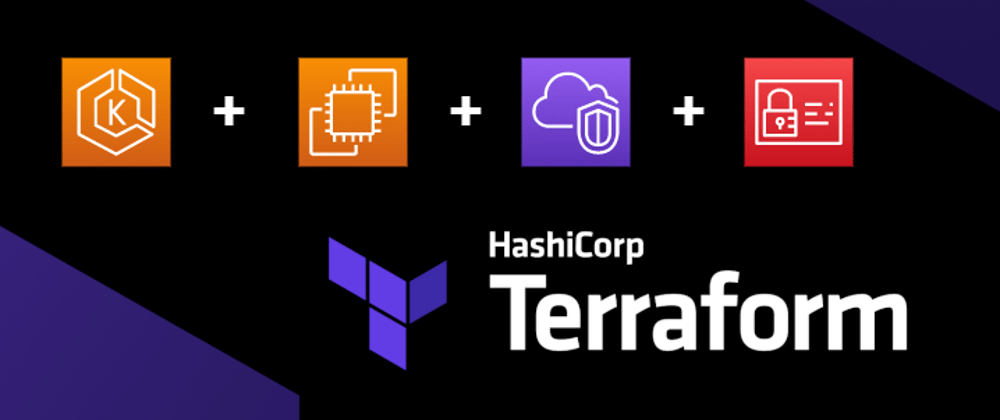
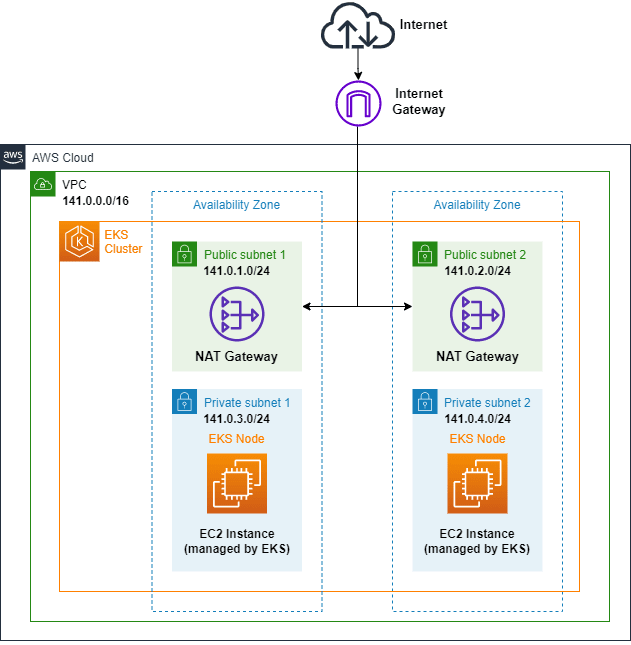
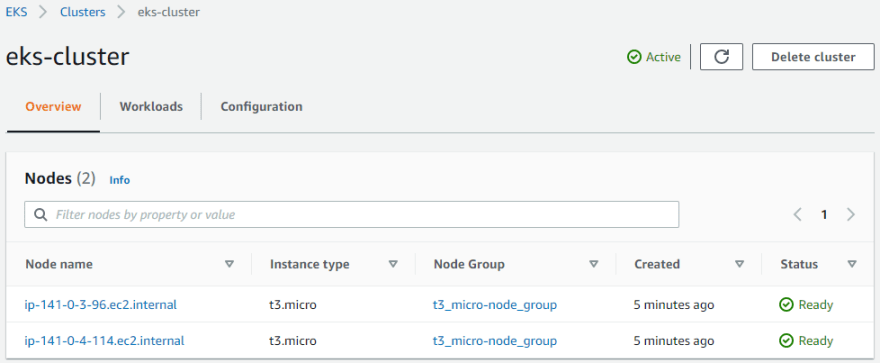







Latest comments (1)
how to add tags for ec2 nodes created?