Building a Geometry Dash-Style Game with Amazon Q and AI Tools
Overview
This guide walks through the process of creating a simple Geometry Dash-inspired game using Amazon Q, Bedrock, and various creative tools. The main steps include:
- Drafting a game idea and refining it into a structured prompt using Bedrock (Claude 3 Haiku)
- Generating the initial game project with Amazon Q CLI
- Enhancing visuals and audio using Figma, Stable Audio & Claude 3 Sonet, and fonts from itch.io
- Writing a helpful
README.mdwith assistance from Amazon Q CLI
Prerequisites
- Amazon Q CLI installed and configured
- Python installed on your system
Step 1: Create a High-Quality Prompt with Bedrock
To kickstart the project, I drafted my initial game idea and used Amazon Bedrock (Claude 3 Haiku) to help refine it into a well-structured prompt for Amazon Q.
My initial idea:
I have an idea of using Amazon Q to create a game with Pygame, the game style is like Geometry Dash. The player presses SPACE to jump, R to restart the game. Include an "x2" coin that boosts speed and doubles coin collection. Provide a well-structured prompt for Amazon Q to generate the game project.
Claude's refined prompt:
Create a 2D side-scrolling platform game inspired by Geometry Dash using Pygame with the following features and requirements:
## Game Mechanics:
- Auto-forward movement
- Jump with SPACE
- Restart with R
- Coins to collect
- "x2" power-up that doubles speed and coin value
## Technical Implementation:
- Object-oriented structure
- Classes for game manager, player, obstacles, coins, power-ups, UI
## Visuals and Controls:
- Simple geometric character
- Spikes and obstacles
- Parallax scrolling background
- Score counter and game over screen
## Additional Features:
- Sound effects and music
- Particle effects
- Progressive difficulty
- High score system
Please use modular code files and implement proper game loops, collision detection, and resource management.
Run q chat, paste the prompt, and Amazon Q will generate a basic folder structure like the one below:
Step 2: Enhance the Game with Custom Assets
🎵 Generate a Custom Theme Song with Stable Audio
I used Claude 3 Sonet via Bedrock to generate a prompt for a custom game theme:
## Geometry Dash-Style Electronic Theme Song
- Tempo: 160 BPM
- Key: F minor
- Loop duration: 30s seamless loop
- Instruments: bright saw synth, digital tom rolls, square wave arpeggios, side-chained kick and snare, reverse cymbals
Paste this into Stable Audio to generate a high-energy game soundtrack.
You can download my generated theme song here: Cloud Dash Song
🧍♂️ Create Custom Characters with Figma
Use Figma to draw and export a unique character sprite for your game.
🔤 Add Pixel-Style Fonts
You can find retro and pixel-style fonts on itch.io to enhance the game's visual appeal.
🛠️ Fix Bugs and Add Features with Amazon Q
Use q chat to ask Amazon Q for help with fixing bugs or extending game logic. It can assist in:
- Debugging game logic
- Adding new mechanics
- Refactoring code
Also, ask Amazon Q to write your README.md file for better project documentation.
DEMO
All source code will be on my GitHub repo: Cloud Dash



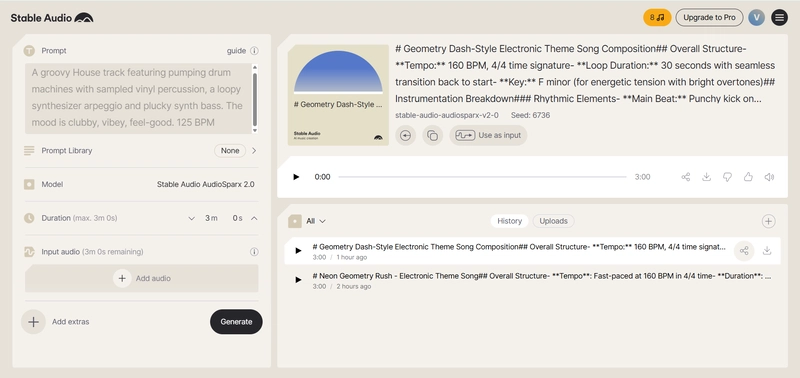


Top comments (1)
এআই টুল যেমন Amazon Q CLI আসলেই ছোট গেম প্রোটোটাইপ বানানোকে অনেক সহজ করে দিয়েছে। সবচেয়ে অবাক করার বিষয় হলো – কোনো আইডিয়া থেকে মাত্র ২০ মিনিটে খেলার মতো কিছু তৈরি হয়ে যায়। অবশ্যই, একটি পূর্ণাঙ্গ প্রোডাক্ট বানাতে আরও সময় লাগে, কিন্তু এই টুলগুলো শুরু করার সব ধরনের ঝামেলা দূর করে দেয়। প্রযুক্তি কীভাবে বিনোদনকেও বদলে দিচ্ছে, সেটা দেখতেও মজার লাগে। উদাহরণস্বরূপ, babu88-live এর মতো প্ল্যাটফর্মগুলো দেখায় যে অনলাইন ইন্টারেক্টিভ এক্সপেরিয়েন্সও একই গতিতে বেড়ে উঠছে। মনে হচ্ছে একই ধারা—এআই আর অটোমেশন উন্নয়নকে দ্রুত করছে এবং আরও সহজলভ্য করছে। আপনি কি মনে করেন, ভবিষ্যতে আমরা একেবারে এআই দ্বারা বাস্তব সময়ে তৈরি গেম খেলতে পারব?