Recently, I decided to become an independent developer. When I started working on my first website (a landing page), it took me two weekends to complete.
You might find it hard to believe, but the majority of the time was spent dealing with UI styling. This was quite frustrating for me as it seemed that creating a decent UI interface was taking an unexpectedly long time.
That's when I had the idea: why not develop a tool to help expedite the UI development process? This is how cssPicker came into existence, a chrome extension to copy css from any website.
Now, when I need a stylish button or a login module, all I have to do is find websites with appealing interfaces. I simply click on the cssPicker extension, interact with the UI elements on the page, and then I instantly have the corresponding HTML and CSS code, and I can even convert it directly into React and Tailwind CSS. It's truly fantastic, and I hope you'll enjoy it too.

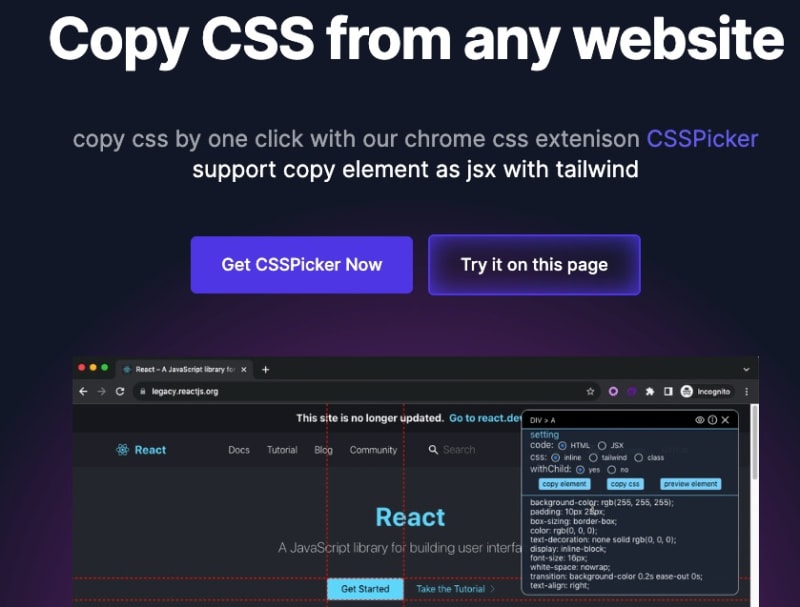

Top comments (1)
this is the website: csspicker.dev
I have been a frontend developer for over 8 years. But this is my first paid product as a solo developer.
However, you can use the free features.
I hope to receive your feedback.