Hello, readers welcome to my new blog and today I am going to tell you how to make a Tic Tac Toe game in Html, Css and Javascript .
As you know that Tic tac toe is a multiplayer game and the players of this game have to position their marks(sign) so that they can construct a continuous line of three cells or boxes vertically, horizontally, or diagonally. An opponent can stop a win by blocking the end of the opponent’s line.
In our program or design [Tic Tac Toe Game], at first, on the webpage, there is a selection box with the game title and two buttons which are labeled as “Player(X)” and “Player(O)”. Users must select one option or button to continue the game. If the user selects the X then the bot will be O and if the user selects the O then the bot will be X.
Once the user selects one of them, the selection box will disappear and the playboard is visible. There are the player names at the top in the playboard section and it indicates or shows whose turn is now. At the center of the webpage, there is a tic tac toe play area with nine square boxes. Once you click on the particular box then there is visible a sign or icon which you have chosen on the selection box.
Once you click on any box then after a couple of seconds the bot will automatically select the box which is not selected by you or the bot before, and the opposite icon is visible there means if your icon is X then the bot will have O. Once a match is won by someone, the playboard section will be hidden and the result box appears with the winner sign or icon and a replay button.
If no one wins the match and all nine-box selected then again the playboard section is hidden and the result box appears with “Match has been drawn text” and a replay button. Once you click on the replay button, the current page reloads and you can play again.
How To Make it A Search Box In Vanilla Javascript YouTube Preview
How To Make it A Search Box In Vanilla Javascript Code On YouTube
Now let's not waste anymore time and get started.
Html
As you know The HyperText Markup Language, or HTML is the standard markup language for documents designed to be displayed in a web browser. It can be assisted by technologies such as Cascading Style Sheets (CSS) and scripting languages such as JavaScript.
Web browsers receive HTML documents from a web server or from local storage and render the documents into multimedia web pages. HTML describes the structure of a web page semantically and originally included cues for the appearance of the document.
HTML elements are the building blocks of HTML pages. With HTML constructs, images and other objects such as interactive forms may be embedded into the rendered page. HTML provides a means to create structured documents by denoting structural semantics for text such as headings, paragraphs, lists, links, quotes and other items. HTML elements are delineated by tags, written using angle brackets. Tags such asand directly introduce content into the page. Other tags such as
surround and provide information about document text and may include other tags as sub-elements. Browsers do not display the HTML tags, but use them to interpret the content of the page.
Source Code
The source code is given below please read and do it carefully any
mistake can generate wrong results.
Step 1
Make a file named index.html and write the following code.
Basic code with link to css.
<!DOCTYPE html>
<html lang="en">
<head>
<meta charset="UTF-8">
<title>Tic Tac Toe Game | Codeflix</title>
<link rel="stylesheet" href="style.css">
<link rel="stylesheet" href="https://cdnjs.cloudflare.com/ajax/libs/font-awesome/5.15.3/css/all.min.css"/>
</head>
<body>
Step 2
This is the front page's html.
<!-- select box -->
<div class="select-box">
<header>Tic Tac Toe</header>
<div class="content">
<div class="title">Select which you want to be?</div>
<div class="options">
<button class="playerX">Player (X)</button>
<button class="playerO">Player (O)</button>
</div>
<div class="credit">Created By <a href="https://dev.to/codeflix/how-to-make-a-glassorphism-calculator-dhk" target="_blank">Codeflix</a></div>
</div>
</div>
Step 3
Code to tell which player's chance it is.
<!-- playboard section -->
<div class="play-board">
<div class="details">
<div class="players">
<span class="Xturn">X's Turn</span>
<span class="Oturn">O's Turn</span>
<div class="slider"></div>
</div>
</div>
Step 4
Code for playing area.
<div class="play-area">
<section>
<span class="box1"></span>
<span class="box2"></span>
<span class="box3"></span>
</section>
<section>
<span class="box4"></span>
<span class="box5"></span>
<span class="box6"></span>
</section>
<section>
<span class="box7"></span>
<span class="box8"></span>
<span class="box9"></span>
</section>
</div>
</div>
Step 5
Replay button and link to javascript file.
<!-- result box -->
<div class="result-box">
<div class="won-text"></div>
<div class="btn"><button>Replay</button></div>
</div>
<script src="script.js"></script>
</body>
</html>
Css
CSS is designed to enable the separation of presentation and content, including layout, colors, and fonts. This separation can improve content accessibility, provide more flexibility and control in the specification of presentation characteristics, enable multiple web pages to share formatting by specifying the relevant CSS in a separate .css file which reduces complexity and repetition in the structural content as well as enabling the .css file to be cached to improve the page load speed between the pages that share the file and its formatting.
Separation of formatting and content also makes it feasible to present the same markup page in different styles for different rendering methods, such as on-screen, in print, by voice (via speech-based browser or screen reader), and on Braille-based tactile devices. CSS also has rules for alternate formatting if
the content is accessed on a mobile device.
Css Source Code
Step 1
Make a css file named style.css
This code represents selection, body, about box, header, title, button and player's css code.
@import url('https://fonts.googleapis.com/css2?family=Poppins:wght@200;300;400;500;600;700&display=swap');
*{
margin: 0;
padding: 0;
box-sizing: border-box;
font-family: 'Poppins', sans-serif;
}
::selection{
color: #fff;
background:#56baed;
}
body{
background:#56baed;
}
.select-box, .play-board, .result-box{
position: absolute;
top: 50%;
left: 50%;
transform: translate(-50%, -50%);
transition: all 0.3s ease;
}
.select-box{
background: #fff;
padding: 20px 25px 25px;
border-radius: 5px;
max-width: 400px;
width: 100%;
}
.select-box.hide{
opacity: 0;
pointer-events: none;
}
.select-box header{
font-size: 30px;
font-weight: 600;
padding-bottom: 10px;
border-bottom: 1px solid lightgrey;
}
.select-box .title{
font-size: 22px;
font-weight: 500;
margin: 20px 0;
}
.select-box .options{
display: flex;
width: 100%;
}
.options button{
width: 100%;
font-size: 20px;
font-weight: 500;
padding: 10px 0;
border: none;
background: #56baed;
border-radius: 5px;
color: #fff;
outline: none;
cursor: pointer;
transition: all 0.3s ease;
}
.options button:hover,
.btn button:hover{
transform: scale(0.96);
}
.options button.playerX{
margin-right: 5px;
}
.options button.playerO{
margin-left: 5px;
}
Step 2
This code represents animation, credit ,details , players , victory text.
.select-box .credit{
text-align: center;
margin-top: 20px;
font-size: 18px;
font-weight: 500;
}
.select-box .credit a{
color: #56baed;
text-decoration: none;
}
.select-box .credit a:hover{
text-decoration: underline;
}
.play-board{
opacity: 0;
pointer-events: none;
transform: translate(-50%, -50%) scale(0.9);
}
.play-board.show{
opacity: 1;
pointer-events: auto;
transform: translate(-50%, -50%) scale(1);
}
.play-board .details{
padding: 7px;
border-radius: 5px;
background: #fff;
}
.play-board .players{
width: 100%;
display: flex;
position: relative;
justify-content: space-between;
}
.players span{
position: relative;
z-index: 2;
color: #56baed;
font-size: 20px;
font-weight: 500;
padding: 10px 0;
width: 100%;
text-align: center;
cursor: default;
user-select: none;
transition: all 0.3 ease;
}
.players.active span:first-child{
color: #fff;
}
.players.active span:last-child{
color: #56baed;
}
.players span:first-child{
color: #fff;
}
.players .slider{
position: absolute;
top: 0;
left: 0;
width: 50%;
height: 100%;
background: #56baed;
border-radius: 5px;
transition: all 0.3s ease;
}
.players.active .slider{
left: 50%;
}
.players.active span:first-child{
color: #56baed;
}
.players.active span:nth-child(2){
color: #fff;
}
.players.active .slider{
left: 50%;
}
.play-area{
margin-top: 20px;
}
.play-area section{
display: flex;
margin-bottom: 1px;
}
.play-area section span{
display: block;
height: 90px;
width: 90px;
margin: 2px;
color: #56baed;
font-size: 40px;
line-height: 80px;
text-align: center;
border-radius: 5px;
background: #fff;
}
.result-box{
padding: 25px 20px;
border-radius: 5px;
max-width: 400px;
width: 100%;
opacity: 0;
text-align: center;
background: #fff;
pointer-events: none;
transform: translate(-50%, -50%) scale(0.9);
}
.result-box.show{
opacity: 1;
pointer-events: auto;
transform: translate(-50%, -50%) scale(1);
}
.result-box .won-text{
font-size: 30px;
font-weight: 500;
display: flex;
justify-content: center;
}
.result-box .won-text p{
font-weight: 600;
margin: 0 5px;
}
.result-box .btn{
width: 100%;
margin-top: 25px;
display: flex;
justify-content: center;
}
.btn button{
font-size: 18px;
font-weight: 500;
padding: 8px 20px;
border: none;
background: #56baed;
border-radius: 5px;
color: #fff;
outline: none;
cursor: pointer;
transition: all 0.3s ease;
}
JavaScript
JavaScript , often abbreviated as JS, is a programming language that conforms to the ECMAScript specification. JavaScript is high-level, often just-in-time compiled and multi-paradigm. It has curly-bracket syntax, dynamic typing, prototype-based object-orientation and first-class functions.
Alongside HTML and CSS, JavaScript is one of the core technologies of the World Wide Web. Over 97% of websites use it client-side for web page behavior, often incorporating third-party libraries.Most web browsers have a dedicated JavaScript engine to execute the code on the user's device.
As a multi-paradigm language, JavaScript supports event-driven, functional, and imperative programming styles. It has application programming interfaces (APIs) for working with text, dates, regular expressions, standard data structures, and the Document Object Model (DOM).
The ECMAScript standard does not include any input/output (I/O), such as networking, storage, or graphics facilities. In practice, the web browser or other runtime system provides JavaScript APIs for I/O. JavaScript engines were originally used only in web browsers, but they are now core components of other software systems, most notably servers and a variety of applications.
Although there are similarities between JavaScript and Java, including language name, syntax, and respective standard libraries, the two languages are distinct and differ greatly in
design.
JavaScript Source Code
Firstly make a file named script.js.
Source Code
I've tried to explain each JavaScript line....Hope you'll understand
Step 1
Code of all required elements Such as:- Player, Win-Text , Result-Box, Buttons ect
const selectBox = document.querySelector(".select-box"),
selectBtnX = selectBox.querySelector(".options .playerX"),
selectBtnO = selectBox.querySelector(".options .playerO"),
playBoard = document.querySelector(".play-board"),
players = document.querySelector(".players"),
allBox = document.querySelectorAll("section span"),
resultBox = document.querySelector(".result-box"),
wonText = resultBox.querySelector(".won-text"),
replayBtn = resultBox.querySelector("button");
Step 2
This code means once window loaded and the player selected his/her team then hide select team box and show the playboard section
window.onload = ()=>{
for (let i = 0; i < allBox.length; i++) {
allBox[i].setAttribute("onclick", "clickedBox(this)");
}
}
selectBtnX.onclick = ()=>{
selectBox.classList.add("hide");
playBoard.classList.add("show");
}
Step 3
The first line of code tells the computer the icon playerX
(fas fa-times is the class named fountausome cross icon)
and the second line represents the icon of PlayerO
(far fa-circle is the class name fountausome circle icon)
let playerSign = "X";
this is a global variable beacuse we've used this variable inside multiple functions
let runBot = true;
this also a global variable with boolen value..we used this variable to stop the bot once match won by someone or drawn
let playerXIcon = "fas fa-times";
let playerOIcon = "far fa-circle";
let playerSign = "X";
let runBot = true;
Step 4
This tells the computer that if player choose O then change playerSign to O in the next line we are adding circle icon tag inside user clicked element/box.
In seventh line of code we have added active class in players.
In tenth line of code we have are
adding cross icon tag inside user clicked element/box.Last line of code we have added active class in player.
function clickedBox(element){
if(players.classList.contains("player")){
playerSign = "O";
element.innerHTML = `<i class="${playerOIcon}"></i>`;
players.classList.remove("active");
element.setAttribute("id", playerSign);
}else{
element.innerHTML = `<i class="${playerXIcon}"></i>`;
element.setAttribute("id", playerSign);
players.classList.add("active");
}
Step 5
The fist line of code tells the computer that once user have selected any box then that box can'be clicked again. Forth line of code tells the computer that add pointerEvents none to playboard so user can't immediately click on any other box until bot select.
The eigth line of code tells the computer that generating random number so bot will randomly delay to select unselected box.
Tip- There are some comments pasting with the comments won't generate wrong results.
selectWinner( );
element.style.pointerEvents = "none";
playBoard.style.pointerEvents = "none";
let randomTimeDelay = ((Math.random() * 1000) + 200).toFixed();
setTimeout(()=>{
bot(runBot);
}, randomTimeDelay); //passing random delay value
}
// bot auto select function
function bot(){
let array = []; //creating empty array...we'll store unclicked boxes index
if(runBot){ //if runBot is true
playerSign = "O"; //change the playerSign to O so if player has chosen X then bot will O
for (let i = 0; i < allBox.length; i++) {
if(allBox[i].childElementCount == 0){ //if the box/span has no children means <i> tag
array.push(i); //inserting unclicked boxes number/index inside array
}
}
Step 6
The firt line of code tells the computer that getting random index from array ,so bot will select random unselected box.
The forth line of code tells the computer that if player has chosen O then bot will X. In the fifth and sixth line we are adding cross icon tag inside bot selected element. In the line-no 21 we have added pointerEvents auto in playboard so user can again click on box.
playerSign = "X"; //if player has chosen X then bot will be O right then we change the playerSign again to X so user will X because above we have changed the playerSign to O for bot.
Tip- There are some comments pasting with the comments won't generate wrong results.
let randomBox = array[Math.floor(Math.random() * array.length)];
if(array.length > 0){ //if array length is greater than 0
if(players.classList.contains("player")){
playerSign = "X";
allBox[randomBox].innerHTML = `<i class="${playerXIcon}"></i>`; //adding cross icon tag inside bot selected element
allBox[randomBox].setAttribute("id", playerSign); //set id attribute in span/box with player choosen sign
players.classList.add("active"); //add active class in players
}else{
allBox[randomBox].innerHTML = `<i class="${playerOIcon}"></i>`; //adding circle icon tag inside bot selected element
players.classList.remove("active"); //remove active class in players
allBox[randomBox].setAttribute("id", playerSign); //set id attribute in span/box with player choosen sign
}
selectWinner(); //calling selectWinner function
}
allBox[randomBox].style.pointerEvents = "none"; //once bot select any box then user can't click on that box
playBoard.style.pointerEvents = "auto"; //
}
}
function getIdVal(classname){
return document.querySelector(".box" + classname).id; //return id value
}
function checkIdSign(val1, val2, val3, sign){ //checking all id value is equal to sign (X or O) or not if yes then return true
if(getIdVal(val1) == sign && getIdVal(val2) == sign && getIdVal(val3) == sign){
return true;
}
}
function selectWinner(){ //if the one of following winning combination match then select the winner
if(checkIdSign(1,2,3,playerSign) || checkIdSign(4,5,6, playerSign) || checkIdSign(7,8,9, playerSign) || checkIdSign(1,4,7, playerSign) || checkIdSign(2,5,8, playerSign) || checkIdSign(3,6,9, playerSign) || checkIdSign(1,5,9, playerSign) || checkIdSign(3,5,7, playerSign)){
runBot = false; //passing the false boolen value to runBot so bot won't run again
bot(runBot); //calling bot function
setTimeout(()=>{ //after match won by someone then hide the playboard and show the result box after 700ms
resultBox.classList.add("show");
playBoard.classList.remove("show");
}, 700); //1s = 1000ms
wonText.innerHTML = `Player <p>${playerSign}</p> won the game!`; //displaying winning text with passing playerSign (X or O)
}else{ //if all boxes/element have id value and still no one win then draw the match
if(getIdVal(1) != "" && getIdVal(2) != "" && getIdVal(3) != "" && getIdVal(4) != "" && getIdVal(5) != "" && getIdVal(6) != "" && getIdVal(7) != "" && getIdVal(8) != "" && getIdVal(9) != ""){
runBot = false; //passing the false boolen value to runBot so bot won't run again
bot(runBot); //calling bot function
setTimeout(()=>{ //after match drawn then hide the playboard and show the result box after 700ms
resultBox.classList.add("show");
playBoard.classList.remove("show");
}, 700); //1s = 1000ms
wonText.textContent = "Match has been drawn!"; //displaying draw match text
}
}
}
replayBtn.onclick = ()=>{
window.location.reload(); //reload the current page on replay button click
}
Hi, Everyone hope you have learnt how to make a Tic Tac Toe game in JavaScript and please support me by subscribing my channel codeflix- Codeflix
Join my classes - Class Code-764co6g Class Link- Join My Classes

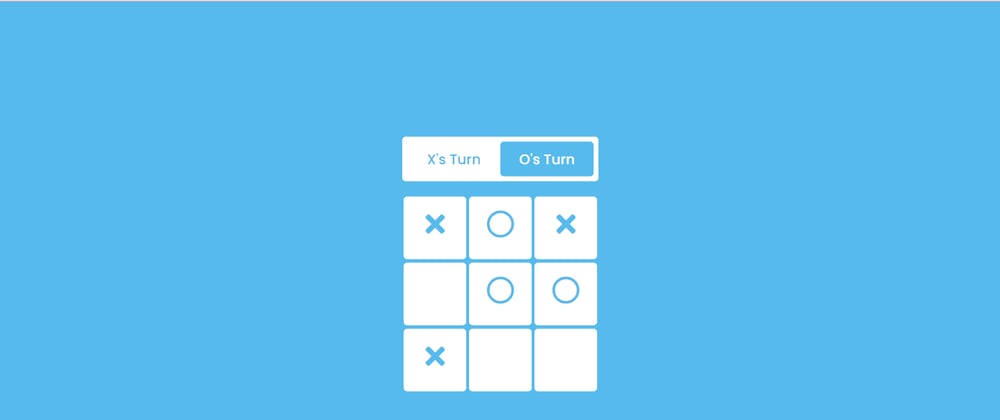




Oldest comments (0)