GitHub has finally enabled this really new cool feature for all their users where you can add README file to showcase yourself on the main page of your GitHub profile, earlier it was enabled for very selected users.
To get started:
- First create a repository with name as your GitHub username (make sure their is no other repository available with same name ). If you have selected correct name, then you should be able to see this while creating repository.
- Create a README.md file inside it.
- Now add all necessary content in the file to make it detailed and if you want you can use below resources to make it look good.
Sample README
Markdown Cheatsheet
Emojis
Brand Icons
Online Markdown Editor
- Commit the files and push all the changes.
- On bottom right side GitHub will ask you to use README to your profile, click on share.
That's it your profile is now ready. 😍
Do visit my GitHub Profile and provide some feedback.
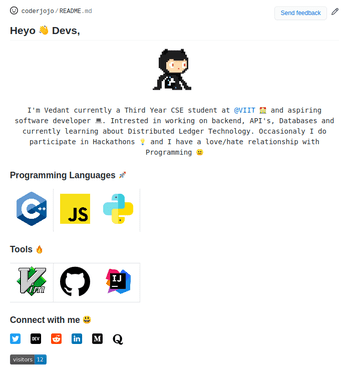
I have added few profile to Developer Profile repository.
Please consider to contribute to Developer Profile repository with your updated profile, So that other's will get inspiration to do more creative work. ❤️

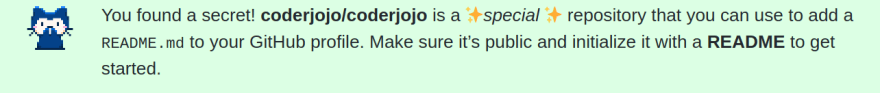





Latest comments (2)
can you contact email please bro
This is great! I have added my readme ;)