If installed plugin (for example Android WiFi ADB) not supported you Android Studio version - you have warning message on always IDE startup.
In Plugin Manager you may can't find plugin in Installed list. Try install unsupported plugin again and remove from installed, but this not always work - remove plugin directory manually from %HOMEPATH%\AppData\Roaming\Google\AndroidStudio4.1\plugins (on Windows).
P.S. Install Android Studio, Android SDK, Unity without spaces in path folder name if you don't want problem with NDK installation.

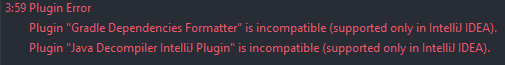

Top comments (0)