This is a Continuation of Understanding Git, Github and Contributing to open Source Projects article. You can read it Here
Beginning Check List:
-Create a github account
-Download the gitbash software
-Configure your gitbash software with your full name and email
-Create a Repository in github online
-Clone the online repository to your PC
Further Explanation of Checklist:
To get started you need to create a github account by Signing up here.
You also need the gitbash software installed on your PC . Download it here.
Make sure you install the gitbash software and configure it as well with Your Full name and Email. Using the Commands Below:
Git config --global user.name "your username here"
Git config --global user.email "Your Email Here"
Note: the above git commands should be typed in your gitbash software
Now you need to create an online repository (Folder) from your github account See screenshot below :
Then clone a copy of it(The new Repo) offline by copying its link and typing the git code below in your git bash software. See screenshot below:
After Copying the link as shown in the image above, type the command:
git clone the_link_of_the_repository_here
The above commands should be typed in the git bash command line
After successful clone to your PC. Check your default Github folder and you will see the new repository folder there.
From now onward you can do all your work related to that project in that folder and push it to the online github repository with the help of some git commands.
Conclusion...
At this point, i believe creating a repository and cloning it to your pc should be a simple task to do.
I will continue this article in Part 3 where i will highlight some startup git commands with simple explanation that you can use to achieve a lot of things as far as github and open source contribution is concerned.
If you face any issues or you will like to share your opinion on this article, feel free to post it below in the comments section.
Have a nice day....

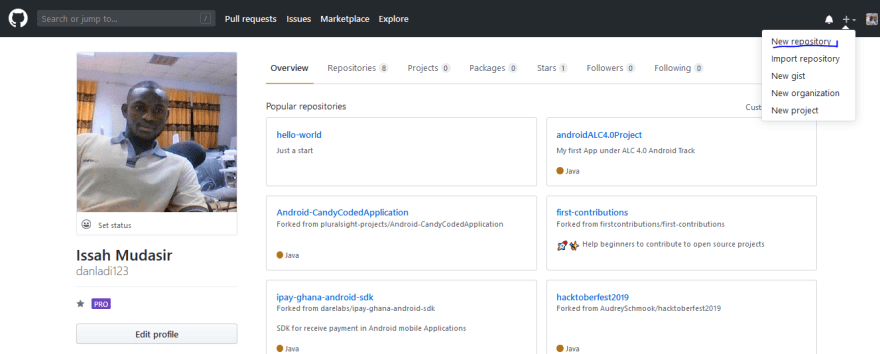
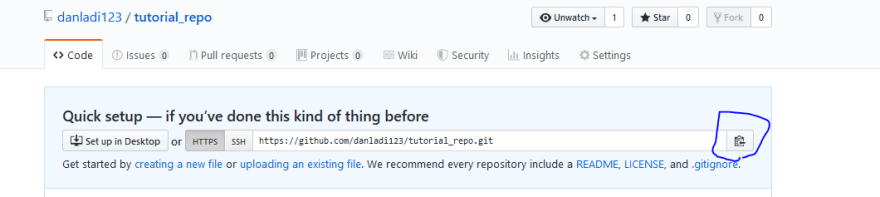

Latest comments (0)