ddev を使い、かつ mautic は 3.3 の branch を使っている。
mautic-plugin-creator を使っての新規追加
https://dev.to/dany1468/composer-autoload-case-sensitive-4pac
先日の記事で書いた通り、ddev の環境だとさっと動作しなかった。
> ddev ssh
$ php vendor/aviboy2006/mautic-plugin-creator/src/test.php
$ php bin/console cache:clear
// Clearing the cache for the prod environment with debug false
[OK] Cache for the "prod" environment (debug=false) was successfully cleared.
上記で cache をクリアし、プラグイン画面で「Install/Upgrade Plugins」をクリックすると、一覧に表示される。

mautic/plugin-helloworld を入れてみる
そのまま git で入れる。
> git clone git@github.com:mautic/plugin-helloworld.git HelloWorldBundle
当然ながら以下のようになる。
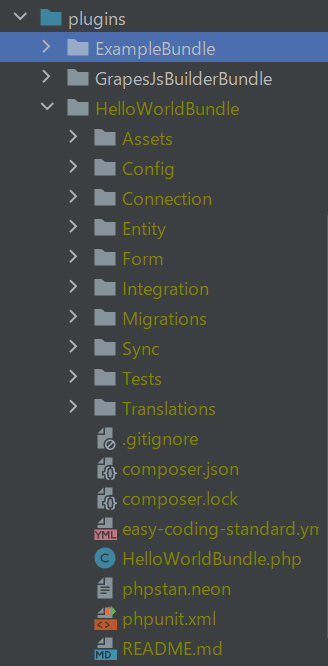
同様に cache をクリアし、読み込むと一覧に出てくる。

次はこの辺の設定画面の作り方とかを見ていきたい。



Top comments (0)