So I’ve always been the type to play around with new technology. And one of the things I’ve been toying with is doing some video recordings of a variety of topics.
And one of the newest pieces of technology that I got was an Elgato Stream Deck XL. And I have to tell you, its really kind of nice from a general productivity standpoint. And I thought I would do a write-up for others. So I bought this, expecting to use it for 3 use cases:
- Normal Work
- Development Work
- My Dungeons and Dragon’s Game (done remotely)
And I have to tell you I’ve been pretty impressed with how much it does right out of the box. When you install it, you install a simple utility that allows for configuring the device. And below is a screen shot of that utility:
Now no surprise, there are a lot of features right out of the gate that are built around the idea of streaming. Things like being able to send a tweet or leverage of OBS streaming software. And all those are cool, but right out of the gate, I was looking to leverage things that make my day-to-day life easier.
To that end, it makes use of items like “Open”, “Website”, and “HotKey” which I found made integrating the StreamDeck with my normal workflow surprisingly easy.
All I did was start grabbing a bunch of the commonly used programs, or websites to make them faster access. And then using “HotKey” I was able to automated a lot of my activities. Like being able to create a new chat in teams, create a blank email, view my calendar, etc.
This made a huge impact right out of the gate, I felt like it was a lot easier to manage the different actions I was doing and jump faster to things. I have to say I’m a day in and I really like it.
And then further I was able to implement specific hotkeys in Windows 10 to engage better use of other features. For example, I started using multiple desktops as it lets me switch between the interface I use for calls and meetings, and the coding / engineering work I do. But I struggle to remember all the hotkey combinations. So here I was able to map them to the stream deck and make it a button push:
Which is really kind of awesome. The other feature I like that it supports is profiles, which enables me to have separate key configurations for the various uses. Like I can break it up along use case lines.
Overall I’m really happy with this device and am looking forward to finding new ways to use it.


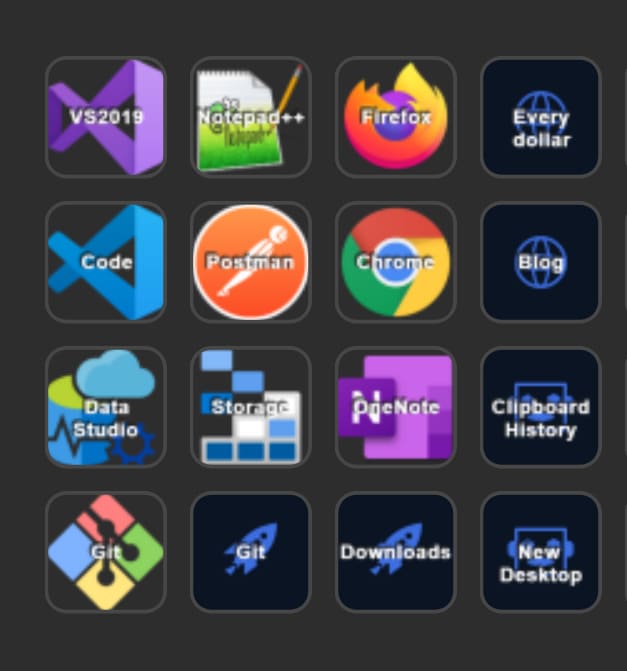
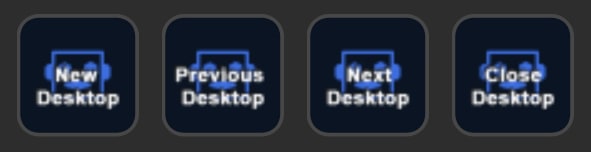





Oldest comments (1)
I got a stream deck lately and try to use it for pasting code snippets. The standard tool provided by elgato simulates typing which triggers my IDE's auto completion. Does anyone know a tool pasting the text directly?