The easiest way to backup (and restore) a MariaDB database is to use the mysqldump tool. This is especially true when you don't have a huge amount of data in your database. mysqldump dumps the data in SQL format which is really handy as it can be imported by most database engines. For more details, see this MariaDB documentation.
But how do you backup a database running in a container? First, get the name of the Kubernetes Pod containing your database:
ubuntu@ubuntu:~$ microk8s.kubectl get all
NAME READY STATUS RESTARTS AGE
pod/mediawiki-app-55f45cf568-gmpzv 1/1 Running 2 5d22h
pod/mediawiki-db-5cb8db589f-r6q8k 1/1 Running 0 5d23h
pod/my-nginx-9b596c8c4-4jp7d 1/1 Running 15 102d
pod/my-nginx-9b596c8c4-fnlm7 1/1 Running 2 12d
pod/my-nginx-9b596c8c4-hmz4r 1/1 Running 2 12d
NAME TYPE CLUSTER-IP EXTERNAL-IP PORT(S) AGE
service/kubernetes ClusterIP 10.152.183.1 <none> 443/TCP 104d
service/mediawiki-db-srv NodePort 10.152.183.195 <none> 3306:31501/TCP 5d23h
service/mediawiki-srv NodePort 10.152.183.17 <none> 80:32681/TCP 28d
service/my-nginx-np NodePort 10.152.183.73 <none> 80:30178/TCP 102d
NAME READY UP-TO-DATE AVAILABLE AGE
deployment.apps/mediawiki-app 1/1 1 1 11d
deployment.apps/mediawiki-db 1/1 1 1 5d23h
deployment.apps/my-nginx 3/3 3 3 102d
NAME DESIRED CURRENT READY AGE
replicaset.apps/mediawiki-app-5494668f87 0 0 0 5d23h
replicaset.apps/mediawiki-app-55f45cf568 1 1 1 5d23h
replicaset.apps/mediawiki-app-75cb9c97d7 0 0 0 11d
replicaset.apps/mediawiki-db-5cb8db589f 1 1 1 5d23h
replicaset.apps/my-nginx-9b596c8c4 3 3 3 102d
ubuntu@ubuntu:~$
In my setup, it's the Pod mediawiki-db-5cb8db589f-r6q8k (I know this because in my Kubernetes Deployment manifest file, I named my MariaDB Deployment mediawiki-db). Now that we know the Deployment name, we need to find out its IP address. You can easily do this with the kubectl describe command (note that since I'm running Canonical's microk8s, a lightweight Kubernetes variant, and I don't have shell aliases, I need to prepend microk8s.; if you are running regular Kubernetes, just use the standard kubectl command):
ubuntu@ubuntu:~$ microk8s.kubectl describe pod mediawiki-db-5cb8db589f-r6q8k
Name: mediawiki-db-5cb8db589f-r6q8k
# -- snip --
IP: 10.1.49.32
IPs:
IP: 10.1.49.32
Controlled By: ReplicaSet/mediawiki-db-5cb8db589f
# -- snip --
Events: <none>
You can double check that the IP address is correct by issuing a simple ping command:
ubuntu@ubuntu:~$ ping 10.1.49.32
PING 10.1.49.32 (10.1.49.32) 56(84) bytes of data.
64 bytes from 10.1.49.32: icmp_seq=1 ttl=63 time=2.04 ms
64 bytes from 10.1.49.32: icmp_seq=2 ttl=63 time=0.615 ms
^C
--- 10.1.49.32 ping statistics ---
2 packets transmitted, 2 received, 0% packet loss, time 1001ms
rtt min/avg/max/mdev = 0.615/1.329/2.044/0.715 ms
ubuntu@ubuntu:~$
Now that you know the IP address exists and is alive, you can check whether the MariaDB database is actually running. To do this, you can use the mysql command to connect to a MariaDB database on that Pod. In my case, wikiuser is the user name for the database, 10.1.49.32 is the IP address of the corresponding Kubernetes Pod, and my_wiki is the name of the database I have previously created.
ubuntu@ubuntu:~$ mysql -u wikiuser -p -h 10.1.49.32 my_wiki
Enter password:
Reading table information for completion of table and column names
You can turn off this feature to get a quicker startup with -A
Welcome to the MySQL monitor. Commands end with ; or \g.
Your MySQL connection id is 160
Server version: 5.5.5-10.3.22-MariaDB-0+deb10u1 Raspbian 10
Copyright (c) 2000, 2020, Oracle and/or its affiliates. All rights reserved.
Oracle is a registered trademark of Oracle Corporation and/or its
affiliates. Other names may be trademarks of their respective
owners.
Type 'help;' or '\h' for help. Type '\c' to clear the current input statement.
mysql> exit
Bye
ubuntu@ubuntu:~$
If all looks well, you can issue the mysqldump command as shown below. The command takes the username (-u switch), the -p switch for password (if you omit the password value, mysqldump prompts for one), the IP address (-h switch), and the name of the database to be dumped. By default, the mysqldump outputs the SQL statements to create and populate the database to the standard output. Hence, to backup into a file, you can simply redirect the output to an arbitrary file or your choice using the > shell operator:
ubuntu@ubuntu:~$ mysqldump -u wikiuser -p -h 10.1.49.32 my_wiki > my_wiki_backup.sql
Enter password:
ubuntu@ubuntu:~$ head -n 20 my_wiki_backup.sql
-- MySQL dump 10.13 Distrib 5.7.31, for Linux (aarch64)
--
-- Host: 10.1.49.32 Database: my_wiki
-- ------------------------------------------------------
-- Server version 5.5.5-10.3.22-MariaDB-0+deb10u1
/*!40101 SET @OLD_CHARACTER_SET_CLIENT=@@CHARACTER_SET_CLIENT */;
/*!40101 SET @OLD_CHARACTER_SET_RESULTS=@@CHARACTER_SET_RESULTS */;
/*!40101 SET @OLD_COLLATION_CONNECTION=@@COLLATION_CONNECTION */;
/*!40101 SET NAMES utf8 */;
/*!40103 SET @OLD_TIME_ZONE=@@TIME_ZONE */;
/*!40103 SET TIME_ZONE='+00:00' */;
/*!40014 SET @OLD_UNIQUE_CHECKS=@@UNIQUE_CHECKS, UNIQUE_CHECKS=0 */;
/*!40014 SET @OLD_FOREIGN_KEY_CHECKS=@@FOREIGN_KEY_CHECKS, FOREIGN_KEY_CHECKS=0 */;
/*!40101 SET @OLD_SQL_MODE=@@SQL_MODE, SQL_MODE='NO_AUTO_VALUE_ON_ZERO' */;
/*!40111 SET @OLD_SQL_NOTES=@@SQL_NOTES, SQL_NOTES=0 */;
--
-- Table structure for table `actor`
--
ubuntu@ubuntu:~$


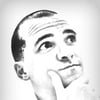




Top comments (0)