If you go in the loop by executing $ cargo build --release --target wasm32-unknown-unknown --lib, that means you have installed Rust on your MacBook M1 using brew installer
My setup at the time when I caught this problem was:
- macOS (M1)
- Rust installed by
brew install rust $ rustc --print sysroot
**/opt/homebrew/Cellar/rust/1.64.0**as you can see all attempt to execute wasm boundaries command, bring me to the circle of non-installed wasm32 target (which was installed)
Solution #1: Install using https://www.rust-lang.org/tools/install
Install rustup on top already installed library (by brew) does not fix anything.
Solution #2: Uninstall existing rust version
-
$ brew uninstall rust - keep only one default
.rustup/toolchains/stable-aarch64-apple-darwin
Next: Install Rust from correct source
- from www.rust-lang.org
Problem solved! 🎉
p.s. check out this course where I got this issue (Free)
my project: https://github.com/Ebazhanov/cosmwasm-blockchain-smart-contract-example


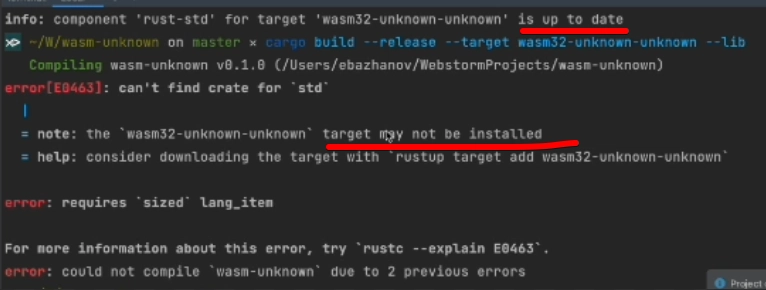

Top comments (0)