Nice transitions greatly improve user experience. Animating frames and auto layout constraints could be tricky. Fortunately, we can animate view snapshots, and UIKit provides tools for that out of the box!
Example
Below you can see real-life example, taken from E-commerce Today's deals interaction, iOS demo.
| Example |
|---|
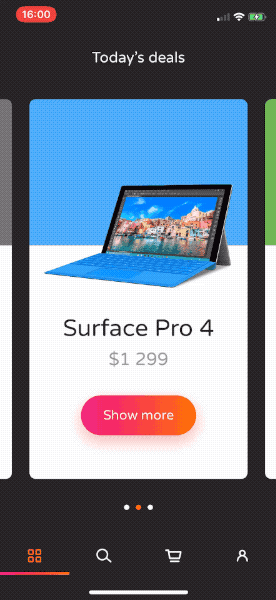 |
Implementation
To take snapshots and animate the transition we will use SnapshotTransition class:
/// Snapshot-based keyframe-animated views transition
/// Allows to perform transition form one view to another, optionally animating child views
public final class SnapshotTransition {
/// Create snapshot transition
///
/// - Parameters:
/// - from: source view
/// - to: target view
/// - container: container view in which transition occurs
/// - clipToBounds: set to false if you don't want bounds clipping (default value is true)
/// - childTransitions: array of (source childview, target childview) tuples that should be
/// animated separately alongside transition (default value is an empty array)
public init(from: UIView,
to: UIView,
in container: UIView,
clipToBounds: Bool = default,
childTransitions: [(from: UIView, to: UIView)] = default)
/// Call when you are ready to perform transition (when your views are layed out etc.)
public func prepare()
/// Call inside UIView.animateKeyframes animations closure to add transition animation keyframes
public func addKeyframes()
/// Call when transition completes, to clean it up and remove from container view
public func cleanUp()
}
Full source code available in SnapshotTransition.swift.
How to use it
In order to implement custom view controllers transition, you will have to follow UIKit guides for implementing UIViewControllerTransitioningDelegate and UIViewControllerAnimatedTransitioning. Then you can create SnapshotTransition object and perform animations:
// MARK: UIViewControllerAnimatedTransitioning
func animateTransition(using transitionContext: UIViewControllerContextTransitioning) {
let sourceView: UIView = ... // provide a view from presenting view controller
let targetView: UIView = ... // provide the presented view controller's view
// preapre transition context, add target view to container if needed
if targetView.superview == nil {
transitionContext.containerView.addSubview(targetView)
targetView.frame = transitionContext.containerView.bounds
}
let transition = SnapshotTransition(
from: sourceView,
to: targetView,
in: transitionContext.containerView,
childTransitions: [
// optionally provide child views pairs that should be
// animated separately alongside the transition:
(from: sourceView.subviewA, to: targetView.subviewA),
(from: sourceView.subviewB, to: targetView.subviewB),
(from: sourceView.subviewC, to: targetView.subviewC)
]
)
transition.prepare()
UIView.animateKeyframes(
withDuration: transitionDuration(using: transitionContext),
delay: 0,
options: [],
animations: { transition.addKeyframes() },
completion: { finished in
transition.cleanUp()
let completed = finished && !transitionContext.transitionWasCancelled
transitionContext.completeTransition(completed)
}
)
}
If you prefer a real-life example, check out E-commerce Today's deals interaction, iOS demo implementation.
License
Copyright © 2019 EL Passion


Top comments (0)